SDL surfaces are buffers of pixels in system RAM. More...
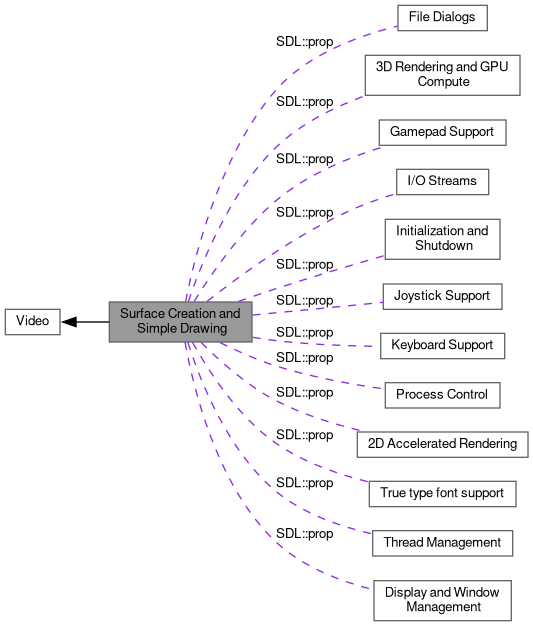
Classes | |
| struct | SDL::SurfaceParam |
| Safely wrap Surface for non owning parameters. More... | |
| struct | SDL::SurfaceConstParam |
| Safely wrap Surface for non owning const parameters. More... | |
| class | SDL::Surface |
| A collection of pixels used in software blitting. More... | |
| struct | SDL::SurfaceRef |
| Safe reference for Surface. More... | |
| class | SDL::SurfaceLock |
| Set up a surface for directly accessing the pixels. More... | |
Typedefs | |
| using | SDL::SurfaceRaw = SDL_Surface * |
| Alias to raw representation for Surface. | |
| using | SDL::SurfaceFlags = Uint32 |
| The flags on an Surface. More... | |
| using | SDL::ScaleMode = SDL_ScaleMode |
| The scaling mode. More... | |
| using | SDL::FlipMode = SDL_FlipMode |
| The flip mode. More... | |
Functions | |
| constexpr bool | SDL::MustLock (SurfaceConstParam S) |
| Evaluates to true if the surface needs to be locked before access. More... | |
| Surface | SDL::CreateSurface (const PointRaw &size, PixelFormat format) |
| Allocate a new surface with a specific pixel format. More... | |
| Surface | SDL::CreateSurfaceFrom (const PointRaw &size, PixelFormat format, void *pixels, int pitch) |
| Allocate a new surface with a specific pixel format and existing pixel data. More... | |
| void | SDL::DestroySurface (SurfaceRaw surface) |
| Free a surface. More... | |
| PropertiesRef | SDL::GetSurfaceProperties (SurfaceConstParam surface) |
| Get the properties associated with a surface. More... | |
| void | SDL::SetSurfaceColorspace (SurfaceParam surface, Colorspace colorspace) |
| Set the colorspace used by a surface. More... | |
| Colorspace | SDL::GetSurfaceColorspace (SurfaceConstParam surface) |
| Get the colorspace used by a surface. More... | |
| Palette | SDL::CreateSurfacePalette (SurfaceParam surface) |
| Create a palette and associate it with a surface. More... | |
| void | SDL::SetSurfacePalette (SurfaceParam surface, PaletteParam palette) |
| Set the palette used by a surface. More... | |
| Palette | SDL::GetSurfacePalette (SurfaceConstParam surface) |
| Get the palette used by a surface. More... | |
| void | SDL::AddSurfaceAlternateImage (SurfaceParam surface, SurfaceParam image) |
| Add an alternate version of a surface. More... | |
| bool | SDL::SurfaceHasAlternateImages (SurfaceConstParam surface) |
| Return whether a surface has alternate versions available. More... | |
| OwnArray< SurfaceRaw > | SDL::GetSurfaceImages (SurfaceConstParam surface) |
| Get an array including all versions of a surface. More... | |
| void | SDL::RemoveSurfaceAlternateImages (SurfaceParam surface) |
| Remove all alternate versions of a surface. More... | |
| void | SDL::LockSurface (SurfaceParam surface) |
| Set up a surface for directly accessing the pixels. More... | |
| void | SDL::UnlockSurface (SurfaceParam surface) |
| Release a surface after directly accessing the pixels. More... | |
| Surface | SDL::LoadBMP (IOStreamParam src, bool closeio=false) |
| Load a BMP image from a seekable SDL data stream. More... | |
| Surface | SDL::LoadBMP (StringParam file) |
| Load a BMP image from a file. More... | |
| void | SDL::SaveBMP (SurfaceConstParam surface, IOStreamParam dst, bool closeio=false) |
| Save a surface to a seekable SDL data stream in BMP format. More... | |
| void | SDL::SaveBMP (SurfaceConstParam surface, StringParam file) |
| Save a surface to a file in BMP format. More... | |
| Surface | SDL::LoadPNG (IOStreamParam src, bool closeio=false) |
| Load a PNG image from a seekable SDL data stream. More... | |
| Surface | SDL::LoadPNG (StringParam file) |
| Load a PNG image from a file. More... | |
| void | SDL::SavePNG (SurfaceConstParam surface, IOStreamParam dst, bool closeio=false) |
| Save a surface to a seekable SDL data stream in PNG format. More... | |
| void | SDL::SavePNG (SurfaceConstParam surface, StringParam file) |
| Save a surface to a file in PNG format. More... | |
| void | SDL::SetSurfaceRLE (SurfaceParam surface, bool enabled) |
| Set the RLE acceleration hint for a surface. More... | |
| bool | SDL::SurfaceHasRLE (SurfaceConstParam surface) |
| Returns whether the surface is RLE enabled. More... | |
| void | SDL::SetSurfaceColorKey (SurfaceParam surface, std::optional< Uint32 > key) |
| Set the color key (transparent pixel) in a surface. More... | |
| void | SDL::ClearSurfaceColorKey (SurfaceParam surface) |
| Unset the color key (transparent pixel) in a surface. More... | |
| bool | SDL::SurfaceHasColorKey (SurfaceConstParam surface) |
| Returns whether the surface has a color key. More... | |
| std::optional< Uint32 > | SDL::GetSurfaceColorKey (SurfaceConstParam surface) |
| Get the color key (transparent pixel) for a surface. More... | |
| void | SDL::SetSurfaceColorMod (SurfaceParam surface, Uint8 r, Uint8 g, Uint8 b) |
| Set an additional color value multiplied into blit operations. More... | |
| void | SDL::GetSurfaceColorMod (SurfaceConstParam surface, Uint8 *r, Uint8 *g, Uint8 *b) |
| Get the additional color value multiplied into blit operations. More... | |
| void | SDL::SetSurfaceAlphaMod (SurfaceParam surface, Uint8 alpha) |
| Set an additional alpha value used in blit operations. More... | |
| Uint8 | SDL::GetSurfaceAlphaMod (SurfaceConstParam surface) |
| Get the additional alpha value used in blit operations. More... | |
| void | SDL::SetSurfaceMod (SurfaceParam surface, Color color) |
| Set an additional color and alpha value multiplied into blit operations. More... | |
| Color | SDL::GetSurfaceMod (SurfaceConstParam surface) |
| Get the additional color and alpha value multiplied into blit operations. More... | |
| void | SDL::SetSurfaceBlendMode (SurfaceParam surface, BlendMode blendMode) |
| Set the blend mode used for blit operations. More... | |
| BlendMode | SDL::GetSurfaceBlendMode (SurfaceConstParam surface) |
| Get the blend mode used for blit operations. More... | |
| bool | SDL::SetSurfaceClipRect (SurfaceParam surface, OptionalRef< const RectRaw > rect) |
| Set the clipping rectangle for a surface. More... | |
| void | SDL::ResetSurfaceClipRect (SurfaceParam surface) |
| Disable the clipping rectangle for a surface. More... | |
| Rect | SDL::GetSurfaceClipRect (SurfaceConstParam surface) |
| Get the clipping rectangle for a surface. More... | |
| void | SDL::FlipSurface (SurfaceParam surface, FlipMode flip) |
| Flip a surface vertically or horizontally. More... | |
| Surface | SDL::RotateSurface (SurfaceParam surface, float angle) |
| Return a copy of a surface rotated clockwise a number of degrees. More... | |
| Surface | SDL::DuplicateSurface (SurfaceConstParam surface) |
| Creates a new surface identical to the existing surface. More... | |
| Surface | SDL::ScaleSurface (SurfaceConstParam surface, const PointRaw &size, ScaleMode scaleMode) |
| Creates a new surface identical to the existing surface, scaled to the desired size. More... | |
| Surface | SDL::ConvertSurface (SurfaceConstParam surface, PixelFormat format) |
| Copy an existing surface to a new surface of the specified format. More... | |
| Surface | SDL::ConvertSurfaceAndColorspace (SurfaceConstParam surface, PixelFormat format, PaletteParam palette, Colorspace colorspace, PropertiesParam props) |
| Copy an existing surface to a new surface of the specified format and colorspace. More... | |
| void | SDL::ConvertPixels (const PointRaw &size, PixelFormat src_format, const void *src, int src_pitch, PixelFormat dst_format, void *dst, int dst_pitch) |
| Copy a block of pixels of one format to another format. More... | |
| void | SDL::ConvertPixelsAndColorspace (const PointRaw &size, PixelFormat src_format, Colorspace src_colorspace, PropertiesParam src_properties, const void *src, int src_pitch, PixelFormat dst_format, Colorspace dst_colorspace, PropertiesParam dst_properties, void *dst, int dst_pitch) |
| Copy a block of pixels of one format and colorspace to another format and colorspace. More... | |
| void | SDL::PremultiplyAlpha (const PointRaw &size, PixelFormat src_format, const void *src, int src_pitch, PixelFormat dst_format, void *dst, int dst_pitch, bool linear) |
| Premultiply the alpha on a block of pixels. More... | |
| void | SDL::PremultiplySurfaceAlpha (SurfaceParam surface, bool linear) |
| Premultiply the alpha in a surface. More... | |
| void | SDL::ClearSurface (SurfaceParam surface, const FColorRaw &c) |
| Clear a surface with a specific color, with floating point precision. More... | |
| void | SDL::FillSurfaceRect (SurfaceParam dst, OptionalRef< const RectRaw > rect, Uint32 color) |
| Perform a fast fill of a rectangle with a specific color. More... | |
| void | SDL::FillSurface (SurfaceParam dst, Uint32 color) |
| Perform a fast fill of a rectangle with a specific color. More... | |
| void | SDL::FillSurfaceRects (SurfaceParam dst, SpanRef< const RectRaw > rects, Uint32 color) |
| Perform a fast fill of a set of rectangles with a specific color. More... | |
| void | SDL::BlitSurface (SurfaceParam src, OptionalRef< const RectRaw > srcrect, SurfaceParam dst, OptionalRef< const RectRaw > dstrect) |
| Performs a fast blit from the source surface to the destination surface with clipping. More... | |
| void | SDL::BlitSurfaceAt (SurfaceParam src, OptionalRef< const RectRaw > srcrect, SurfaceParam dst, const PointRaw &dstpos) |
| Performs a fast blit from the source surface to the destination surface with clipping. More... | |
| void | SDL::BlitSurfaceUnchecked (SurfaceParam src, const RectRaw &srcrect, SurfaceParam dst, const RectRaw &dstrect) |
| Perform low-level surface blitting only. More... | |
| void | SDL::BlitSurfaceScaled (SurfaceParam src, OptionalRef< const RectRaw > srcrect, SurfaceParam dst, OptionalRef< const RectRaw > dstrect, ScaleMode scaleMode) |
| Perform a scaled blit to a destination surface, which may be of a different format. More... | |
| void | SDL::BlitSurfaceUncheckedScaled (SurfaceParam src, const RectRaw &srcrect, SurfaceParam dst, const RectRaw &dstrect, ScaleMode scaleMode) |
| Perform low-level surface scaled blitting only. More... | |
| void | SDL::StretchSurface (SurfaceParam src, OptionalRef< RectRaw > srcrect, SurfaceParam dst, OptionalRef< RectRaw > dstrect, ScaleMode scaleMode) |
| Perform a stretched pixel copy from one surface to another. More... | |
| void | SDL::BlitSurfaceTiled (SurfaceParam src, OptionalRef< const RectRaw > srcrect, SurfaceParam dst, OptionalRef< const RectRaw > dstrect) |
| Perform a tiled blit to a destination surface, which may be of a different format. More... | |
| void | SDL::BlitSurfaceTiledWithScale (SurfaceParam src, OptionalRef< const RectRaw > srcrect, float scale, ScaleMode scaleMode, SurfaceParam dst, OptionalRef< const RectRaw > dstrect) |
| Perform a scaled and tiled blit to a destination surface, which may be of a different format. More... | |
| void | SDL::BlitSurface9Grid (SurfaceParam src, OptionalRef< const RectRaw > srcrect, int left_width, int right_width, int top_height, int bottom_height, SurfaceParam dst, OptionalRef< const RectRaw > dstrect, float scale=1, ScaleMode scaleMode=SCALEMODE_NEAREST) |
| Perform a scaled blit using the 9-grid algorithm to a destination surface, which may be of a different format. More... | |
| Uint32 | SDL::MapSurfaceRGB (SurfaceConstParam surface, Uint8 r, Uint8 g, Uint8 b) |
| Map an RGB triple to an opaque pixel value for a surface. More... | |
| Uint32 | SDL::MapSurfaceRGBA (SurfaceConstParam surface, ColorRaw c) |
| Map an RGBA quadruple to a pixel value for a surface. More... | |
| void | SDL::ReadSurfacePixel (SurfaceConstParam surface, const PointRaw &p, Uint8 *r, Uint8 *g, Uint8 *b, Uint8 *a) |
| Retrieves a single pixel from a surface. More... | |
| Color | SDL::ReadSurfacePixel (SurfaceConstParam surface, const PointRaw &p) |
| Retrieves a single pixel from a surface. More... | |
| void | SDL::ReadSurfacePixel (const SurfaceLock &lock, const PointRaw &p, Uint8 *r, Uint8 *g, Uint8 *b, Uint8 *a) |
| Retrieves a single pixel from a surface. More... | |
| Color | SDL::ReadSurfacePixel (const SurfaceLock &lock, const PointRaw &p) |
| Retrieves a single pixel from a surface. More... | |
| void | SDL::ReadSurfacePixelFloat (SurfaceConstParam surface, const PointRaw &p, float *r, float *g, float *b, float *a) |
| Retrieves a single pixel from a surface. More... | |
| FColor | SDL::ReadSurfacePixelFloat (SurfaceConstParam surface, const PointRaw &p) |
| Retrieves a single pixel from a surface. More... | |
| void | SDL::ReadSurfacePixelFloat (const SurfaceLock &lock, const PointRaw &p, float *r, float *g, float *b, float *a) |
| Retrieves a single pixel from a surface. More... | |
| FColor | SDL::ReadSurfacePixelFloat (const SurfaceLock &lock, const PointRaw &p) |
| Retrieves a single pixel from a surface. More... | |
| void | SDL::WriteSurfacePixel (SurfaceParam surface, const PointRaw &p, ColorRaw c) |
| Writes a single pixel to a surface. More... | |
| void | SDL::WriteSurfacePixel (SurfaceLock &lock, const PointRaw &p, ColorRaw c) |
| Writes a single pixel to a surface. More... | |
| void | SDL::WriteSurfacePixelFloat (SurfaceParam surface, const PointRaw &p, const FColorRaw &c) |
| Writes a single pixel to a surface. More... | |
| void | SDL::WriteSurfacePixelFloat (SurfaceLock &lock, const PointRaw &p, const FColorRaw &c) |
| Writes a single pixel to a surface. More... | |
| constexpr int | SDL::GetSurfaceWidth (SurfaceConstParam surface) |
| Get the width in pixels. | |
| constexpr int | SDL::GetSurfaceWidth (const SurfaceLock &lock) |
| Get the width in pixels. | |
| constexpr int | SDL::GetSurfaceHeight (SurfaceConstParam surface) |
| Get the height in pixels. | |
| constexpr int | SDL::GetSurfaceHeight (const SurfaceLock &lock) |
| Get the height in pixels. | |
| constexpr Point | SDL::GetSurfaceSize (SurfaceConstParam surface) |
| Get the size in pixels. | |
| constexpr Point | SDL::GetSurfaceSize (const SurfaceLock &lock) |
| Get the size in pixels. | |
| constexpr int | SDL::GetSurfacePitch (SurfaceConstParam surface) |
| Get pitch in bytes. | |
| constexpr int | SDL::GetSurfacePitch (const SurfaceLock &lock) |
| Get pitch in bytes. | |
| constexpr PixelFormat | SDL::GetSurfaceFormat (SurfaceConstParam surface) |
| Get the pixel format. | |
| constexpr PixelFormat | SDL::GetSurfaceFormat (const SurfaceLock &lock) |
| Get the pixel format. | |
| constexpr void * | SDL::GetSurfacePixels (SurfaceConstParam surface) |
| Get the pixels. | |
| constexpr void * | SDL::GetSurfacePixels (const SurfaceLock &lock) |
| Get the pixels. | |
| void | SDL::Surface::Destroy () |
| Free a surface. More... | |
| PropertiesRef | SDL::Surface::GetProperties () const |
| Get the properties associated with a surface. More... | |
| void | SDL::Surface::SetColorspace (Colorspace colorspace) |
| Set the colorspace used by a surface. More... | |
| Colorspace | SDL::Surface::GetColorspace () const |
| Get the colorspace used by a surface. More... | |
| Palette | SDL::Surface::CreatePalette () |
| Create a palette and associate it with a surface. More... | |
| void | SDL::Surface::SetPalette (PaletteParam palette) |
| Set the palette used by a surface. More... | |
| Palette | SDL::Surface::GetPalette () const |
| Get the palette used by a surface. More... | |
| void | SDL::Surface::AddAlternateImage (SurfaceParam image) |
| Add an alternate version of a surface. More... | |
| bool | SDL::Surface::HasAlternateImages () const |
| Return whether a surface has alternate versions available. More... | |
| OwnArray< SurfaceRaw > | SDL::Surface::GetImages () const |
| Get an array including all versions of a surface. More... | |
| void | SDL::Surface::RemoveAlternateImages () |
| Remove all alternate versions of a surface. More... | |
| SurfaceLock | SDL::Surface::Lock () |
| Set up a surface for directly accessing the pixels. More... | |
| SDL::SurfaceLock::SurfaceLock (SurfaceRef resource) | |
| Set up a surface for directly accessing the pixels. More... | |
| void | SDL::Surface::Unlock (SurfaceLock &&lock) |
| Release a surface after directly accessing the pixels. More... | |
| void | SDL::SurfaceLock::reset () |
| Release a surface after directly accessing the pixels. More... | |
| static Surface | SDL::Surface::LoadBMP (IOStreamParam src, bool closeio=false) |
| Load a BMP image from a seekable SDL data stream. More... | |
| static Surface | SDL::Surface::LoadBMP (StringParam file) |
| Load a BMP image from a file. More... | |
| void | SDL::Surface::SaveBMP (IOStreamParam dst, bool closeio=false) const |
| Save a surface to a seekable SDL data stream in BMP format. More... | |
| void | SDL::Surface::SaveBMP (StringParam file) const |
| Save a surface to a file in BMP format. More... | |
| static Surface | SDL::Surface::LoadPNG (IOStreamParam src, bool closeio=false) |
| Load a PNG image from a seekable SDL data stream. More... | |
| static Surface | SDL::Surface::LoadPNG (StringParam file) |
| Load a PNG image from a file. More... | |
| void | SDL::Surface::SavePNG (IOStreamParam dst, bool closeio=false) const |
| Save a surface to a seekable SDL data stream in PNG format. More... | |
| void | SDL::Surface::SavePNG (StringParam file) const |
| Save a surface to a file in PNG format. More... | |
| void | SDL::Surface::SetRLE (bool enabled) |
| Set the RLE acceleration hint for a surface. More... | |
| bool | SDL::Surface::HasRLE () const |
| Returns whether the surface is RLE enabled. More... | |
| void | SDL::Surface::SetColorKey (std::optional< Uint32 > key) |
| Set the color key (transparent pixel) in a surface. More... | |
| void | SDL::Surface::ClearColorKey () |
| Unset the color key (transparent pixel) in a surface. More... | |
| bool | SDL::Surface::HasColorKey () const |
| Returns whether the surface has a color key. More... | |
| std::optional< Uint32 > | SDL::Surface::GetColorKey () const |
| Get the color key (transparent pixel) for a surface. More... | |
| void | SDL::Surface::SetColorMod (Uint8 r, Uint8 g, Uint8 b) |
| Set an additional color value multiplied into blit operations. More... | |
| void | SDL::Surface::GetColorMod (Uint8 *r, Uint8 *g, Uint8 *b) const |
| Get the additional color value multiplied into blit operations. More... | |
| void | SDL::Surface::SetAlphaMod (Uint8 alpha) |
| Set an additional alpha value used in blit operations. More... | |
| Uint8 | SDL::Surface::GetAlphaMod () const |
| Get the additional alpha value used in blit operations. More... | |
| void | SDL::Surface::SetMod (Color color) |
| Set an additional color and alpha value multiplied into blit operations. More... | |
| Color | SDL::Surface::GetMod () const |
| Get the additional color and alpha value multiplied into blit operations. More... | |
| void | SDL::Surface::SetBlendMode (BlendMode blendMode) |
| Set the blend mode used for blit operations. More... | |
| BlendMode | SDL::Surface::GetBlendMode () const |
| Get the blend mode used for blit operations. More... | |
| bool | SDL::Surface::SetClipRect (OptionalRef< const RectRaw > rect) |
| Set the clipping rectangle for a surface. More... | |
| void | SDL::Surface::ResetClipRect () |
| Disable the clipping rectangle for a surface. More... | |
| Rect | SDL::Surface::GetClipRect () const |
| Get the clipping rectangle for a surface. More... | |
| void | SDL::Surface::Flip (FlipMode flip) |
| Flip a surface vertically or horizontally. More... | |
| Surface | SDL::Surface::Rotate (float angle) |
| Return a copy of a surface rotated clockwise a number of degrees. More... | |
| Surface | SDL::Surface::Duplicate () const |
| Creates a new surface identical to the existing surface. More... | |
| Surface | SDL::Surface::Scale (const PointRaw &size, ScaleMode scaleMode) const |
| Creates a new surface identical to the existing surface, scaled to the desired size. More... | |
| Surface | SDL::Surface::Convert (PixelFormat format) const |
| Copy an existing surface to a new surface of the specified format. More... | |
| Surface | SDL::Surface::Convert (PixelFormat format, PaletteParam palette, Colorspace colorspace, PropertiesParam props) const |
| Copy an existing surface to a new surface of the specified format and colorspace. More... | |
| void | SDL::Surface::PremultiplyAlpha (bool linear) |
| Premultiply the alpha in a surface. More... | |
| void | SDL::Surface::Clear (const FColorRaw &c) |
| Clear a surface with a specific color, with floating point precision. More... | |
| void | SDL::Surface::FillRect (OptionalRef< const RectRaw > rect, Uint32 color) |
| Perform a fast fill of a rectangle with a specific color. More... | |
| void | SDL::Surface::Fill (Uint32 color) |
| Perform a fast fill of a rectangle with a specific color. More... | |
| void | SDL::Surface::FillRects (SpanRef< const RectRaw > rects, Uint32 color) |
| Perform a fast fill of a set of rectangles with a specific color. More... | |
| void | SDL::Surface::Blit (SurfaceParam src, OptionalRef< const RectRaw > srcrect, OptionalRef< const RectRaw > dstrect) |
| Performs a fast blit from the source surface to the destination surface with clipping. More... | |
| void | SDL::Surface::BlitAt (SurfaceParam src, OptionalRef< const RectRaw > srcrect, const PointRaw &dstpos) |
| Performs a fast blit from the source surface to the destination surface with clipping. More... | |
| void | SDL::Surface::BlitUnchecked (SurfaceParam src, const RectRaw &srcrect, const RectRaw &dstrect) |
| Perform low-level surface blitting only. More... | |
| void | SDL::Surface::BlitScaled (SurfaceParam src, OptionalRef< const RectRaw > srcrect, OptionalRef< const RectRaw > dstrect, ScaleMode scaleMode) |
| Perform a scaled blit to a destination surface, which may be of a different format. More... | |
| void | SDL::Surface::BlitUncheckedScaled (SurfaceParam src, const RectRaw &srcrect, const RectRaw &dstrect, ScaleMode scaleMode) |
| Perform low-level surface scaled blitting only. More... | |
| void | SDL::Surface::Stretch (SurfaceParam src, OptionalRef< RectRaw > srcrect, OptionalRef< RectRaw > dstrect, ScaleMode scaleMode) |
| Perform a stretched pixel copy from one surface to another. More... | |
| void | SDL::Surface::BlitTiled (SurfaceParam src, OptionalRef< const RectRaw > srcrect, OptionalRef< const RectRaw > dstrect) |
| Perform a tiled blit to a destination surface, which may be of a different format. More... | |
| void | SDL::Surface::BlitTiledWithScale (SurfaceParam src, OptionalRef< const RectRaw > srcrect, float scale, ScaleMode scaleMode, OptionalRef< const RectRaw > dstrect) |
| Perform a scaled and tiled blit to a destination surface, which may be of a different format. More... | |
| void | SDL::Surface::Blit9Grid (SurfaceParam src, OptionalRef< const RectRaw > srcrect, int left_width, int right_width, int top_height, int bottom_height, OptionalRef< const RectRaw > dstrect, float scale=1, ScaleMode scaleMode=SCALEMODE_NEAREST) |
| Perform a scaled blit using the 9-grid algorithm to a destination surface, which may be of a different format. More... | |
| Uint32 | SDL::Surface::MapRGB (Uint8 r, Uint8 g, Uint8 b) const |
| Map an RGB triple to an opaque pixel value for a surface. More... | |
| Uint32 | SDL::Surface::MapRGBA (ColorRaw c) const |
| Map an RGBA quadruple to a pixel value for a surface. More... | |
| void | SDL::Surface::ReadPixel (const PointRaw &p, Uint8 *r, Uint8 *g, Uint8 *b, Uint8 *a) const |
| Retrieves a single pixel from a surface. More... | |
| Color | SDL::Surface::ReadPixel (const PointRaw &p) const |
| Retrieves a single pixel from a surface. More... | |
| void | SDL::Surface::ReadPixelFloat (const PointRaw &p, float *r, float *g, float *b, float *a) const |
| Retrieves a single pixel from a surface. More... | |
| FColor | SDL::Surface::ReadPixelFloat (const PointRaw &p) const |
| Retrieves a single pixel from a surface. More... | |
| void | SDL::Surface::WritePixel (const PointRaw &p, ColorRaw c) |
| Writes a single pixel to a surface. More... | |
| void | SDL::Surface::WritePixelFloat (const PointRaw &p, const FColorRaw &c) |
| Writes a single pixel to a surface. More... | |
| constexpr int | SDL::Surface::GetWidth () const |
| Get the width in pixels. | |
| constexpr int | SDL::Surface::GetHeight () const |
| Get the height in pixels. | |
| constexpr Point | SDL::Surface::GetSize () const |
| Get the size in pixels. | |
| constexpr int | SDL::Surface::GetPitch () const |
| Get pitch in bytes. | |
| constexpr PixelFormat | SDL::Surface::GetFormat () const |
| Get the pixel format. | |
| constexpr void * | SDL::Surface::GetPixels () const |
| Get the pixels. | |
Variables | |
| constexpr SurfaceFlags | SDL::SURFACE_PREALLOCATED |
| Surface uses preallocated pixel memory. More... | |
| constexpr SurfaceFlags | SDL::SURFACE_LOCK_NEEDED |
| Surface needs to be locked to access pixels. More... | |
| constexpr SurfaceFlags | SDL::SURFACE_LOCKED |
| Surface is currently locked. More... | |
| constexpr SurfaceFlags | SDL::SURFACE_SIMD_ALIGNED = SDL_SURFACE_SIMD_ALIGNED |
| Surface uses pixel memory allocated with aligned_alloc() | |
| constexpr ScaleMode | SDL::SCALEMODE_INVALID = SDL_SCALEMODE_INVALID |
| INVALID. | |
| constexpr ScaleMode | SDL::SCALEMODE_NEAREST |
| nearest pixel sampling More... | |
| constexpr ScaleMode | SDL::SCALEMODE_LINEAR |
| linear filtering More... | |
| constexpr ScaleMode | SDL::SCALEMODE_PIXELART = SDL_SCALEMODE_PIXELART |
| nearest pixel sampling with improved scaling for pixel art, available since SDL 3.4.0 | |
| constexpr FlipMode | SDL::FLIP_NONE = SDL_FLIP_NONE |
| Do not flip. | |
| constexpr FlipMode | SDL::FLIP_HORIZONTAL = SDL_FLIP_HORIZONTAL |
| flip horizontally | |
| constexpr FlipMode | SDL::FLIP_VERTICAL = SDL_FLIP_VERTICAL |
| flip vertically | |
| constexpr FlipMode | SDL::FLIP_HORIZONTAL_AND_VERTICAL |
| flip horizontally and vertically (not a diagonal flip) More... | |
Detailed Description
These are useful for passing around and manipulating images that are not stored in GPU memory.
Surface makes serious efforts to manage images in various formats, and provides a reasonable toolbox for transforming the data, including copying between surfaces, filling rectangles in the image data, etc.
There is also a simple .bmp loader, Surface.LoadBMP(), and a simple .png loader, Surface.LoadPNG(). SDL itself does not provide loaders for other file formats, but there are several excellent external libraries that do, including its own satellite library, SDL_image.
In general these functions are thread-safe in that they can be called on different threads with different surfaces. You should not try to modify any surface from two threads simultaneously.
Typedef Documentation
◆ FlipMode
| using SDL::FlipMode = typedef SDL_FlipMode |
- Since
- This enum is available since SDL 3.2.0.
◆ ScaleMode
| using SDL::ScaleMode = typedef SDL_ScaleMode |
- Since
- This enum is available since SDL 3.2.0.
◆ SurfaceFlags
| using SDL::SurfaceFlags = typedef Uint32 |
These are generally considered read-only.
- Since
- This datatype is available since SDL 3.2.0.
Function Documentation
◆ AddAlternateImage()
|
inline |
This function adds an alternate version of this surface, usually used for content with high DPI representations like cursors or icons. The size, format, and content do not need to match the original surface, and these alternate versions will not be updated when the original surface changes.
This function adds a reference to the alternate version, so you should call Surface.Destroy() on the image after this call.
- Parameters
-
image an alternate Surface to associate with this surface.
- Exceptions
-
Error on failure.
- Thread safety:
- This function can be called on different threads with different surfaces.
- Since
- This function is available since SDL 3.2.0.
◆ AddSurfaceAlternateImage()
|
inline |
This function adds an alternate version of this surface, usually used for content with high DPI representations like cursors or icons. The size, format, and content do not need to match the original surface, and these alternate versions will not be updated when the original surface changes.
This function adds a reference to the alternate version, so you should call Surface.Destroy() on the image after this call.
- Parameters
-
surface the Surface structure to update. image a pointer to an alternate Surface to associate with this surface.
- Exceptions
-
Error on failure.
- Thread safety:
- This function can be called on different threads with different surfaces.
- Since
- This function is available since SDL 3.2.0.
◆ Blit()
|
inline |
If either srcrect or dstrect are nullptr, the entire surface (src or dst) is copied while ensuring clipping to dst->clip_rect.
The blit function should not be called on a locked surface.
The blit semantics for surfaces with and without blending and colorkey are defined as follows:
- Parameters
-
src the SurfaceRaw structure to be copied from. srcrect the Rect structure representing the rectangle to be copied, or nullptr to copy the entire surface. dstrect the Rect structure representing the x and y position in the destination surface, or nullptr for (0,0). The width and height are ignored, and are copied from srcrect. If you want a specific width and height, you should use Surface.BlitScaled().
- Exceptions
-
Error on failure.
- Thread safety:
- Only one thread should be using the
srcanddstsurfaces at any given time.
- Since
- This function is available since SDL 3.2.0.
- See also
- Surface.BlitScaled
◆ Blit9Grid()
|
inline |
The pixels in the source surface are split into a 3x3 grid, using the different corner sizes for each corner, and the sides and center making up the remaining pixels. The corners are then scaled using scale and fit into the corners of the destination rectangle. The sides and center are then stretched into place to cover the remaining destination rectangle.
- Parameters
-
src the SDL_Surface structure to be copied from. srcrect the Rect structure representing the rectangle to be used for the 9-grid, or nullptr to use the entire surface. left_width the width, in pixels, of the left corners in srcrect.right_width the width, in pixels, of the right corners in srcrect.top_height the height, in pixels, of the top corners in srcrect.bottom_height the height, in pixels, of the bottom corners in srcrect.dstrect the Rect structure representing the target rectangle in the destination surface, or nullptr to fill the entire surface. scale the scale used to transform the corner of srcrectinto the corner ofdstrect, or 0.0f for an unscaled blit.scaleMode scale algorithm to be used.
- Exceptions
-
Error on failure.
- Thread safety:
- Only one thread should be using the
srcanddstsurfaces at any given time.
- Since
- This function is available since SDL 3.2.0.
- See also
- Surface.Blit
◆ BlitAt()
|
inline |
If either srcrect or dstrect are nullptr, the entire surface (src or dst) is copied while ensuring clipping to dst->clip_rect.
The blit function should not be called on a locked surface.
The blit semantics for surfaces with and without blending and colorkey are defined as follows:
- Parameters
-
src the SurfaceRaw structure to be copied from. srcrect the Rect structure representing the rectangle to be copied, or nullptr to copy the entire surface. dstpos the Point structure representing the x and y position in the destination surface, or nullptr for (0,0). The width and height are ignored, and are copied from srcrect. If you want a specific width and height, you should use Surface.BlitScaled().
- Exceptions
-
Error on failure.
- Thread safety:
- Only one thread should be using the
srcanddstsurfaces at any given time.
- Since
- This function is available since SDL 3.2.0.
- See also
- Surface.Blit
- Surface.BlitScaled
◆ BlitScaled()
|
inline |
- Parameters
-
src the Surface structure to be copied from. srcrect the Rect structure representing the rectangle to be copied, or nullptr to copy the entire surface. dstrect the Rect structure representing the target rectangle in the destination surface, or nullptr to fill the entire destination surface. scaleMode the ScaleMode to be used.
- Exceptions
-
Error on failure.
- Thread safety:
- Only one thread should be using the
srcanddstsurfaces at any given time.
- Since
- This function is available since SDL 3.2.0.
- See also
- Surface.Blit
◆ BlitSurface()
|
inline |
If either srcrect or dstrect are nullptr, the entire surface (src or dst) is copied while ensuring clipping to dst->clip_rect.
The blit function should not be called on a locked surface.
The blit semantics for surfaces with and without blending and colorkey are defined as follows:
- Parameters
-
src the Surface structure to be copied from. srcrect the Rect structure representing the rectangle to be copied, or nullptr to copy the entire surface. dst the Surface structure that is the blit target. dstrect the Rect structure representing the x and y position in the destination surface, or nullptr for (0,0). The width and height are ignored, and are copied from srcrect. If you want a specific width and height, you should use Surface.BlitScaled().
- Exceptions
-
Error on failure.
- Thread safety:
- Only one thread should be using the
srcanddstsurfaces at any given time.
- Since
- This function is available since SDL 3.2.0.
- See also
- Surface.BlitScaled
◆ BlitSurface9Grid()
|
inline |
The pixels in the source surface are split into a 3x3 grid, using the different corner sizes for each corner, and the sides and center making up the remaining pixels. The corners are then scaled using scale and fit into the corners of the destination rectangle. The sides and center are then stretched into place to cover the remaining destination rectangle.
- Parameters
-
src the Surface structure to be copied from. srcrect the Rect structure representing the rectangle to be used for the 9-grid, or nullptr to use the entire surface. left_width the width, in pixels, of the left corners in srcrect.right_width the width, in pixels, of the right corners in srcrect.top_height the height, in pixels, of the top corners in srcrect.bottom_height the height, in pixels, of the bottom corners in srcrect.dst the Surface structure that is the blit target. dstrect the Rect structure representing the target rectangle in the destination surface, or nullptr to fill the entire surface. scale the scale used to transform the corner of srcrectinto the corner ofdstrect, or 0.0f for an unscaled blit.scaleMode scale algorithm to be used.
- Exceptions
-
Error on failure.
- Thread safety:
- Only one thread should be using the
srcanddstsurfaces at any given time.
- Since
- This function is available since SDL 3.2.0.
- See also
- Surface.Blit
◆ BlitSurfaceAt()
|
inline |
If either srcrect or dstrect are nullptr, the entire surface (src or dst) is copied while ensuring clipping to dst->clip_rect.
The blit function should not be called on a locked surface.
The blit semantics for surfaces with and without blending and colorkey are defined as follows:
- Parameters
-
src the Surface structure to be copied from. srcrect the Rect structure representing the rectangle to be copied, or nullptr to copy the entire surface. dst the Surface structure that is the blit target. dstpos the Point structure representing the x and y position in the destination surface.
- Exceptions
-
Error on failure.
- Thread safety:
- Only one thread should be using the
srcanddstsurfaces at any given time.
- Since
- This function is available since SDL 3.2.0.
- See also
- Surface.BlitSurface
◆ BlitSurfaceScaled()
|
inline |
- Parameters
-
src the Surface structure to be copied from. srcrect the Rect structure representing the rectangle to be copied, or nullptr to copy the entire surface. dst the Surface structure that is the blit target. dstrect the Rect structure representing the target rectangle in the destination surface, or nullptr to fill the entire destination surface. scaleMode the ScaleMode to be used.
- Exceptions
-
Error on failure.
- Thread safety:
- Only one thread should be using the
srcanddstsurfaces at any given time.
- Since
- This function is available since SDL 3.2.0.
- See also
- Surface.Blit
◆ BlitSurfaceTiled()
|
inline |
The pixels in srcrect will be repeated as many times as needed to completely fill dstrect.
- Parameters
-
src the Surface structure to be copied from. srcrect the Rect structure representing the rectangle to be copied, or nullptr to copy the entire surface. dst the Surface structure that is the blit target. dstrect the Rect structure representing the target rectangle in the destination surface, or nullptr to fill the entire surface.
- Exceptions
-
Error on failure.
- Thread safety:
- Only one thread should be using the
srcanddstsurfaces at any given time.
- Since
- This function is available since SDL 3.2.0.
- See also
- Surface.Blit
◆ BlitSurfaceTiledWithScale()
|
inline |
The pixels in srcrect will be scaled and repeated as many times as needed to completely fill dstrect.
- Parameters
-
src the Surface structure to be copied from. srcrect the Rect structure representing the rectangle to be copied, or nullptr to copy the entire surface. scale the scale used to transform srcrect into the destination rectangle, e.g. a 32x32 texture with a scale of 2 would fill 64x64 tiles. scaleMode scale algorithm to be used. dst the Surface structure that is the blit target. dstrect the Rect structure representing the target rectangle in the destination surface, or nullptr to fill the entire surface.
- Exceptions
-
Error on failure.
- Thread safety:
- Only one thread should be using the
srcanddstsurfaces at any given time.
- Since
- This function is available since SDL 3.2.0.
- See also
- Surface.Blit
◆ BlitSurfaceUnchecked()
|
inline |
This is a semi-private blit function and it performs low-level surface blitting, assuming the input rectangles have already been clipped.
- Parameters
-
src the Surface structure to be copied from. srcrect the Rect structure representing the rectangle to be copied, may not be nullptr. dst the Surface structure that is the blit target. dstrect the Rect structure representing the target rectangle in the destination surface, may not be nullptr.
- Exceptions
-
Error on failure.
- Thread safety:
- Only one thread should be using the
srcanddstsurfaces at any given time.
- Since
- This function is available since SDL 3.2.0.
- See also
- Surface.Blit
◆ BlitSurfaceUncheckedScaled()
|
inline |
This is a semi-private function and it performs low-level surface blitting, assuming the input rectangles have already been clipped.
- Parameters
-
src the Surface structure to be copied from. srcrect the Rect structure representing the rectangle to be copied, may not be nullptr. dst the Surface structure that is the blit target. dstrect the Rect structure representing the target rectangle in the destination surface, may not be nullptr. scaleMode the ScaleMode to be used.
- Exceptions
-
Error on failure.
- Thread safety:
- Only one thread should be using the
srcanddstsurfaces at any given time.
- Since
- This function is available since SDL 3.2.0.
- See also
- Surface.BlitScaled
◆ BlitTiled()
|
inline |
The pixels in srcrect will be repeated as many times as needed to completely fill dstrect.
- Parameters
-
src the SDL_Surface structure to be copied from. srcrect the Rect structure representing the rectangle to be copied, or nullptr to copy the entire surface. dstrect the Rect structure representing the target rectangle in the destination surface, or nullptr to fill the entire surface.
- Exceptions
-
Error on failure.
- Thread safety:
- Only one thread should be using the
srcanddstsurfaces at any given time.
- Since
- This function is available since SDL 3.2.0.
- See also
- Surface.Blit
◆ BlitTiledWithScale()
|
inline |
The pixels in srcrect will be scaled and repeated as many times as needed to completely fill dstrect.
- Parameters
-
src the SDL_Surface structure to be copied from. srcrect the Rect structure representing the rectangle to be copied, or nullptr to copy the entire surface. scale the scale used to transform srcrect into the destination rectangle, e.g. a 32x32 texture with a scale of 2 would fill 64x64 tiles. scaleMode scale algorithm to be used. dstrect the Rect structure representing the target rectangle in the destination surface, or nullptr to fill the entire surface.
- Exceptions
-
Error on failure.
- Thread safety:
- Only one thread should be using the
srcanddstsurfaces at any given time.
- Since
- This function is available since SDL 3.2.0.
- See also
- Surface.Blit
◆ BlitUnchecked()
|
inline |
This is a semi-private blit function and it performs low-level surface blitting, assuming the input rectangles have already been clipped.
- Parameters
-
src the Surface structure to be copied from. srcrect the Rect structure representing the rectangle to be copied, may not be nullptr. dstrect the Rect structure representing the target rectangle in the destination surface, may not be nullptr.
- Exceptions
-
Error on failure.
- Thread safety:
- Only one thread should be using the
srcanddstsurfaces at any given time.
- Since
- This function is available since SDL 3.2.0.
- See also
- Surface.Blit
◆ BlitUncheckedScaled()
|
inline |
This is a semi-private function and it performs low-level surface blitting, assuming the input rectangles have already been clipped.
- Parameters
-
src the Surface structure to be copied from. srcrect the Rect structure representing the rectangle to be copied, may not be nullptr. dstrect the Rect structure representing the target rectangle in the destination surface, may not be nullptr. scaleMode the ScaleMode to be used.
- Exceptions
-
Error on failure.
- Thread safety:
- Only one thread should be using the
srcanddstsurfaces at any given time.
- Since
- This function is available since SDL 3.2.0.
- See also
- Surface.BlitScaled
◆ Clear()
|
inline |
This function handles all surface formats, and ignores any clip rectangle.
If the surface is YUV, the color is assumed to be in the sRGB colorspace, otherwise the color is assumed to be in the colorspace of the surface.
- Parameters
-
c the color components of the pixel, normally in the range 0-1.
- Exceptions
-
Error on failure.
- Thread safety:
- This function can be called on different threads with different surfaces.
- Since
- This function is available since SDL 3.2.0.
◆ ClearColorKey()
|
inline |
The color key defines a pixel value that will be treated as transparent in a blit. For example, one can use this to specify that cyan pixels should be considered transparent, and therefore not rendered.
- Exceptions
-
Error on failure.
◆ ClearSurface()
|
inline |
This function handles all surface formats, and ignores any clip rectangle.
If the surface is YUV, the color is assumed to be in the sRGB colorspace, otherwise the color is assumed to be in the colorspace of the surface.
- Parameters
-
surface the Surface to clear. c the color components of the pixel, normally in the range 0-1.
- Exceptions
-
Error on failure.
- Thread safety:
- This function can be called on different threads with different surfaces.
- Since
- This function is available since SDL 3.2.0.
◆ ClearSurfaceColorKey()
|
inline |
◆ Convert() [1/2]
|
inline |
This function is used to optimize images for faster repeat blitting. This is accomplished by converting the original and storing the result as a new surface. The new, optimized surface can then be used as the source for future blits, making them faster.
If you are converting to an indexed surface and want to map colors to a palette, you can use Surface.Convert() instead.
If the original surface has alternate images, the new surface will have a reference to them as well.
- Parameters
-
format the new pixel format.
- Returns
- the new Surface structure that is created or nullptr on failure; call GetError() for more information.
- Thread safety:
- This function can be called on different threads with different surfaces.
- Since
- This function is available since SDL 3.2.0.
- See also
- Surface.Convert
- Surface.Destroy
◆ Convert() [2/2]
|
inline |
This function converts an existing surface to a new format and colorspace and returns the new surface. This will perform any pixel format and colorspace conversion needed.
If the original surface has alternate images, the new surface will have a reference to them as well.
- Parameters
-
format the new pixel format. palette an optional palette to use for indexed formats, may be nullptr. colorspace the new colorspace. props an Properties with additional color properties, or 0.
- Returns
- the new Surface structure that is created or nullptr on failure; call GetError() for more information.
- Thread safety:
- This function can be called on different threads with different surfaces.
- Since
- This function is available since SDL 3.2.0.
- See also
- Surface.Convert
- Surface.Destroy
◆ ConvertPixels()
|
inline |
- Parameters
-
size the width and height of the surface. src_format an PixelFormat value of the srcpixels format.src a pointer to the source pixels. src_pitch the pitch of the source pixels, in bytes. dst_format an PixelFormat value of the dstpixels format.dst a pointer to be filled in with new pixel data. dst_pitch the pitch of the destination pixels, in bytes.
- Exceptions
-
Error on failure.
- Thread safety:
- The same destination pixels should not be used from two threads at once. It is safe to use the same source pixels from multiple threads.
- Since
- This function is available since SDL 3.2.0.
- See also
- ConvertPixelsAndColorspace
◆ ConvertPixelsAndColorspace()
|
inline |
- Parameters
-
size the width and height of the block to copy, in pixels. src_format an PixelFormat value of the srcpixels format.src_colorspace an Colorspace value describing the colorspace of the srcpixels.src_properties an Properties with additional source color properties, or 0. src a pointer to the source pixels. src_pitch the pitch of the source pixels, in bytes. dst_format an PixelFormat value of the dstpixels format.dst_colorspace an Colorspace value describing the colorspace of the dstpixels.dst_properties an Properties with additional destination color properties, or 0. dst a pointer to be filled in with new pixel data. dst_pitch the pitch of the destination pixels, in bytes.
- Exceptions
-
Error on failure.
- Thread safety:
- The same destination pixels should not be used from two threads at once. It is safe to use the same source pixels from multiple threads.
- Since
- This function is available since SDL 3.2.0.
- See also
- ConvertPixels
◆ ConvertSurface()
|
inline |
This function is used to optimize images for faster repeat blitting. This is accomplished by converting the original and storing the result as a new surface. The new, optimized surface can then be used as the source for future blits, making them faster.
If you are converting to an indexed surface and want to map colors to a palette, you can use Surface.Convert() instead.
If the original surface has alternate images, the new surface will have a reference to them as well.
- Parameters
-
surface the existing Surface structure to convert. format the new pixel format.
- Returns
- the new Surface structure that is created or nullptr on failure; call GetError() for more information.
- Thread safety:
- This function can be called on different threads with different surfaces.
- Since
- This function is available since SDL 3.2.0.
- See also
- Surface.Convert
- Surface.Destroy
◆ ConvertSurfaceAndColorspace()
|
inline |
This function converts an existing surface to a new format and colorspace and returns the new surface. This will perform any pixel format and colorspace conversion needed.
If the original surface has alternate images, the new surface will have a reference to them as well.
- Parameters
-
surface the existing Surface structure to convert. format the new pixel format. palette an optional palette to use for indexed formats, may be nullptr. colorspace the new colorspace. props an Properties with additional color properties, or 0.
- Returns
- the new Surface structure that is created or nullptr on failure; call GetError() for more information.
- Thread safety:
- This function can be called on different threads with different surfaces.
- Since
- This function is available since SDL 3.2.0.
- See also
- Surface.Convert
- Surface.Destroy
◆ CreatePalette()
|
inline |
This function creates a palette compatible with the provided surface. The palette is then returned for you to modify, and the surface will automatically use the new palette in future operations. You do not need to destroy the returned palette, it will be freed when the reference count reaches 0, usually when the surface is destroyed.
Bitmap surfaces (with format PIXELFORMAT_INDEX1LSB or PIXELFORMAT_INDEX1MSB) will have the palette initialized with 0 as white and 1 as black. Other surfaces will get a palette initialized with white in every entry.
If this function is called for a surface that already has a palette, a new palette will be created to replace it.
- Returns
- a new Palette structure on success.
- Exceptions
-
Error on failure.
- Thread safety:
- This function can be called on different threads with different surfaces.
- Since
- This function is available since SDL 3.2.0.
- See also
- Palette.SetColors
◆ CreateSurface()
|
inline |
The pixels of the new surface are initialized to zero.
- Parameters
-
size the width and height of the surface. format the PixelFormat for the new surface's pixel format.
- Returns
- the new Surface structure that is created or nullptr on failure; call GetError() for more information.
- Thread safety:
- It is safe to call this function from any thread.
- Since
- This function is available since SDL 3.2.0.
- See also
- Surface.Surface
- Surface.Destroy
◆ CreateSurfaceFrom()
|
inline |
No copy is made of the pixel data. Pixel data is not managed automatically; you must free the surface before you free the pixel data.
Pitch is the offset in bytes from one row of pixels to the next, e.g. width*4 for PIXELFORMAT_RGBA8888.
You may pass nullptr for pixels and 0 for pitch to create a surface that you will fill in with valid values later.
- Parameters
-
size the width and height of the surface. format the PixelFormat for the new surface's pixel format. pixels a pointer to existing pixel data. pitch the number of bytes between each row, including padding.
- Returns
- the new Surface structure that is created or nullptr on failure; call GetError() for more information.
- Thread safety:
- It is safe to call this function from any thread.
- Since
- This function is available since SDL 3.2.0.
- See also
- Surface.Surface
- Surface.Destroy
◆ CreateSurfacePalette()
|
inline |
This function creates a palette compatible with the provided surface. The palette is then returned for you to modify, and the surface will automatically use the new palette in future operations. You do not need to destroy the returned palette, it will be freed when the reference count reaches 0, usually when the surface is destroyed.
Bitmap surfaces (with format PIXELFORMAT_INDEX1LSB or PIXELFORMAT_INDEX1MSB) will have the palette initialized with 0 as white and 1 as black. Other surfaces will get a palette initialized with white in every entry.
If this function is called for a surface that already has a palette, a new palette will be created to replace it.
- Parameters
-
surface the Surface structure to update.
- Returns
- a new Palette structure on success.
- Exceptions
-
Error on failure.
- Thread safety:
- This function can be called on different threads with different surfaces.
- Since
- This function is available since SDL 3.2.0.
- See also
- Palette.SetColors
◆ Destroy()
|
inline |
It is safe to pass nullptr to this function.
- Thread safety:
- No other thread should be using the surface when it is freed.
- Since
- This function is available since SDL 3.2.0.
- See also
- Surface.Surface
- Surface.Surface
◆ DestroySurface()
|
inline |
It is safe to pass nullptr to this function.
- Parameters
-
surface the Surface to free.
- Thread safety:
- No other thread should be using the surface when it is freed.
- Since
- This function is available since SDL 3.2.0.
- See also
- Surface.Surface
- Surface.Surface
◆ Duplicate()
|
inline |
If the original surface has alternate images, the new surface will have a reference to them as well.
- Returns
- a copy of the surface or nullptr on failure; call GetError() for more information.
- Thread safety:
- This function can be called on different threads with different surfaces.
- Since
- This function is available since SDL 3.2.0.
- See also
- Surface.Destroy
◆ DuplicateSurface()
|
inline |
If the original surface has alternate images, the new surface will have a reference to them as well.
The returned surface should be freed with Surface.Destroy().
- Parameters
-
surface the surface to duplicate.
- Returns
- a copy of the surface or nullptr on failure; call GetError() for more information.
- Thread safety:
- This function can be called on different threads with different surfaces.
- Since
- This function is available since SDL 3.2.0.
- See also
- Surface.Destroy
◆ Fill()
|
inline |
If there is a clip rectangle set on the destination (set via Surface.SetClipRect()), then this function will fill based on the intersection of the clip rectangle and rect.
- Parameters
-
color the color to fill with.
- Exceptions
-
Error on failure.
◆ FillRect()
|
inline |
color should be a pixel of the format used by the surface, and can be generated by MapRGB() or MapColor(). If the color value contains an alpha component then the destination is simply filled with that alpha information, no blending takes place.
If there is a clip rectangle set on the destination (set via Surface.SetClipRect()), then this function will fill based on the intersection of the clip rectangle and rect.
- Parameters
-
rect the Rect structure representing the rectangle to fill, or nullptr to fill the entire surface. color the color to fill with.
- Exceptions
-
Error on failure.
- Thread safety:
- This function can be called on different threads with different surfaces.
- Since
- This function is available since SDL 3.2.0.
- See also
- Surface.FillRects
◆ FillRects()
color should be a pixel of the format used by the surface, and can be generated by MapRGB() or MapColor(). If the color value contains an alpha component then the destination is simply filled with that alpha information, no blending takes place.
If there is a clip rectangle set on the destination (set via Surface.SetClipRect()), then this function will fill based on the intersection of the clip rectangle and rect.
- Parameters
-
rects an array of SDL_Rects representing the rectangles to fill. color the color to fill with.
- Exceptions
-
Error on failure.
- Thread safety:
- This function can be called on different threads with different surfaces.
- Since
- This function is available since SDL 3.2.0.
- See also
- Surface.FillRect
◆ FillSurface()
|
inline |
If there is a clip rectangle set on the destination (set via Surface.SetClipRect()), then this function will fill based on the intersection of the clip rectangle and rect.
- Parameters
-
dst the Surface structure that is the drawing target. color the color to fill with.
- Exceptions
-
Error on failure.
◆ FillSurfaceRect()
|
inline |
color should be a pixel of the format used by the surface, and can be generated by MapRGB() or MapColor(). If the color value contains an alpha component then the destination is simply filled with that alpha information, no blending takes place.
If there is a clip rectangle set on the destination (set via Surface.SetClipRect()), then this function will fill based on the intersection of the clip rectangle and rect.
- Parameters
-
dst the Surface structure that is the drawing target. rect the Rect structure representing the rectangle to fill, or nullptr to fill the entire surface. color the color to fill with.
- Exceptions
-
Error on failure.
- Thread safety:
- This function can be called on different threads with different surfaces.
- Since
- This function is available since SDL 3.2.0.
- See also
- Surface.FillRects
◆ FillSurfaceRects()
|
inline |
color should be a pixel of the format used by the surface, and can be generated by MapRGB() or MapColor(). If the color value contains an alpha component then the destination is simply filled with that alpha information, no blending takes place.
If there is a clip rectangle set on the destination (set via Surface.SetClipRect()), then this function will fill based on the intersection of the clip rectangle and rect.
- Parameters
-
dst the Surface structure that is the drawing target. rects an array of SDL_Rects representing the rectangles to fill. color the color to fill with.
- Exceptions
-
Error on failure.
- Thread safety:
- This function can be called on different threads with different surfaces.
- Since
- This function is available since SDL 3.2.0.
- See also
- Surface.FillRect
◆ Flip()
|
inline |
◆ FlipSurface()
|
inline |
◆ GetAlphaMod()
|
inline |
◆ GetBlendMode()
|
inline |
- Returns
- the current BlendMode.
- Exceptions
-
Error on failure.
- Thread safety:
- It is safe to call this function from any thread.
- Since
- This function is available since SDL 3.2.0.
- See also
- Surface.SetBlendMode
◆ GetClipRect()
|
inline |
When surface is the destination of a blit, only the area within the clip rectangle is drawn into.
- Returns
- the Rect structure filled in with the clipping rectangle for the surface on success.
- Exceptions
-
Error on failure.
- Thread safety:
- This function can be called on different threads with different surfaces.
- Since
- This function is available since SDL 3.2.0.
- See also
- Surface.SetClipRect
◆ GetColorKey()
|
inline |
The color key is a pixel of the format used by the surface, as generated by MapRGB().
If the surface doesn't have color key enabled this function returns false.
- Returns
- the transparent pixel or nullopt if none.
- Exceptions
-
Error on failure.
- Thread safety:
- It is safe to call this function from any thread.
- Since
- This function is available since SDL 3.2.0.
◆ GetColorMod()
- Parameters
-
r a pointer filled in with the current red color value. g a pointer filled in with the current green color value. b a pointer filled in with the current blue color value.
- Exceptions
-
Error on failure.
- Thread safety:
- This function can be called on different threads with different surfaces.
- Since
- This function is available since SDL 3.2.0.
◆ GetColorspace()
|
inline |
The colorspace defaults to COLORSPACE_SRGB_LINEAR for floating point formats, COLORSPACE_HDR10 for 10-bit formats, COLORSPACE_SRGB for other RGB surfaces and COLORSPACE_BT709_FULL for YUV textures.
- Returns
- the colorspace used by the surface, or COLORSPACE_UNKNOWN if the surface is nullptr.
- Thread safety:
- This function can be called on different threads with different surfaces.
- Since
- This function is available since SDL 3.2.0.
- See also
- Surface.SetColorspace
◆ GetImages()
|
inline |
This returns all versions of a surface, with the surface being queried as the first element in the returned array.
- Returns
- a nullptr terminated array of Surface pointers or nullptr on failure; call GetError() for more information.
- Thread safety:
- This function can be called on different threads with different surfaces.
- Since
- This function is available since SDL 3.2.0.
◆ GetMod()
|
inline |
- Returns
- a Color containing RGBA value on success or std::nullopt on failure; call GetError() for more information.
◆ GetPalette()
|
inline |
- Returns
- a pointer to the palette used by the surface, or nullptr if there is no palette used.
- Thread safety:
- It is safe to call this function from any thread.
- Since
- This function is available since SDL 3.2.0.
- See also
- Surface.SetPalette
◆ GetProperties()
|
inline |
The following properties are understood by SDL:
prop::Surface.SDR_WHITE_POINT_FLOAT: for HDR10 and floating point surfaces, this defines the value of 100% diffuse white, with higher values being displayed in the High Dynamic Range headroom. This defaults to 203 for HDR10 surfaces and 1.0 for floating point surfaces.prop::Surface.HDR_HEADROOM_FLOAT: for HDR10 and floating point surfaces, this defines the maximum dynamic range used by the content, in terms of the SDR white point. This defaults to 0.0, which disables tone mapping.prop::Surface.TONEMAP_OPERATOR_STRING: the tone mapping operator used when compressing from a surface with high dynamic range to another with lower dynamic range. Currently this supports "chrome", which uses the same tone mapping that Chrome uses for HDR content, the form "*=N", where N is a floating point scale factor applied in linear space, and "none", which disables tone mapping. This defaults to "chrome".prop::Surface.HOTSPOT_X_NUMBER: the hotspot pixel offset from the left edge of the image, if this surface is being used as a cursor.prop::Surface.HOTSPOT_Y_NUMBER: the hotspot pixel offset from the top edge of the image, if this surface is being used as a cursor.prop::Surface.ROTATION_FLOAT: the number of degrees a surface's data is meant to be rotated clockwise to make the image right-side up. Default 0. This is used by the camera API, if a mobile device is oriented differently than what its camera provides (i.e. - the camera always provides portrait images but the phone is being held in landscape orientation). Since SDL 3.4.0.
- Returns
- a valid property ID on success.
- Exceptions
-
Error on failure.
- Thread safety:
- It is safe to call this function from any thread.
- Since
- This function is available since SDL 3.2.0.
◆ GetSurfaceAlphaMod()
|
inline |
◆ GetSurfaceBlendMode()
|
inline |
- Parameters
-
surface the Surface structure to query.
- Returns
- the current BlendMode.
- Exceptions
-
Error on failure.
- Thread safety:
- It is safe to call this function from any thread.
- Since
- This function is available since SDL 3.2.0.
- See also
- Surface.SetBlendMode
◆ GetSurfaceClipRect()
|
inline |
When surface is the destination of a blit, only the area within the clip rectangle is drawn into.
- Parameters
-
surface the Surface structure representing the surface to be clipped.
- Returns
- the Rect structure filled in with the clipping rectangle for the surface.
- Exceptions
-
Error on failure.
- Thread safety:
- This function can be called on different threads with different surfaces.
- Since
- This function is available since SDL 3.2.0.
- See also
- Surface.SetClipRect
◆ GetSurfaceColorKey()
|
inline |
The color key is a pixel of the format used by the surface, as generated by MapRGB().
If the surface doesn't have color key enabled this function returns false.
- Parameters
-
surface the Surface structure to query.
- Returns
- the transparent pixel or nullopt if none.
- Exceptions
-
Error on failure.
- Thread safety:
- It is safe to call this function from any thread.
- Since
- This function is available since SDL 3.2.0.
◆ GetSurfaceColorMod()
|
inline |
- Parameters
-
surface the Surface structure to query. r a pointer filled in with the current red color value. g a pointer filled in with the current green color value. b a pointer filled in with the current blue color value.
- Exceptions
-
Error on failure.
- Thread safety:
- This function can be called on different threads with different surfaces.
- Since
- This function is available since SDL 3.2.0.
◆ GetSurfaceColorspace()
|
inline |
The colorspace defaults to COLORSPACE_SRGB_LINEAR for floating point formats, COLORSPACE_HDR10 for 10-bit formats, COLORSPACE_SRGB for other RGB surfaces and COLORSPACE_BT709_FULL for YUV textures.
- Parameters
-
surface the Surface structure to query.
- Returns
- the colorspace used by the surface, or COLORSPACE_UNKNOWN if the surface is nullptr.
- Thread safety:
- This function can be called on different threads with different surfaces.
- Since
- This function is available since SDL 3.2.0.
- See also
- Surface.SetColorspace
◆ GetSurfaceImages()
|
inline |
This returns all versions of a surface, with the surface being queried as the first element in the returned array.
Freeing the array of surfaces does not affect the surfaces in the array. They are still referenced by the surface being queried and will be cleaned up normally.
- Parameters
-
surface the Surface structure to query.
- Returns
- a nullptr terminated array of Surface pointers or nullptr on failure; call GetError() for more information.
- Thread safety:
- This function can be called on different threads with different surfaces.
- Since
- This function is available since SDL 3.2.0.
◆ GetSurfaceMod()
|
inline |
- Parameters
-
surface the Surface structure to query.
- Returns
- a Color containing RGBA value on success or std::nullopt on failure; call GetError() for more information.
◆ GetSurfacePalette()
|
inline |
- Parameters
-
surface the Surface structure to query.
- Returns
- a pointer to the palette used by the surface, or nullptr if there is no palette used.
- Thread safety:
- It is safe to call this function from any thread.
- Since
- This function is available since SDL 3.2.0.
- See also
- Surface.SetPalette
◆ GetSurfaceProperties()
|
inline |
The following properties are understood by SDL:
prop::Surface.SDR_WHITE_POINT_FLOAT: for HDR10 and floating point surfaces, this defines the value of 100% diffuse white, with higher values being displayed in the High Dynamic Range headroom. This defaults to 203 for HDR10 surfaces and 1.0 for floating point surfaces.prop::Surface.HDR_HEADROOM_FLOAT: for HDR10 and floating point surfaces, this defines the maximum dynamic range used by the content, in terms of the SDR white point. This defaults to 0.0, which disables tone mapping.prop::Surface.TONEMAP_OPERATOR_STRING: the tone mapping operator used when compressing from a surface with high dynamic range to another with lower dynamic range. Currently this supports "chrome", which uses the same tone mapping that Chrome uses for HDR content, the form "*=N", where N is a floating point scale factor applied in linear space, and "none", which disables tone mapping. This defaults to "chrome".prop::Surface.HOTSPOT_X_NUMBER: the hotspot pixel offset from the left edge of the image, if this surface is being used as a cursor.prop::Surface.HOTSPOT_Y_NUMBER: the hotspot pixel offset from the top edge of the image, if this surface is being used as a cursor.prop::Surface.ROTATION_FLOAT: the number of degrees a surface's data is meant to be rotated clockwise to make the image right-side up. Default 0. This is used by the camera API, if a mobile device is oriented differently than what its camera provides (i.e. - the camera always provides portrait images but the phone is being held in landscape orientation). Since SDL 3.4.0.
- Parameters
-
surface the Surface structure to query.
- Returns
- a valid property ID on success.
- Exceptions
-
Error on failure.
- Thread safety:
- It is safe to call this function from any thread.
- Since
- This function is available since SDL 3.2.0.
◆ HasAlternateImages()
|
inline |
- Returns
- true if alternate versions are available or false otherwise.
- Thread safety:
- It is safe to call this function from any thread.
- Since
- This function is available since SDL 3.2.0.
◆ HasColorKey()
|
inline |
- Returns
- true if the surface has a color key, false otherwise.
- Thread safety:
- It is safe to call this function from any thread.
- Since
- This function is available since SDL 3.2.0.
◆ HasRLE()
|
inline |
It is safe to pass a nullptr surface here; it will return false.
- Returns
- true if the surface is RLE enabled, false otherwise.
- Thread safety:
- It is safe to call this function from any thread.
- Since
- This function is available since SDL 3.2.0.
- See also
- Surface.SetRLE
◆ LoadBMP() [1/4]
|
inlinestatic |
The new surface should be freed with Surface.Destroy(). Not doing so will result in a memory leak.
- Parameters
-
src the data stream for the surface. closeio if true, calls IOStream.Close() on srcbefore returning, even in the case of an error.
- Returns
- a pointer to a new Surface structure or nullptr on failure; call GetError() for more information.
- Thread safety:
- It is safe to call this function from any thread.
- Since
- This function is available since SDL 3.2.0.
◆ LoadBMP() [2/4]
|
inline |
The new surface should be freed with Surface.Destroy(). Not doing so will result in a memory leak.
- Parameters
-
src the data stream for the surface. closeio if true, calls IOStream.Close() on srcbefore returning, even in the case of an error.
- Returns
- a pointer to a new Surface structure or nullptr on failure; call GetError() for more information.
- Thread safety:
- It is safe to call this function from any thread.
- Since
- This function is available since SDL 3.2.0.
◆ LoadBMP() [3/4]
|
inlinestatic |
The new surface should be freed with Surface.Destroy(). Not doing so will result in a memory leak.
- Parameters
-
file the BMP file to load.
- Returns
- a pointer to a new Surface structure or nullptr on failure; call GetError() for more information.
- Thread safety:
- It is safe to call this function from any thread.
- Since
- This function is available since SDL 3.2.0.
◆ LoadBMP() [4/4]
|
inline |
The new surface should be freed with Surface.Destroy(). Not doing so will result in a memory leak.
- Parameters
-
file the BMP file to load.
- Returns
- a pointer to a new Surface structure or nullptr on failure; call GetError() for more information.
- Thread safety:
- It is safe to call this function from any thread.
- Since
- This function is available since SDL 3.2.0.
◆ LoadPNG() [1/4]
|
inlinestatic |
This is intended as a convenience function for loading images from trusted sources. If you want to load arbitrary images you should use libpng or another image loading library designed with security in mind.
- Parameters
-
src the data stream for the surface. closeio if true, calls IOStream.Close() on srcbefore returning, even in the case of an error.
- Returns
- a pointer to a new Surface structure or nullptr on failure; call GetError() for more information.
- Thread safety:
- It is safe to call this function from any thread.
- Since
- This function is available since SDL 3.4.0.
◆ LoadPNG() [2/4]
|
inline |
This is intended as a convenience function for loading images from trusted sources. If you want to load arbitrary images you should use libpng or another image loading library designed with security in mind.
The new surface should be freed with Surface.Destroy(). Not doing so will result in a memory leak.
- Parameters
-
src the data stream for the surface. closeio if true, calls IOStream.Close() on srcbefore returning, even in the case of an error.
- Returns
- a pointer to a new Surface structure or nullptr on failure; call GetError() for more information.
- Thread safety:
- It is safe to call this function from any thread.
- Since
- This function is available since SDL 3.4.0.
◆ LoadPNG() [3/4]
|
inlinestatic |
This is intended as a convenience function for loading images from trusted sources. If you want to load arbitrary images you should use libpng or another image loading library designed with security in mind.
The new surface should be freed with Surface.Destroy(). Not doing so will result in a memory leak.
- Parameters
-
file the PNG file to load.
- Returns
- a pointer to a new Surface structure or nullptr on failure; call GetError() for more information.
- Thread safety:
- It is safe to call this function from any thread.
- Since
- This function is available since SDL 3.4.0.
◆ LoadPNG() [4/4]
|
inline |
This is intended as a convenience function for loading images from trusted sources. If you want to load arbitrary images you should use libpng or another image loading library designed with security in mind.
The new surface should be freed with Surface.Destroy(). Not doing so will result in a memory leak.
- Parameters
-
file the PNG file to load.
- Returns
- a pointer to a new Surface structure or nullptr on failure; call GetError() for more information.
- Thread safety:
- It is safe to call this function from any thread.
- Since
- This function is available since SDL 3.4.0.
◆ Lock()
|
inline |
Between calls to Surface.Lock() / Surface.Unlock(), you can write to and read from surface->pixels, using the pixel format stored in surface->format. Once you are done accessing the surface, you should use Surface.Unlock() to release it.
Not all surfaces require locking. If Surface.MustLock(surface) evaluates to 0, then you can read and write to the surface at any time, and the pixel format of the surface will not change.
- Exceptions
-
Error on failure.
- Thread safety:
- This function can be called on different threads with different surfaces. The locking referred to by this function is making the pixels available for direct access, not thread-safe locking.
- Since
- This function is available since SDL 3.2.0.
- See also
- Surface.MustLock
- Surface.Unlock
◆ LockSurface()
|
inline |
Between calls to Surface.Lock() / Surface.Unlock(), you can write to and read from surface->pixels, using the pixel format stored in surface->format. Once you are done accessing the surface, you should use Surface.Unlock() to release it.
Not all surfaces require locking. If Surface.MustLock() evaluates to 0, then you can read and write to the surface at any time, and the pixel format of the surface will not change.
- Parameters
-
surface the Surface structure to be locked.
- Exceptions
-
Error on failure.
- Thread safety:
- This function can be called on different threads with different surfaces. The locking referred to by this function is making the pixels available for direct access, not thread-safe locking.
- Since
- This function is available since SDL 3.2.0.
- See also
- Surface.MustLock
- Surface.Unlock
◆ MapRGB()
This function maps the RGB color value to the specified pixel format and returns the pixel value best approximating the given RGB color value for the given pixel format.
If the surface has a palette, the index of the closest matching color in the palette will be returned.
If the surface pixel format has an alpha component it will be returned as all 1 bits (fully opaque).
If the pixel format bpp (color depth) is less than 32-bpp then the unused upper bits of the return value can safely be ignored (e.g., with a 16-bpp format the return value can be assigned to a Uint16, and similarly a Uint8 for an 8-bpp format).
- Parameters
-
r the red component of the pixel in the range 0-255. g the green component of the pixel in the range 0-255. b the blue component of the pixel in the range 0-255.
- Returns
- a pixel value.
- Thread safety:
- This function can be called on different threads with different surfaces.
- Since
- This function is available since SDL 3.2.0.
- See also
- Surface.MapRGBA
◆ MapRGBA()
This function maps the RGBA color value to the specified pixel format and returns the pixel value best approximating the given RGBA color value for the given pixel format.
If the surface pixel format has no alpha component the alpha value will be ignored (as it will be in formats with a palette).
If the surface has a palette, the index of the closest matching color in the palette will be returned.
If the pixel format bpp (color depth) is less than 32-bpp then the unused upper bits of the return value can safely be ignored (e.g., with a 16-bpp format the return value can be assigned to a Uint16, and similarly a Uint8 for an 8-bpp format).
- Parameters
-
c the color components of the pixel in the range 0-255.
- Returns
- a pixel value.
- Thread safety:
- This function can be called on different threads with different surfaces.
- Since
- This function is available since SDL 3.2.0.
- See also
- Surface.MapRGB
◆ MapSurfaceRGB()
|
inline |
This function maps the RGB color value to the specified pixel format and returns the pixel value best approximating the given RGB color value for the given pixel format.
If the surface has a palette, the index of the closest matching color in the palette will be returned.
If the surface pixel format has an alpha component it will be returned as all 1 bits (fully opaque).
If the pixel format bpp (color depth) is less than 32-bpp then the unused upper bits of the return value can safely be ignored (e.g., with a 16-bpp format the return value can be assigned to a Uint16, and similarly a Uint8 for an 8-bpp format).
- Parameters
-
surface the surface to use for the pixel format and palette. r the red component of the pixel in the range 0-255. g the green component of the pixel in the range 0-255. b the blue component of the pixel in the range 0-255.
- Returns
- a pixel value.
- Thread safety:
- This function can be called on different threads with different surfaces.
- Since
- This function is available since SDL 3.2.0.
- See also
- Surface.MapRGBA
◆ MapSurfaceRGBA()
|
inline |
This function maps the RGBA color value to the specified pixel format and returns the pixel value best approximating the given RGBA color value for the given pixel format.
If the surface pixel format has no alpha component the alpha value will be ignored (as it will be in formats with a palette).
If the surface has a palette, the index of the closest matching color in the palette will be returned.
If the pixel format bpp (color depth) is less than 32-bpp then the unused upper bits of the return value can safely be ignored (e.g., with a 16-bpp format the return value can be assigned to a Uint16, and similarly a Uint8 for an 8-bpp format).
- Parameters
-
surface the surface to use for the pixel format and palette. c the color components of the pixel in the range 0-255.
- Returns
- a pixel value.
- Thread safety:
- This function can be called on different threads with different surfaces.
- Since
- This function is available since SDL 3.2.0.
- See also
- Surface.MapRGB
◆ MustLock()
|
constexpr |
- Since
- This function is available since SDL 3.2.0.
◆ PremultiplyAlpha() [1/2]
|
inline |
This is safe to use with src == dst, but not for other overlapping areas.
- Parameters
-
linear true to convert from sRGB to linear space for the alpha multiplication, false to do multiplication in sRGB space.
- Exceptions
-
Error on failure.
- Thread safety:
- This function can be called on different threads with different surfaces.
- Since
- This function is available since SDL 3.2.0.
◆ PremultiplyAlpha() [2/2]
|
inline |
This is safe to use with src == dst, but not for other overlapping areas.
- Parameters
-
size the width and height of the surface. src_format an PixelFormat value of the srcpixels format.src a pointer to the source pixels. src_pitch the pitch of the source pixels, in bytes. dst_format an PixelFormat value of the dstpixels format.dst a pointer to be filled in with premultiplied pixel data. dst_pitch the pitch of the destination pixels, in bytes. linear true to convert from sRGB to linear space for the alpha multiplication, false to do multiplication in sRGB space.
- Exceptions
-
Error on failure.
- Thread safety:
- The same destination pixels should not be used from two threads at once. It is safe to use the same source pixels from multiple threads.
- Since
- This function is available since SDL 3.2.0.
◆ PremultiplySurfaceAlpha()
|
inline |
This is safe to use with src == dst, but not for other overlapping areas.
- Parameters
-
surface the surface to modify. linear true to convert from sRGB to linear space for the alpha multiplication, false to do multiplication in sRGB space.
- Exceptions
-
Error on failure.
- Thread safety:
- This function can be called on different threads with different surfaces.
- Since
- This function is available since SDL 3.2.0.
◆ ReadPixel() [1/2]
This function prioritizes correctness over speed: it is suitable for unit tests, but is not intended for use in a game engine.
- Parameters
-
p the coordinates, 0 <= x < width and 0 <= y < height.
- Returns
- color on success.
- Exceptions
-
Error on failure.
- Thread safety:
- This function can be called on different threads with different surfaces.
- Since
- This function is available since SDL 3.2.0.
◆ ReadPixel() [2/2]
|
inline |
This function prioritizes correctness over speed: it is suitable for unit tests, but is not intended for use in a game engine.
Like GetRGBA, this uses the entire 0..255 range when converting color components from pixel formats with less than 8 bits per RGB component.
- Parameters
-
p the coordinates, 0 <= x < width and 0 <= y < height. r a pointer filled in with the red channel, 0-255, or nullptr to ignore this channel. g a pointer filled in with the green channel, 0-255, or nullptr to ignore this channel. b a pointer filled in with the blue channel, 0-255, or nullptr to ignore this channel. a a pointer filled in with the alpha channel, 0-255, or nullptr to ignore this channel.
- Exceptions
-
Error on failure.
- Thread safety:
- This function can be called on different threads with different surfaces.
- Since
- This function is available since SDL 3.2.0.
◆ ReadPixelFloat() [1/2]
This function prioritizes correctness over speed: it is suitable for unit tests, but is not intended for use in a game engine.
- Parameters
-
p the coordinates, 0 <= x < width and 0 <= y < height.
- Returns
- color on success.
- Exceptions
-
Error on failure.
- Thread safety:
- This function can be called on different threads with different surfaces.
- Since
- This function is available since SDL 3.2.0.
◆ ReadPixelFloat() [2/2]
|
inline |
This function prioritizes correctness over speed: it is suitable for unit tests, but is not intended for use in a game engine.
- Parameters
-
p the coordinates, 0 <= x < width and 0 <= y < height. r a pointer filled in with the red channel, normally in the range 0-1, or nullptr to ignore this channel. g a pointer filled in with the green channel, normally in the range 0-1, or nullptr to ignore this channel. b a pointer filled in with the blue channel, normally in the range 0-1, or nullptr to ignore this channel. a a pointer filled in with the alpha channel, normally in the range 0-1, or nullptr to ignore this channel.
- Exceptions
-
Error on failure.
- Thread safety:
- This function can be called on different threads with different surfaces.
- Since
- This function is available since SDL 3.2.0.
◆ ReadSurfacePixel() [1/4]
|
inline |
This function prioritizes correctness over speed: it is suitable for unit tests, but is not intended for use in a game engine.
Like GetRGBA, this uses the entire 0..255 range when converting color components from pixel formats with less than 8 bits per RGB component.
- Parameters
-
lock the surface to read. p the coordinates, 0 <= x < width and 0 <= y < height.
- Returns
- color on success.
- Exceptions
-
Error on failure.
- Thread safety:
- This function can be called on different threads with different surfaces.
- Since
- This function is available since SDL 3.2.0.
◆ ReadSurfacePixel() [2/4]
|
inline |
This function prioritizes correctness over speed: it is suitable for unit tests, but is not intended for use in a game engine.
Like GetRGBA, this uses the entire 0..255 range when converting color components from pixel formats with less than 8 bits per RGB component.
- Parameters
-
lock the surface to read. p the coordinates, 0 <= x < width and 0 <= y < height. r a pointer filled in with the red channel, 0-255, or nullptr to ignore this channel. g a pointer filled in with the green channel, 0-255, or nullptr to ignore this channel. b a pointer filled in with the blue channel, 0-255, or nullptr to ignore this channel. a a pointer filled in with the alpha channel, 0-255, or nullptr to ignore this channel.
- Exceptions
-
Error on failure.
- Thread safety:
- This function can be called on different threads with different surfaces.
- Since
- This function is available since SDL 3.2.0.
◆ ReadSurfacePixel() [3/4]
|
inline |
This function prioritizes correctness over speed: it is suitable for unit tests, but is not intended for use in a game engine.
Like GetRGBA, this uses the entire 0..255 range when converting color components from pixel formats with less than 8 bits per RGB component.
- Parameters
-
surface the surface to read. p the coordinates, 0 <= x < width and 0 <= y < height.
- Returns
- color on success.
- Exceptions
-
Error on failure.
- Thread safety:
- This function can be called on different threads with different surfaces.
- Since
- This function is available since SDL 3.2.0.
◆ ReadSurfacePixel() [4/4]
|
inline |
This function prioritizes correctness over speed: it is suitable for unit tests, but is not intended for use in a game engine.
Like GetRGBA, this uses the entire 0..255 range when converting color components from pixel formats with less than 8 bits per RGB component.
- Parameters
-
surface the surface to read. p the coordinates, 0 <= x < width and 0 <= y < height. r a pointer filled in with the red channel, 0-255, or nullptr to ignore this channel. g a pointer filled in with the green channel, 0-255, or nullptr to ignore this channel. b a pointer filled in with the blue channel, 0-255, or nullptr to ignore this channel. a a pointer filled in with the alpha channel, 0-255, or nullptr to ignore this channel.
- Exceptions
-
Error on failure.
- Thread safety:
- This function can be called on different threads with different surfaces.
- Since
- This function is available since SDL 3.2.0.
◆ ReadSurfacePixelFloat() [1/4]
|
inline |
This function prioritizes correctness over speed: it is suitable for unit tests, but is not intended for use in a game engine.
- Parameters
-
lock the surface to read. p the coordinates, 0 <= x < width and 0 <= y < height.
- Returns
- color on success.
- Exceptions
-
Error on failure.
- Thread safety:
- This function can be called on different threads with different surfaces.
- Since
- This function is available since SDL 3.2.0.
◆ ReadSurfacePixelFloat() [2/4]
|
inline |
This function prioritizes correctness over speed: it is suitable for unit tests, but is not intended for use in a game engine.
- Parameters
-
lock the surface to read. p the coordinates, 0 <= x < width and 0 <= y < height. r a pointer filled in with the red channel, normally in the range 0-1, or nullptr to ignore this channel. g a pointer filled in with the green channel, normally in the range 0-1, or nullptr to ignore this channel. b a pointer filled in with the blue channel, normally in the range 0-1, or nullptr to ignore this channel. a a pointer filled in with the alpha channel, normally in the range 0-1, or nullptr to ignore this channel.
- Exceptions
-
Error on failure.
- Thread safety:
- This function can be called on different threads with different surfaces.
- Since
- This function is available since SDL 3.2.0.
◆ ReadSurfacePixelFloat() [3/4]
|
inline |
This function prioritizes correctness over speed: it is suitable for unit tests, but is not intended for use in a game engine.
- Parameters
-
surface the surface to read. p the coordinates, 0 <= x < width and 0 <= y < height.
- Returns
- color on success.
- Exceptions
-
Error on failure.
- Thread safety:
- This function can be called on different threads with different surfaces.
- Since
- This function is available since SDL 3.2.0.
◆ ReadSurfacePixelFloat() [4/4]
|
inline |
This function prioritizes correctness over speed: it is suitable for unit tests, but is not intended for use in a game engine.
- Parameters
-
surface the surface to read. p the coordinates, 0 <= x < width and 0 <= y < height. r a pointer filled in with the red channel, normally in the range 0-1, or nullptr to ignore this channel. g a pointer filled in with the green channel, normally in the range 0-1, or nullptr to ignore this channel. b a pointer filled in with the blue channel, normally in the range 0-1, or nullptr to ignore this channel. a a pointer filled in with the alpha channel, normally in the range 0-1, or nullptr to ignore this channel.
- Exceptions
-
Error on failure.
- Thread safety:
- This function can be called on different threads with different surfaces.
- Since
- This function is available since SDL 3.2.0.
◆ RemoveAlternateImages()
|
inline |
This function removes a reference from all the alternative versions, destroying them if this is the last reference to them.
- Thread safety:
- This function can be called on different threads with different surfaces.
- Since
- This function is available since SDL 3.2.0.
◆ RemoveSurfaceAlternateImages()
|
inline |
This function removes a reference from all the alternative versions, destroying them if this is the last reference to them.
- Parameters
-
surface the Surface structure to update.
- Thread safety:
- This function can be called on different threads with different surfaces.
- Since
- This function is available since SDL 3.2.0.
◆ reset()
|
inline |
- Thread safety:
- This function is not thread safe. The locking referred to by this function is making the pixels available for direct access, not thread-safe locking.
- Since
- This function is available since SDL 3.2.0.
- See also
- Surface.Lock
◆ ResetClipRect()
|
inline |
- See also
- SetClipRect()
◆ ResetSurfaceClipRect()
|
inline |
- See also
- SetSurfaceClipRect()
◆ Rotate()
|
inline |
The angle of rotation can be negative for counter-clockwise rotation.
When the rotation isn't a multiple of 90 degrees, the resulting surface is larger than the original, with the background filled in with the colorkey, if available, or RGBA 255/255/255/0 if not.
If surface has the prop::Surface.ROTATION_FLOAT property set on it, the new copy will have the adjusted value set: if the rotation property is 90 and angle was 30, the new surface will have a property value of 60 (that is: to be upright vs gravity, this surface needs to rotate 60 more degrees). However, note that further rotations on the new surface in this example will produce unexpected results, since the image will have resized and padded to accommodate the not-90 degree angle.
- Parameters
-
angle the rotation angle, in degrees.
- Returns
- a rotated copy of the surface or nullptr on failure; call GetError() for more information.
- Thread safety:
- This function can be called on different threads with different surfaces.
- Since
- This function is available since SDL 3.4.0.
◆ RotateSurface()
|
inline |
The angle of rotation can be negative for counter-clockwise rotation.
When the rotation isn't a multiple of 90 degrees, the resulting surface is larger than the original, with the background filled in with the colorkey, if available, or RGBA 255/255/255/0 if not.
If surface has the prop::Surface.ROTATION_FLOAT property set on it, the new copy will have the adjusted value set: if the rotation property is 90 and angle was 30, the new surface will have a property value of 60 (that is: to be upright vs gravity, this surface needs to rotate 60 more degrees). However, note that further rotations on the new surface in this example will produce unexpected results, since the image will have resized and padded to accommodate the not-90 degree angle.
- Parameters
-
surface the surface to rotate. angle the rotation angle, in degrees.
- Returns
- a rotated copy of the surface or nullptr on failure; call GetError() for more information.
- Thread safety:
- This function can be called on different threads with different surfaces.
- Since
- This function is available since SDL 3.4.0.
◆ SaveBMP() [1/4]
|
inline |
Surfaces with a 24-bit, 32-bit and paletted 8-bit format get saved in the BMP directly. Other RGB formats with 8-bit or higher get converted to a 24-bit surface or, if they have an alpha mask or a colorkey, to a 32-bit surface before they are saved. YUV and paletted 1-bit and 4-bit formats are not supported.
- Parameters
-
dst a data stream to save to. closeio if true, calls IOStream.Close() on dstbefore returning, even in the case of an error.
- Exceptions
-
Error on failure.
- Thread safety:
- This function can be called on different threads with different surfaces.
- Since
- This function is available since SDL 3.2.0.
- See also
- Surface.LoadBMP
- Surface.SaveBMP
◆ SaveBMP() [2/4]
|
inline |
Surfaces with a 24-bit, 32-bit and paletted 8-bit format get saved in the BMP directly. Other RGB formats with 8-bit or higher get converted to a 24-bit surface or, if they have an alpha mask or a colorkey, to a 32-bit surface before they are saved. YUV and paletted 1-bit and 4-bit formats are not supported.
- Parameters
-
file a file to save to.
- Exceptions
-
Error on failure.
- Thread safety:
- This function can be called on different threads with different surfaces.
- Since
- This function is available since SDL 3.2.0.
- See also
- Surface.LoadBMP
- Surface.SaveBMP
◆ SaveBMP() [3/4]
|
inline |
Surfaces with a 24-bit, 32-bit and paletted 8-bit format get saved in the BMP directly. Other RGB formats with 8-bit or higher get converted to a 24-bit surface or, if they have an alpha mask or a colorkey, to a 32-bit surface before they are saved. YUV and paletted 1-bit and 4-bit formats are not supported.
- Parameters
-
surface the Surface structure containing the image to be saved. dst a data stream to save to. closeio if true, calls IOStream.Close() on dstbefore returning, even in the case of an error.
- Exceptions
-
Error on failure.
- Thread safety:
- This function can be called on different threads with different surfaces.
- Since
- This function is available since SDL 3.2.0.
- See also
- Surface.LoadBMP
- Surface.SaveBMP
◆ SaveBMP() [4/4]
|
inline |
Surfaces with a 24-bit, 32-bit and paletted 8-bit format get saved in the BMP directly. Other RGB formats with 8-bit or higher get converted to a 24-bit surface or, if they have an alpha mask or a colorkey, to a 32-bit surface before they are saved. YUV and paletted 1-bit and 4-bit formats are not supported.
- Parameters
-
surface the Surface structure containing the image to be saved. file a file to save to.
- Exceptions
-
Error on failure.
- Thread safety:
- This function can be called on different threads with different surfaces.
- Since
- This function is available since SDL 3.2.0.
- See also
- Surface.LoadBMP
- Surface.SaveBMP
◆ SavePNG() [1/4]
|
inline |
- Parameters
-
dst a data stream to save to. closeio if true, calls IOStream.Close() on dstbefore returning, even in the case of an error.
- Exceptions
-
Error on failure.
- Thread safety:
- This function can be called on different threads with different surfaces.
- Since
- This function is available since SDL 3.4.0.
- See also
- Surface.LoadPNG
- Surface.SavePNG
◆ SavePNG() [2/4]
|
inline |
- Parameters
-
file a file to save to.
- Exceptions
-
Error on failure.
- Thread safety:
- This function can be called on different threads with different surfaces.
- Since
- This function is available since SDL 3.4.0.
- See also
- Surface.LoadPNG
- Surface.SavePNG
◆ SavePNG() [3/4]
|
inline |
- Parameters
-
surface the Surface structure containing the image to be saved. dst a data stream to save to. closeio if true, calls IOStream.Close() on dstbefore returning, even in the case of an error.
- Exceptions
-
Error on failure.
- Thread safety:
- This function can be called on different threads with different surfaces.
- Since
- This function is available since SDL 3.4.0.
- See also
- Surface.LoadPNG
- Surface.SavePNG
◆ SavePNG() [4/4]
|
inline |
- Parameters
-
surface the Surface structure containing the image to be saved. file a file to save to.
- Exceptions
-
Error on failure.
- Thread safety:
- This function can be called on different threads with different surfaces.
- Since
- This function is available since SDL 3.4.0.
- See also
- Surface.LoadPNG
- Surface.SavePNG
◆ Scale()
- Parameters
-
size the width and height of the new surface. scaleMode the ScaleMode to be used.
- Returns
- a copy of the surface or nullptr on failure; call GetError() for more information.
- Thread safety:
- This function can be called on different threads with different surfaces.
- Since
- This function is available since SDL 3.2.0.
- See also
- Surface.Destroy
◆ ScaleSurface()
|
inline |
The returned surface should be freed with Surface.Destroy().
- Parameters
-
surface the surface to duplicate and scale. size the width and height of the surface. scaleMode the ScaleMode to be used.
- Returns
- a copy of the surface or nullptr on failure; call GetError() for more information.
- Thread safety:
- This function can be called on different threads with different surfaces.
- Since
- This function is available since SDL 3.2.0.
- See also
- Surface.Destroy
◆ SetAlphaMod()
|
inline |
When this surface is blitted, during the blit operation the source alpha value is modulated by this alpha value according to the following formula:
srcA = srcA * (alpha / 255)
- Parameters
-
alpha the alpha value multiplied into blit operations.
- Exceptions
-
Error on failure.
- Thread safety:
- This function can be called on different threads with different surfaces.
- Since
- This function is available since SDL 3.2.0.
◆ SetBlendMode()
|
inline |
To copy a surface to another surface (or texture) without blending with the existing data, the blendmode of the SOURCE surface should be set to BLENDMODE_NONE.
- Parameters
-
blendMode the BlendMode to use for blit blending.
- Exceptions
-
Error on failure.
- Thread safety:
- This function can be called on different threads with different surfaces.
- Since
- This function is available since SDL 3.2.0.
- See also
- Surface.GetBlendMode
◆ SetClipRect()
|
inline |
When surface is the destination of a blit, only the area within the clip rectangle is drawn into.
Note that blits are automatically clipped to the edges of the source and destination surfaces.
- Parameters
-
rect the Rect structure representing the clipping rectangle, or nullptr to disable clipping.
- Returns
- true if the rectangle intersects the surface, otherwise false and blits will be completely clipped.
- Thread safety:
- This function can be called on different threads with different surfaces.
- Since
- This function is available since SDL 3.2.0.
◆ SetColorKey()
|
inline |
The color key defines a pixel value that will be treated as transparent in a blit. For example, one can use this to specify that cyan pixels should be considered transparent, and therefore not rendered.
It is a pixel of the format used by the surface, as generated by MapRGB().
- Parameters
-
key the transparent pixel or std::nullopt to disable it.
- Exceptions
-
Error on failure.
- Thread safety:
- This function can be called on different threads with different surfaces.
- Since
- This function is available since SDL 3.2.0.
◆ SetColorMod()
When this surface is blitted, during the blit operation each source color channel is modulated by the appropriate color value according to the following formula:
srcC = srcC * (color / 255)
- Parameters
-
r the red color value multiplied into blit operations. g the green color value multiplied into blit operations. b the blue color value multiplied into blit operations.
- Exceptions
-
Error on failure.
- Thread safety:
- This function can be called on different threads with different surfaces.
- Since
- This function is available since SDL 3.2.0.
◆ SetColorspace()
|
inline |
Setting the colorspace doesn't change the pixels, only how they are interpreted in color operations.
- Parameters
-
colorspace a Colorspace value describing the surface colorspace.
- Exceptions
-
Error on failure.
- Thread safety:
- This function can be called on different threads with different surfaces.
- Since
- This function is available since SDL 3.2.0.
- See also
- Surface.GetColorspace
◆ SetMod()
|
inline |
When this surface is blitted, during the blit operation each source color channel is modulated by the appropriate color value according to the following formula:
srcC = srcC * (color / 255) srcA = srcA * (alpha / 255)
- Parameters
-
color the color to be multiplied in blit operations
- Exceptions
-
Error on failure.
◆ SetPalette()
|
inline |
Setting the palette keeps an internal reference to the palette, which can be safely destroyed afterwards.
A single palette can be shared with many surfaces.
- Parameters
-
palette the Palette structure to use.
- Exceptions
-
Error on failure.
- Thread safety:
- This function can be called on different threads with different surfaces.
- Since
- This function is available since SDL 3.2.0.
- See also
- Palette.Palette
- Surface.GetPalette
◆ SetRLE()
|
inline |
If RLE is enabled, color key and alpha blending blits are much faster, but the surface must be locked before directly accessing the pixels.
- Parameters
-
enabled true to enable RLE acceleration, false to disable it.
- Exceptions
-
Error on failure.
- Thread safety:
- This function can be called on different threads with different surfaces.
- Since
- This function is available since SDL 3.2.0.
- See also
- Surface.Blit
- Surface.Lock
- Surface.Unlock
◆ SetSurfaceAlphaMod()
|
inline |
When this surface is blitted, during the blit operation the source alpha value is modulated by this alpha value according to the following formula:
srcA = srcA * (alpha / 255)
- Parameters
-
surface the Surface structure to update. alpha the alpha value multiplied into blit operations.
- Exceptions
-
Error on failure.
- Thread safety:
- This function can be called on different threads with different surfaces.
- Since
- This function is available since SDL 3.2.0.
◆ SetSurfaceBlendMode()
|
inline |
To copy a surface to another surface (or texture) without blending with the existing data, the blendmode of the SOURCE surface should be set to BLENDMODE_NONE.
- Parameters
-
surface the Surface structure to update. blendMode the BlendMode to use for blit blending.
- Exceptions
-
Error on failure.
- Thread safety:
- This function can be called on different threads with different surfaces.
- Since
- This function is available since SDL 3.2.0.
- See also
- Surface.GetBlendMode
◆ SetSurfaceClipRect()
|
inline |
When surface is the destination of a blit, only the area within the clip rectangle is drawn into.
Note that blits are automatically clipped to the edges of the source and destination surfaces.
- Parameters
-
surface the Surface structure to be clipped. rect the Rect structure representing the clipping rectangle, or nullptr to disable clipping.
- Returns
- true if the rectangle intersects the surface, otherwise false and blits will be completely clipped.
- Thread safety:
- This function can be called on different threads with different surfaces.
- Since
- This function is available since SDL 3.2.0.
- See also
- Surface.GetClipRect
◆ SetSurfaceColorKey()
|
inline |
The color key defines a pixel value that will be treated as transparent in a blit. For example, one can use this to specify that cyan pixels should be considered transparent, and therefore not rendered.
It is a pixel of the format used by the surface, as generated by MapRGB().
- Parameters
-
surface the Surface structure to update. key the transparent pixel or std::nullopt to disable it.
- Exceptions
-
Error on failure.
- Thread safety:
- This function can be called on different threads with different surfaces.
- Since
- This function is available since SDL 3.2.0.
◆ SetSurfaceColorMod()
|
inline |
When this surface is blitted, during the blit operation each source color channel is modulated by the appropriate color value according to the following formula:
srcC = srcC * (color / 255)
- Parameters
-
surface the Surface structure to update. r the red color value multiplied into blit operations. g the green color value multiplied into blit operations. b the blue color value multiplied into blit operations.
- Exceptions
-
Error on failure.
- Thread safety:
- This function can be called on different threads with different surfaces.
- Since
- This function is available since SDL 3.2.0.
◆ SetSurfaceColorspace()
|
inline |
Setting the colorspace doesn't change the pixels, only how they are interpreted in color operations.
- Parameters
-
surface the Surface structure to update. colorspace an Colorspace value describing the surface colorspace.
- Exceptions
-
Error on failure.
- Thread safety:
- This function can be called on different threads with different surfaces.
- Since
- This function is available since SDL 3.2.0.
- See also
- Surface.GetColorspace
◆ SetSurfaceMod()
|
inline |
When this surface is blitted, during the blit operation each source color channel is modulated by the appropriate color value according to the following formula:
srcC = srcC * (color / 255) srcA = srcA * (alpha / 255)
- Parameters
-
surface the Surface structure to query. color the color to be multiplied in blit operations
- Exceptions
-
Error on failure.
◆ SetSurfacePalette()
|
inline |
Setting the palette keeps an internal reference to the palette, which can be safely destroyed afterwards.
A single palette can be shared with many surfaces.
- Exceptions
-
Error on failure.
- Thread safety:
- This function can be called on different threads with different surfaces.
- Since
- This function is available since SDL 3.2.0.
- See also
- Palette.Palette
- Surface.GetPalette
◆ SetSurfaceRLE()
|
inline |
If RLE is enabled, color key and alpha blending blits are much faster, but the surface must be locked before directly accessing the pixels.
- Parameters
-
surface the Surface structure to optimize. enabled true to enable RLE acceleration, false to disable it.
- Exceptions
-
Error on failure.
- Thread safety:
- This function can be called on different threads with different surfaces.
- Since
- This function is available since SDL 3.2.0.
- See also
- Surface.Blit
- Surface.Lock
- Surface.Unlock
◆ Stretch()
|
inline |
- Parameters
-
src the Surface structure to be copied from. srcrect the Rect structure representing the rectangle to be copied, or nullptr to copy the entire surface. dstrect the Rect structure representing the target rectangle in the destination surface, or nullptr to fill the entire destination surface. scaleMode the ScaleMode to be used.
- Exceptions
-
Error on failure.
- Thread safety:
- Only one thread should be using the
srcanddstsurfaces at any given time.
- Since
- This function is available since SDL 3.4.0.
- See also
- Surface.BlitScaled
◆ StretchSurface()
|
inline |
- Parameters
-
src the Surface structure to be copied from. srcrect the Rect structure representing the rectangle to be copied, or nullptr to copy the entire surface. dst the Surface structure that is the blit target. dstrect the Rect structure representing the target rectangle in the destination surface, or nullptr to fill the entire destination surface. scaleMode the ScaleMode to be used.
- Exceptions
-
Error on failure.
- Thread safety:
- Only one thread should be using the
srcanddstsurfaces at any given time.
- Since
- This function is available since SDL 3.4.0.
- See also
- Surface.BlitScaled
◆ SurfaceHasAlternateImages()
|
inline |
◆ SurfaceHasColorKey()
|
inline |
◆ SurfaceHasRLE()
|
inline |
It is safe to pass a nullptr surface here; it will return false.
- Parameters
-
surface the Surface structure to query.
- Returns
- true if the surface is RLE enabled, false otherwise.
- Thread safety:
- It is safe to call this function from any thread.
- Since
- This function is available since SDL 3.2.0.
- See also
- Surface.SetRLE
◆ SurfaceLock()
|
inline |
Between calls to Surface.Lock() / Surface.Unlock(), you can write to and read from surface->pixels, using the pixel format stored in surface->format. Once you are done accessing the surface, you should use Surface.Unlock() to release it.
Not all surfaces require locking. If Surface.MustLock(surface) evaluates to 0, then you can read and write to the surface at any time, and the pixel format of the surface will not change.
- Postcondition
- true on success or false on failure; call GetError() for more information.
- Thread safety:
- This function can be called on different threads with different surfaces. The locking referred to by this function is making the pixels available for direct access, not thread-safe locking.
- Since
- This function is available since SDL 3.2.0.
- See also
- Surface.MustLock
- Surface.Unlock
◆ Unlock()
|
inline |
- Thread safety:
- This function is not thread safe. The locking referred to by this function is making the pixels available for direct access, not thread-safe locking.
- Since
- This function is available since SDL 3.2.0.
- See also
- Surface.Lock
◆ UnlockSurface()
|
inline |
- Parameters
-
surface the Surface structure to be unlocked.
- Thread safety:
- This function is not thread safe. The locking referred to by this function is making the pixels available for direct access, not thread-safe locking.
- Since
- This function is available since SDL 3.2.0.
- See also
- Surface.Lock
◆ WritePixel()
This function prioritizes correctness over speed: it is suitable for unit tests, but is not intended for use in a game engine.
Like MapColor, this uses the entire 0..255 range when converting color components from pixel formats with less than 8 bits per RGB component.
- Parameters
-
p the coordinates, 0 <= x < width and 0 <= y < height. c the color values, 0-255.
- Exceptions
-
Error on failure.
- Thread safety:
- This function can be called on different threads with different surfaces.
- Since
- This function is available since SDL 3.2.0.
◆ WritePixelFloat()
This function prioritizes correctness over speed: it is suitable for unit tests, but is not intended for use in a game engine.
- Parameters
-
p the coordinates, 0 <= x < width and 0 <= y < height. c the color values, normally in the range 0-1.
- Exceptions
-
Error on failure.
- Thread safety:
- This function can be called on different threads with different surfaces.
- Since
- This function is available since SDL 3.2.0.
◆ WriteSurfacePixel() [1/2]
|
inline |
This function prioritizes correctness over speed: it is suitable for unit tests, but is not intended for use in a game engine.
Like MapColor, this uses the entire 0..255 range when converting color components from pixel formats with less than 8 bits per RGB component.
- Parameters
-
lock the surface to write. p the coordinates, 0 <= x < width, 0 <= y < height. c the color channels value, 0-255.
- Exceptions
-
Error on failure.
- Thread safety:
- This function can be called on different threads with different surfaces.
- Since
- This function is available since SDL 3.2.0.
◆ WriteSurfacePixel() [2/2]
|
inline |
This function prioritizes correctness over speed: it is suitable for unit tests, but is not intended for use in a game engine.
Like MapColor, this uses the entire 0..255 range when converting color components from pixel formats with less than 8 bits per RGB component.
- Parameters
-
surface the surface to write. p the coordinates, 0 <= x < width, 0 <= y < height. c the color channels value, 0-255.
- Exceptions
-
Error on failure.
- Thread safety:
- This function can be called on different threads with different surfaces.
- Since
- This function is available since SDL 3.2.0.
◆ WriteSurfacePixelFloat() [1/2]
|
inline |
This function prioritizes correctness over speed: it is suitable for unit tests, but is not intended for use in a game engine.
- Parameters
-
lock the surface to write. p the coordinates, 0 <= x < width, 0 <= y < height. c the color channels values, normally in the range 0-1.
- Exceptions
-
Error on failure.
- Thread safety:
- This function can be called on different threads with different surfaces.
- Since
- This function is available since SDL 3.2.0.
◆ WriteSurfacePixelFloat() [2/2]
|
inline |
This function prioritizes correctness over speed: it is suitable for unit tests, but is not intended for use in a game engine.
- Parameters
-
surface the surface to write. p the coordinates, 0 <= x < width, 0 <= y < height. c the color channels values, normally in the range 0-1.
- Exceptions
-
Error on failure.
- Thread safety:
- This function can be called on different threads with different surfaces.
- Since
- This function is available since SDL 3.2.0.
Variable Documentation
◆ FLIP_HORIZONTAL_AND_VERTICAL
|
constexpr |
◆ SCALEMODE_LINEAR
|
constexpr |
◆ SCALEMODE_NEAREST
|
constexpr |
◆ SURFACE_LOCK_NEEDED
|
constexpr |
◆ SURFACE_LOCKED
|
constexpr |
◆ SURFACE_PREALLOCATED
|
constexpr |