Semi-safe reference for AudioStream.
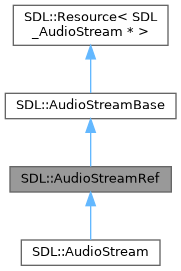
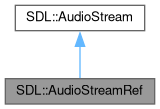
Public Member Functions | |
| AudioStreamRef (AudioStreamParam resource) noexcept | |
| Constructs from AudioStreamParam. More... | |
| AudioStreamRef (AudioStreamRaw resource) noexcept | |
| Constructs from AudioStreamParam. More... | |
| constexpr | AudioStreamRef (const AudioStreamRef &other) noexcept=default |
| Copy constructor. | |
| ~AudioStreamRef () | |
| Destructor. | |
| constexpr | AudioStream (std::nullptr_t=nullptr) noexcept |
| Default ctor. | |
| constexpr | AudioStream (const AudioStreamRaw resource) noexcept |
| Constructs from AudioStreamParam. More... | |
| constexpr | AudioStream (const AudioStream &other) noexcept=default |
| Copy constructor. | |
| constexpr | AudioStream (AudioStream &&other) noexcept |
| Move constructor. | |
| constexpr | AudioStream (const AudioStreamRef &other)=delete |
| constexpr | AudioStream (AudioStreamRef &&other)=delete |
| AudioStream (OptionalRef< const AudioSpec > src_spec, OptionalRef< const AudioSpec > dst_spec) | |
| Create a new audio stream. More... | |
| AudioStream (AudioDeviceParam devid, OptionalRef< const AudioSpec > spec=std::nullopt, AudioStreamCallback callback=nullptr, void *userdata=nullptr) | |
| Convenience function for straightforward audio init for the common case. More... | |
| AudioStream (AudioDeviceParam devid, OptionalRef< const AudioSpec > spec, AudioStreamCB callback) | |
| Convenience function for straightforward audio init for the common case. More... | |
 Public Member Functions inherited from SDL::AudioStream Public Member Functions inherited from SDL::AudioStream | |
| constexpr | AudioStream (std::nullptr_t=nullptr) noexcept |
| Default ctor. | |
| constexpr | AudioStream (const AudioStreamRaw resource) noexcept |
| Constructs from AudioStreamParam. More... | |
| constexpr | AudioStream (AudioStream &&other) noexcept |
| Move constructor. | |
| constexpr | AudioStream (const AudioStreamRef &other)=delete |
| constexpr | AudioStream (AudioStreamRef &&other)=delete |
| AudioStream (OptionalRef< const AudioSpec > src_spec, OptionalRef< const AudioSpec > dst_spec) | |
| Create a new audio stream. More... | |
| AudioStream (AudioDeviceParam devid, OptionalRef< const AudioSpec > spec=std::nullopt, AudioStreamCallback callback=nullptr, void *userdata=nullptr) | |
| Convenience function for straightforward audio init for the common case. More... | |
| AudioStream (AudioDeviceParam devid, OptionalRef< const AudioSpec > spec, AudioStreamCB callback) | |
| Convenience function for straightforward audio init for the common case. More... | |
| ~AudioStream () | |
| Destructor. | |
| constexpr AudioStream & | operator= (AudioStream &&other) noexcept |
| Assignment operator. | |
| constexpr AudioStreamRaw | get () const noexcept |
| Retrieves underlying AudioStreamRaw. | |
| constexpr AudioStreamRaw | release () noexcept |
| Retrieves underlying AudioStreamRaw and clear this. | |
| constexpr auto | operator<=> (const AudioStream &other) const noexcept=default |
| Comparison. | |
| constexpr | operator bool () const noexcept |
| Converts to bool. | |
| constexpr | operator AudioStreamParam () const noexcept |
| Converts to AudioStreamParam. | |
| void | Destroy () |
| Free an audio stream. More... | |
| PropertiesRef | GetProperties () const |
| Get the properties associated with an audio stream. More... | |
| AudioSpec | GetInputFormat () const |
| Query the current input format of an audio stream. More... | |
| AudioSpec | GetOutputFormat () const |
| Query the current output format of an audio stream. More... | |
| void | GetFormat (AudioSpec *src_spec, AudioSpec *dst_spec) const |
| Query the current format of an audio stream. More... | |
| void | SetInputFormat (const AudioSpec &spec) |
| Change the input format of an audio stream. More... | |
| void | SetOutputFormat (const AudioSpec &spec) |
| Change the output format of an audio stream. More... | |
| void | SetFormat (OptionalRef< const AudioSpec > src_spec, OptionalRef< const AudioSpec > dst_spec) |
| Change the input and output formats of an audio stream. More... | |
| float | GetFrequencyRatio () const |
| Get the frequency ratio of an audio stream. More... | |
| void | SetFrequencyRatio (float ratio) |
| Change the frequency ratio of an audio stream. More... | |
| float | GetGain () const |
| Get the gain of an audio stream. More... | |
| void | SetGain (float gain) |
| Change the gain of an audio stream. More... | |
| OwnArray< int > | GetInputChannelMap () const |
| Get the current input channel map of an audio stream. More... | |
| OwnArray< int > | GetOutputChannelMap () const |
| Get the current output channel map of an audio stream. More... | |
| void | SetInputChannelMap (std::span< int > chmap) |
| Set the current input channel map of an audio stream. More... | |
| void | SetOutputChannelMap (std::span< int > chmap) |
| Set the current output channel map of an audio stream. More... | |
| void | PutData (SourceBytes buf) |
| Add data to the stream. More... | |
| void | PutDataNoCopy (SourceBytes buf, AudioStreamDataCompleteCallback callback, void *userdata) |
| Add external data to an audio stream without copying it. More... | |
| void | PutDataNoCopy (SourceBytes buf, AudioStreamDataCompleteCB callback) |
| Add external data to an audio stream without copying it. More... | |
| int | GetData (TargetBytes buf) |
| Get converted/resampled data from the stream. More... | |
| int | GetAvailable () const |
| Get the number of converted/resampled bytes available. More... | |
| int | GetQueued () const |
| Get the number of bytes currently queued. More... | |
| void | Flush () |
| Tell the stream that you're done sending data, and anything being buffered should be converted/resampled and made available immediately. More... | |
| void | Clear () |
| Clear any pending data in the stream. More... | |
| void | PauseDevice () |
| Use this function to pause audio playback on the audio device associated with an audio stream. More... | |
| void | ResumeDevice () |
| Use this function to unpause audio playback on the audio device associated with an audio stream. More... | |
| bool | DevicePaused () const |
| Use this function to query if an audio device associated with a stream is paused. More... | |
| AudioStreamLock | Lock () |
| Lock an audio stream for serialized access. More... | |
| void | Unlock (AudioStreamLock &&lock) |
| Unlock an audio stream for serialized access. More... | |
| void | SetGetCallback (AudioStreamCallback callback, void *userdata) |
| Set a callback that runs when data is requested from an audio stream. More... | |
| void | SetGetCallback (AudioStreamCB callback) |
| Set a callback that runs when data is requested from an audio stream. More... | |
| void | SetPutCallback (AudioStreamCallback callback, void *userdata) |
| Set a callback that runs when data is added to an audio stream. More... | |
| void | SetPutCallback (AudioStreamCB callback) |
| Set a callback that runs when data is added to an audio stream. More... | |
| void | Unbind () |
| Unbind a single audio stream from its audio device. More... | |
| AudioDeviceRef | GetDevice () const |
| Query an audio stream for its currently-bound device. More... | |
| void | PutPlanarData (const void *const *channel_buffers, int num_channels, int num_samples) |
| Add data to the stream with each channel in a separate array. More... | |
Additional Inherited Members | |
 Protected Member Functions inherited from SDL::AudioStream Protected Member Functions inherited from SDL::AudioStream | |
| constexpr | AudioStream (const AudioStream &other) noexcept=default |
| Copy constructor. | |
| constexpr AudioStream & | operator= (const AudioStream &other) noexcept=default |
| Assignment operator. | |
Constructor & Destructor Documentation
◆ AudioStreamRef() [1/2]
|
inlinenoexcept |
- Parameters
-
resource a AudioStreamRaw or AudioStream.
This does not takes ownership!
◆ AudioStreamRef() [2/2]
|
inlinenoexcept |
- Parameters
-
resource a AudioStreamRaw or AudioStream.
This does not takes ownership!
Member Function Documentation
◆ AudioStream() [1/4]
|
inline |
If all your app intends to do is provide a single source of PCM audio, this function allows you to do all your audio setup in a single call.
This is also intended to be a clean means to migrate apps from SDL2.
This function will open an audio device, create a stream and bind it. Unlike other methods of setup, the audio device will be closed when this stream is destroyed, so the app can treat the returned AudioStream as the only object needed to manage audio playback.
Also unlike other functions, the audio device begins paused. This is to map more closely to SDL2-style behavior, since there is no extra step here to bind a stream to begin audio flowing. The audio device should be resumed with AudioStream.ResumeDevice();
This function works with both playback and recording devices.
The spec parameter represents the app's side of the audio stream. That is, for recording audio, this will be the output format, and for playing audio, this will be the input format. If spec is nullptr, the system will choose the format, and the app can use AudioStream.GetFormat() to obtain this information later.
If you don't care about opening a specific audio device, you can (and probably should), use AUDIO_DEVICE_DEFAULT_PLAYBACK for playback and AUDIO_DEVICE_DEFAULT_RECORDING for recording.
One can optionally provide a callback function; if nullptr, the app is expected to queue audio data for playback (or unqueue audio data if capturing). Otherwise, the callback will begin to fire once the device is unpaused.
Destroying the returned stream with AudioStream.Destroy will also close the audio device associated with this stream.
- Parameters
-
devid an audio device to open, or AUDIO_DEVICE_DEFAULT_PLAYBACK or AUDIO_DEVICE_DEFAULT_RECORDING. spec the audio stream's data format. Can be nullptr. callback a callback where the app will provide new data for playback, or receive new data for recording.
- Postcondition
- an audio stream on success.
- Exceptions
-
Error on failure.
- Thread safety:
- It is safe to call this function from any thread.
- Since
- This function is available since SDL 3.2.0.
◆ AudioStream() [2/4]
|
inline |
If all your app intends to do is provide a single source of PCM audio, this function allows you to do all your audio setup in a single call.
This is also intended to be a clean means to migrate apps from SDL2.
This function will open an audio device, create a stream and bind it. Unlike other methods of setup, the audio device will be closed when this stream is destroyed, so the app can treat the returned AudioStream as the only object needed to manage audio playback.
Also unlike other functions, the audio device begins paused. This is to map more closely to SDL2-style behavior, since there is no extra step here to bind a stream to begin audio flowing. The audio device should be resumed with AudioStream.ResumeDevice().
This function works with both playback and recording devices.
The spec parameter represents the app's side of the audio stream. That is, for recording audio, this will be the output format, and for playing audio, this will be the input format. If spec is nullptr, the system will choose the format, and the app can use AudioStream.GetFormat() to obtain this information later.
If you don't care about opening a specific audio device, you can (and probably should), use AUDIO_DEVICE_DEFAULT_PLAYBACK for playback and AUDIO_DEVICE_DEFAULT_RECORDING for recording.
One can optionally provide a callback function; if nullptr, the app is expected to queue audio data for playback (or unqueue audio data if capturing). Otherwise, the callback will begin to fire once the device is unpaused.
Destroying the returned stream with AudioStream.Destroy will also close the audio device associated with this stream.
- Parameters
-
devid an audio device to open, or AUDIO_DEVICE_DEFAULT_PLAYBACK or AUDIO_DEVICE_DEFAULT_RECORDING. spec the audio stream's data format. Can be nullptr. callback a callback where the app will provide new data for playback, or receive new data for recording. Can be nullptr, in which case the app will need to call AudioStream.PutData or AudioStream.GetData as necessary. userdata app-controlled pointer passed to callback. Can be nullptr. Ignored if callback is nullptr.
- Postcondition
- an audio stream on success.
- Exceptions
-
Error on failure.
- Thread safety:
- It is safe to call this function from any thread.
- Since
- This function is available since SDL 3.2.0.
◆ AudioStream() [3/4]
|
inlineexplicitconstexprnoexcept |
- Parameters
-
resource a AudioStreamRaw to be wrapped.
This assumes the ownership, call release() if you need to take back.
◆ AudioStream() [4/4]
|
inline |
The documentation for this struct was generated from the following file:
- SDL3pp/SDL3pp_audio.h