SDL provides a low-level joystick API, which just treats joysticks as an arbitrary pile of buttons, axes, and hat switches. More...
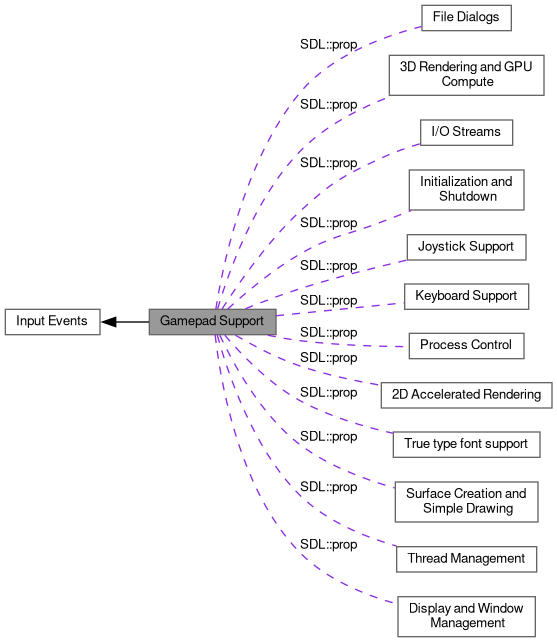
Classes | |
| struct | SDL::GamepadParam |
| Safely wrap Gamepad for non owning parameters. More... | |
| class | SDL::Gamepad |
| The structure used to identify an SDL gamepad. More... | |
| struct | SDL::GamepadRef |
| Semi-safe reference for Gamepad. More... | |
Typedefs | |
| using | SDL::GamepadRaw = SDL_Gamepad * |
| Alias to raw representation for Gamepad. | |
| using | SDL::GamepadType = SDL_GamepadType |
| Standard gamepad types. More... | |
| using | SDL::GamepadButton = SDL_GamepadButton |
| The list of buttons available on a gamepad. More... | |
| using | SDL::GamepadButtonLabel = SDL_GamepadButtonLabel |
| The set of gamepad button labels. More... | |
| using | SDL::GamepadAxis = SDL_GamepadAxis |
| The list of axes available on a gamepad. More... | |
| using | SDL::GamepadBindingType = SDL_GamepadBindingType |
| Types of gamepad control bindings. More... | |
| using | SDL::GamepadBinding = SDL_GamepadBinding |
| A mapping between one joystick input to a gamepad control. More... | |
Functions | |
| int | SDL::AddGamepadMapping (StringParam mapping) |
| Add support for gamepads that SDL is unaware of or change the binding of an existing gamepad. More... | |
| int | SDL::AddGamepadMappingsFromIO (IOStreamParam src, bool closeio) |
| Load a set of gamepad mappings from an IOStream. More... | |
| int | SDL::AddGamepadMappingsFromFile (StringParam file) |
| Load a set of gamepad mappings from a file. More... | |
| void | SDL::ReloadGamepadMappings () |
| Reinitialize the SDL mapping database to its initial state. More... | |
| OwnArray< char * > | SDL::GetGamepadMappings () |
| Get the current gamepad mappings. More... | |
| StringResult | SDL::GetGamepadMappingForGUID (GUID guid) |
| Get the gamepad mapping string for a given GUID. More... | |
| StringResult | SDL::GetGamepadMapping (GamepadParam gamepad) |
| Get the current mapping of a gamepad. More... | |
| void | SDL::SetGamepadMapping (JoystickID instance_id, StringParam mapping) |
| Set the current mapping of a joystick or gamepad. More... | |
| bool | SDL::HasGamepad () |
| Return whether a gamepad is currently connected. More... | |
| OwnArray< JoystickID > | SDL::GetGamepads () |
| Get a list of currently connected gamepads. More... | |
| bool | SDL::IsGamepad (JoystickID instance_id) |
| Check if the given joystick is supported by the gamepad interface. More... | |
| const char * | SDL::GetGamepadNameForID (JoystickID instance_id) |
| Get the implementation dependent name of a gamepad. More... | |
| const char * | SDL::GetGamepadPathForID (JoystickID instance_id) |
| Get the implementation dependent path of a gamepad. More... | |
| int | SDL::GetGamepadPlayerIndexForID (JoystickID instance_id) |
| Get the player index of a gamepad. More... | |
| GUID | SDL::GetGamepadGUIDForID (JoystickID instance_id) |
| Get the implementation-dependent GUID of a gamepad. More... | |
| Uint16 | SDL::GetGamepadVendorForID (JoystickID instance_id) |
| Get the USB vendor ID of a gamepad, if available. More... | |
| Uint16 | SDL::GetGamepadProductForID (JoystickID instance_id) |
| Get the USB product ID of a gamepad, if available. More... | |
| Uint16 | SDL::GetGamepadProductVersionForID (JoystickID instance_id) |
| Get the product version of a gamepad, if available. More... | |
| GamepadType | SDL::GetGamepadTypeForID (JoystickID instance_id) |
| Get the type of a gamepad. More... | |
| GamepadType | SDL::GetRealGamepadTypeForID (JoystickID instance_id) |
| Get the type of a gamepad, ignoring any mapping override. More... | |
| char * | SDL::GetGamepadMappingForID (JoystickID instance_id) |
| Get the mapping of a gamepad. More... | |
| Gamepad | SDL::OpenGamepad (JoystickID instance_id) |
| Open a gamepad for use. More... | |
| GamepadRef | SDL::GetGamepadFromID (JoystickID instance_id) |
| Get the Gamepad associated with a joystick instance ID, if it has been opened. More... | |
| GamepadRef | SDL::GetGamepadFromPlayerIndex (int player_index) |
| Get the Gamepad associated with a player index. More... | |
| PropertiesRef | SDL::GetGamepadProperties (GamepadParam gamepad) |
| Get the properties associated with an opened gamepad. More... | |
| JoystickID | SDL::GetGamepadID (GamepadParam gamepad) |
| Get the instance ID of an opened gamepad. More... | |
| const char * | SDL::GetGamepadName (GamepadParam gamepad) |
| Get the implementation-dependent name for an opened gamepad. More... | |
| const char * | SDL::GetGamepadPath (GamepadParam gamepad) |
| Get the implementation-dependent path for an opened gamepad. More... | |
| GamepadType | SDL::GetGamepadType (GamepadParam gamepad) |
| Get the type of an opened gamepad. More... | |
| GamepadType | SDL::GetRealGamepadType (GamepadParam gamepad) |
| Get the type of an opened gamepad, ignoring any mapping override. More... | |
| int | SDL::GetGamepadPlayerIndex (GamepadParam gamepad) |
| Get the player index of an opened gamepad. More... | |
| void | SDL::SetGamepadPlayerIndex (GamepadParam gamepad, int player_index) |
| Set the player index of an opened gamepad. More... | |
| Uint16 | SDL::GetGamepadVendor (GamepadParam gamepad) |
| Get the USB vendor ID of an opened gamepad, if available. More... | |
| Uint16 | SDL::GetGamepadProduct (GamepadParam gamepad) |
| Get the USB product ID of an opened gamepad, if available. More... | |
| Uint16 | SDL::GetGamepadProductVersion (GamepadParam gamepad) |
| Get the product version of an opened gamepad, if available. More... | |
| Uint16 | SDL::GetGamepadFirmwareVersion (GamepadParam gamepad) |
| Get the firmware version of an opened gamepad, if available. More... | |
| const char * | SDL::GetGamepadSerial (GamepadParam gamepad) |
| Get the serial number of an opened gamepad, if available. More... | |
| Uint64 | SDL::GetGamepadSteamHandle (GamepadParam gamepad) |
| Get the Steam Input handle of an opened gamepad, if available. More... | |
| JoystickConnectionState | SDL::GetGamepadConnectionState (GamepadParam gamepad) |
| Get the connection state of a gamepad. More... | |
| PowerState | SDL::GetGamepadPowerInfo (GamepadParam gamepad, int *percent) |
| Get the battery state of a gamepad. More... | |
| bool | SDL::GamepadConnected (GamepadParam gamepad) |
| Check if a gamepad has been opened and is currently connected. More... | |
| JoystickRef | SDL::GetGamepadJoystick (GamepadParam gamepad) |
| Get the underlying joystick from a gamepad. More... | |
| void | SDL::SetGamepadEventsEnabled (bool enabled) |
| Set the state of gamepad event processing. More... | |
| bool | SDL::GamepadEventsEnabled () |
| Query the state of gamepad event processing. More... | |
| OwnArray< GamepadBinding * > | SDL::GetGamepadBindings (GamepadParam gamepad) |
| Get the SDL joystick layer bindings for a gamepad. More... | |
| void | SDL::UpdateGamepads () |
| Manually pump gamepad updates if not using the loop. More... | |
| GamepadType | SDL::GetGamepadTypeFromString (StringParam str) |
| Convert a string into GamepadType enum. More... | |
| const char * | SDL::GetGamepadStringForType (GamepadType type) |
| Convert from an GamepadType enum to a string. More... | |
| GamepadAxis | SDL::GetGamepadAxisFromString (StringParam str) |
| Convert a string into GamepadAxis enum. More... | |
| const char * | SDL::GetGamepadStringForAxis (GamepadAxis axis) |
| Convert from an GamepadAxis enum to a string. More... | |
| bool | SDL::GamepadHasAxis (GamepadParam gamepad, GamepadAxis axis) |
| Query whether a gamepad has a given axis. More... | |
| Sint16 | SDL::GetGamepadAxis (GamepadParam gamepad, GamepadAxis axis) |
| Get the current state of an axis control on a gamepad. More... | |
| GamepadButton | SDL::GetGamepadButtonFromString (StringParam str) |
| Convert a string into an GamepadButton enum. More... | |
| const char * | SDL::GetGamepadStringForButton (GamepadButton button) |
| Convert from an GamepadButton enum to a string. More... | |
| bool | SDL::GamepadHasButton (GamepadParam gamepad, GamepadButton button) |
| Query whether a gamepad has a given button. More... | |
| bool | SDL::GetGamepadButton (GamepadParam gamepad, GamepadButton button) |
| Get the current state of a button on a gamepad. More... | |
| GamepadButtonLabel | SDL::GetGamepadButtonLabelForType (GamepadType type, GamepadButton button) |
| Get the label of a button on a gamepad. More... | |
| GamepadButtonLabel | SDL::GetGamepadButtonLabel (GamepadParam gamepad, GamepadButton button) |
| Get the label of a button on a gamepad. More... | |
| int | SDL::GetNumGamepadTouchpads (GamepadParam gamepad) |
| Get the number of touchpads on a gamepad. More... | |
| int | SDL::GetNumGamepadTouchpadFingers (GamepadParam gamepad, int touchpad) |
| Get the number of supported simultaneous fingers on a touchpad on a game gamepad. More... | |
| void | SDL::GetGamepadTouchpadFinger (GamepadParam gamepad, int touchpad, int finger, bool *down, float *x, float *y, float *pressure) |
| Get the current state of a finger on a touchpad on a gamepad. More... | |
| bool | SDL::GamepadHasSensor (GamepadParam gamepad, SensorType type) |
| Return whether a gamepad has a particular sensor. More... | |
| void | SDL::SetGamepadSensorEnabled (GamepadParam gamepad, SensorType type, bool enabled) |
| Set whether data reporting for a gamepad sensor is enabled. More... | |
| bool | SDL::GamepadSensorEnabled (GamepadParam gamepad, SensorType type) |
| Query whether sensor data reporting is enabled for a gamepad. More... | |
| float | SDL::GetGamepadSensorDataRate (GamepadParam gamepad, SensorType type) |
| Get the data rate (number of events per second) of a gamepad sensor. More... | |
| void | SDL::GetGamepadSensorData (GamepadParam gamepad, SensorType type, float *data, int num_values) |
| Get the current state of a gamepad sensor. More... | |
| void | SDL::RumbleGamepad (GamepadParam gamepad, Uint16 low_frequency_rumble, Uint16 high_frequency_rumble, Uint32 duration_ms) |
| Start a rumble effect on a gamepad. More... | |
| void | SDL::RumbleGamepadTriggers (GamepadParam gamepad, Uint16 left_rumble, Uint16 right_rumble, Uint32 duration_ms) |
| Start a rumble effect in the gamepad's triggers. More... | |
| void | SDL::SetGamepadLED (GamepadParam gamepad, Uint8 red, Uint8 green, Uint8 blue) |
| Update a gamepad's LED color. More... | |
| void | SDL::SendGamepadEffect (GamepadParam gamepad, const void *data, int size) |
| Send a gamepad specific effect packet. More... | |
| void | SDL::CloseGamepad (GamepadRaw gamepad) |
| Close a gamepad previously opened with Gamepad.Gamepad(). More... | |
| const char * | SDL::GetGamepadAppleSFSymbolsNameForButton (GamepadParam gamepad, GamepadButton button) |
| Return the sfSymbolsName for a given button on a gamepad on Apple platforms. More... | |
| const char * | SDL::GetGamepadAppleSFSymbolsNameForAxis (GamepadParam gamepad, GamepadAxis axis) |
| Return the sfSymbolsName for a given axis on a gamepad on Apple platforms. More... | |
| StringResult | SDL::Gamepad::GetMapping () |
| Get the current mapping of a gamepad. More... | |
| PropertiesRef | SDL::Gamepad::GetProperties () |
| Get the properties associated with an opened gamepad. More... | |
| JoystickID | SDL::Gamepad::GetID () |
| Get the instance ID of an opened gamepad. More... | |
| const char * | SDL::Gamepad::GetName () |
| Get the implementation-dependent name for an opened gamepad. More... | |
| const char * | SDL::Gamepad::GetPath () |
| Get the implementation-dependent path for an opened gamepad. More... | |
| GamepadType | SDL::Gamepad::GetType () |
| Get the type of an opened gamepad. More... | |
| GamepadType | SDL::Gamepad::GetRealType () |
| Get the type of an opened gamepad, ignoring any mapping override. More... | |
| int | SDL::Gamepad::GetPlayerIndex () |
| Get the player index of an opened gamepad. More... | |
| void | SDL::Gamepad::SetPlayerIndex (int player_index) |
| Set the player index of an opened gamepad. More... | |
| Uint16 | SDL::Gamepad::GetVendor () |
| Get the USB vendor ID of an opened gamepad, if available. More... | |
| Uint16 | SDL::Gamepad::GetProduct () |
| Get the USB product ID of an opened gamepad, if available. More... | |
| Uint16 | SDL::Gamepad::GetProductVersion () |
| Get the product version of an opened gamepad, if available. More... | |
| Uint16 | SDL::Gamepad::GetFirmwareVersion () |
| Get the firmware version of an opened gamepad, if available. More... | |
| const char * | SDL::Gamepad::GetSerial () |
| Get the serial number of an opened gamepad, if available. More... | |
| Uint64 | SDL::Gamepad::GetSteamHandle () |
| Get the Steam Input handle of an opened gamepad, if available. More... | |
| JoystickConnectionState | SDL::Gamepad::GetConnectionState () |
| Get the connection state of a gamepad. More... | |
| PowerState | SDL::Gamepad::GetPowerInfo (int *percent) |
| Get the battery state of a gamepad. More... | |
| bool | SDL::Gamepad::Connected () |
| Check if a gamepad has been opened and is currently connected. More... | |
| JoystickRef | SDL::Gamepad::GetJoystick () |
| Get the underlying joystick from a gamepad. More... | |
| OwnArray< GamepadBinding * > | SDL::Gamepad::GetBindings () |
| Get the SDL joystick layer bindings for a gamepad. More... | |
| bool | SDL::Gamepad::HasAxis (GamepadAxis axis) |
| Query whether a gamepad has a given axis. More... | |
| Sint16 | SDL::Gamepad::GetAxis (GamepadAxis axis) |
| Get the current state of an axis control on a gamepad. More... | |
| bool | SDL::Gamepad::HasButton (GamepadButton button) |
| Query whether a gamepad has a given button. More... | |
| bool | SDL::Gamepad::GetButton (GamepadButton button) |
| Get the current state of a button on a gamepad. More... | |
| GamepadButtonLabel | SDL::Gamepad::GetButtonLabel (GamepadButton button) |
| Get the label of a button on a gamepad. More... | |
| int | SDL::Gamepad::GetNumTouchpads () |
| Get the number of touchpads on a gamepad. More... | |
| int | SDL::Gamepad::GetNumTouchpadFingers (int touchpad) |
| Get the number of supported simultaneous fingers on a touchpad on a game gamepad. More... | |
| void | SDL::Gamepad::GetTouchpadFinger (int touchpad, int finger, bool *down, float *x, float *y, float *pressure) |
| Get the current state of a finger on a touchpad on a gamepad. More... | |
| bool | SDL::Gamepad::HasSensor (SensorType type) |
| Return whether a gamepad has a particular sensor. More... | |
| void | SDL::Gamepad::SetSensorEnabled (SensorType type, bool enabled) |
| Set whether data reporting for a gamepad sensor is enabled. More... | |
| bool | SDL::Gamepad::SensorEnabled (SensorType type) |
| Query whether sensor data reporting is enabled for a gamepad. More... | |
| float | SDL::Gamepad::GetSensorDataRate (SensorType type) |
| Get the data rate (number of events per second) of a gamepad sensor. More... | |
| void | SDL::Gamepad::GetSensorData (SensorType type, float *data, int num_values) |
| Get the current state of a gamepad sensor. More... | |
| void | SDL::Gamepad::Rumble (Uint16 low_frequency_rumble, Uint16 high_frequency_rumble, Uint32 duration_ms) |
| Start a rumble effect on a gamepad. More... | |
| void | SDL::Gamepad::RumbleTriggers (Uint16 left_rumble, Uint16 right_rumble, Uint32 duration_ms) |
| Start a rumble effect in the gamepad's triggers. More... | |
| void | SDL::Gamepad::SetLED (Uint8 red, Uint8 green, Uint8 blue) |
| Update a gamepad's LED color. More... | |
| void | SDL::Gamepad::SendEffect (const void *data, int size) |
| Send a gamepad specific effect packet. More... | |
| void | SDL::Gamepad::Close () |
| Close a gamepad previously opened with Gamepad.Gamepad(). More... | |
| const char * | SDL::Gamepad::GetAppleSFSymbolsNameForButton (GamepadButton button) |
| Return the sfSymbolsName for a given button on a gamepad on Apple platforms. More... | |
| const char * | SDL::Gamepad::GetAppleSFSymbolsNameForAxis (GamepadAxis axis) |
| Return the sfSymbolsName for a given axis on a gamepad on Apple platforms. More... | |
Detailed Description
If you're planning to write your own control configuration screen, this can give you a lot of flexibility, but that's a lot of work, and most things that we consider "joysticks" now are actually console-style gamepads. So SDL provides the gamepad API on top of the lower-level joystick functionality.
The difference between a joystick and a gamepad is that a gamepad tells you where a button or axis is on the device. You don't speak to gamepads in terms of arbitrary numbers like "button 3" or "axis 2" but in standard locations: the d-pad, the shoulder buttons, triggers, A/B/X/Y (or X/O/Square/Triangle, if you will).
One turns a joystick into a gamepad by providing a magic configuration string, which tells SDL the details of a specific device: when you see this specific hardware, if button 2 gets pressed, this is actually D-Pad Up, etc.
SDL has many popular controllers configured out of the box, and users can add their own controller details through an environment variable if it's otherwise unknown to SDL.
In order to use these functions, Init() must have been called with the INIT_GAMEPAD flag. This causes SDL to scan the system for gamepads, and load appropriate drivers.
If you're using SDL gamepad support in a Steam game, you must call SteamAPI_InitEx() before calling Init().
If you would like to receive gamepad updates while the application is in the background, you should set the following hint before calling Init(): SDL_HINT_JOYSTICK_ALLOW_BACKGROUND_EVENTS
Gamepads support various optional features such as rumble, color LEDs, touchpad, gyro, etc. The support for these features varies depending on the controller and OS support available. You can check for LED and rumble capabilities at runtime by calling Gamepad.GetProperties() and checking the various capability properties. You can check for touchpad by calling Gamepad.GetNumTouchpads() and check for gyro and accelerometer by calling Gamepad.HasSensor().
By default SDL will try to use the most capable driver available, but you can tune which OS drivers to use with the various joystick hints in SDL_hints.h.
Your application should always support gamepad hotplugging. On some platforms like Xbox, Steam Deck, etc., this is a requirement for certification. On other platforms, like macOS and Windows when using Windows.Gaming.Input, controllers may not be available at startup and will come in at some point after you've started processing events.
Typedef Documentation
◆ GamepadAxis
| using SDL::GamepadAxis = typedef SDL_GamepadAxis |
Thumbstick axis values range from JOYSTICK_AXIS_MIN to JOYSTICK_AXIS_MAX, and are centered within ~8000 of zero, though advanced UI will allow users to set or autodetect the dead zone, which varies between gamepads.
Trigger axis values range from 0 (released) to JOYSTICK_AXIS_MAX (fully pressed) when reported by Gamepad.GetAxis(). Note that this is not the same range that will be reported by the lower-level Joystick.GetAxis().
- Since
- This enum is available since SDL 3.2.0.
◆ GamepadBinding
| using SDL::GamepadBinding = typedef SDL_GamepadBinding |
A gamepad has a collection of several bindings, to say, for example, when joystick button number 5 is pressed, that should be treated like the gamepad's "start" button.
SDL has these bindings built-in for many popular controllers, and can add more with a simple text string. Those strings are parsed into a collection of these structs to make it easier to operate on the data.
- Since
- This struct is available since SDL 3.2.0.
- See also
- Gamepad.GetBindings
◆ GamepadBindingType
| using SDL::GamepadBindingType = typedef SDL_GamepadBindingType |
A gamepad is a collection of bindings that map arbitrary joystick buttons, axes and hat switches to specific positions on a generic console-style gamepad. This enum is used as part of GamepadBinding to specify those mappings.
- Since
- This enum is available since SDL 3.2.0.
◆ GamepadButton
| using SDL::GamepadButton = typedef SDL_GamepadButton |
For controllers that use a diamond pattern for the face buttons, the south/east/west/north buttons below correspond to the locations in the diamond pattern. For Xbox controllers, this would be A/B/X/Y, for Nintendo Switch controllers, this would be B/A/Y/X, for GameCube controllers this would be A/X/B/Y, for PlayStation controllers this would be Cross/Circle/Square/Triangle.
For controllers that don't use a diamond pattern for the face buttons, the south/east/west/north buttons indicate the buttons labeled A, B, C, D, or 1, 2, 3, 4, or for controllers that aren't labeled, they are the primary, secondary, etc. buttons.
The activate action is often the south button and the cancel action is often the east button, but in some regions this is reversed, so your game should allow remapping actions based on user preferences.
You can query the labels for the face buttons using Gamepad.GetButtonLabel()
- Since
- This enum is available since SDL 3.2.0.
◆ GamepadButtonLabel
| using SDL::GamepadButtonLabel = typedef SDL_GamepadButtonLabel |
This isn't a complete set, just the face buttons to make it easy to show button prompts.
For a complete set, you should look at the button and gamepad type and have a set of symbols that work well with your art style.
- Since
- This enum is available since SDL 3.2.0.
◆ GamepadType
| using SDL::GamepadType = typedef SDL_GamepadType |
This type does not necessarily map to first-party controllers from Microsoft/Sony/Nintendo; in many cases, third-party controllers can report as these, either because they were designed for a specific console, or they simply most closely match that console's controllers (does it have A/B/X/Y buttons or X/O/Square/Triangle? Does it have a touchpad? etc).
Function Documentation
◆ AddGamepadMapping()
|
inline |
The mapping string has the format "GUID,name,mapping", where GUID is the string value from GUID.ToString(), name is the human readable string for the device and mappings are gamepad mappings to joystick ones. Under Windows there is a reserved GUID of "xinput" that covers all XInput devices. The mapping format for joystick is:
bX: a joystick button, index XhX.Y: hat X with value YaX: axis X of the joystick
Buttons can be used as a gamepad axes and vice versa.
If a device with this GUID is already plugged in, SDL will generate an EVENT_GAMEPAD_ADDED event.
This string shows an example of a valid mapping for a gamepad:
- Parameters
-
mapping the mapping string.
- Returns
- 1 if a new mapping is added, 0 if an existing mapping is updated, -1 on failure; call GetError() for more information.
- Thread safety:
- It is safe to call this function from any thread.
- Since
- This function is available since SDL 3.2.0.
◆ AddGamepadMappingsFromFile()
|
inline |
You can call this function several times, if needed, to load different database files.
If a new mapping is loaded for an already known gamepad GUID, the later version will overwrite the one currently loaded.
Any new mappings for already plugged in controllers will generate EVENT_GAMEPAD_ADDED events.
Mappings not belonging to the current platform or with no platform field specified will be ignored (i.e. mappings for Linux will be ignored in Windows, etc).
- Parameters
-
file the mappings file to load.
- Returns
- the number of mappings added or -1 on failure; call GetError() for more information.
- Thread safety:
- It is safe to call this function from any thread.
- Since
- This function is available since SDL 3.2.0.
◆ AddGamepadMappingsFromIO()
|
inline |
You can call this function several times, if needed, to load different database files.
If a new mapping is loaded for an already known gamepad GUID, the later version will overwrite the one currently loaded.
Any new mappings for already plugged in controllers will generate EVENT_GAMEPAD_ADDED events.
Mappings not belonging to the current platform or with no platform field specified will be ignored (i.e. mappings for Linux will be ignored in Windows, etc).
This function will load the text database entirely in memory before processing it, so take this into consideration if you are in a memory constrained environment.
- Parameters
-
src the data stream for the mappings to be added. closeio if true, calls IOStream.Close() on srcbefore returning, even in the case of an error.
- Returns
- the number of mappings added or -1 on failure; call GetError() for more information.
- Thread safety:
- It is safe to call this function from any thread.
- Since
- This function is available since SDL 3.2.0.
◆ Close()
|
inline |
- Thread safety:
- It is safe to call this function from any thread.
- Since
- This function is available since SDL 3.2.0.
- See also
- Gamepad.Gamepad
◆ CloseGamepad()
|
inline |
- Parameters
-
gamepad a gamepad identifier previously returned by Gamepad.Gamepad().
- Thread safety:
- It is safe to call this function from any thread.
- Since
- This function is available since SDL 3.2.0.
- See also
- Gamepad.Gamepad
◆ Connected()
|
inline |
- Returns
- true if the gamepad has been opened and is currently connected, or false if not.
- Thread safety:
- It is safe to call this function from any thread.
- Since
- This function is available since SDL 3.2.0.
◆ GamepadConnected()
|
inline |
- Parameters
-
gamepad a gamepad identifier previously returned by Gamepad.Gamepad().
- Returns
- true if the gamepad has been opened and is currently connected, or false if not.
- Thread safety:
- It is safe to call this function from any thread.
- Since
- This function is available since SDL 3.2.0.
◆ GamepadEventsEnabled()
|
inline |
If gamepad events are disabled, you must call UpdateGamepads() yourself and check the state of the gamepad when you want gamepad information.
- Returns
- true if gamepad events are being processed, false otherwise.
- Thread safety:
- It is safe to call this function from any thread.
- Since
- This function is available since SDL 3.2.0.
- See also
- SetGamepadEventsEnabled
◆ GamepadHasAxis()
|
inline |
This merely reports whether the gamepad's mapping defined this axis, as that is all the information SDL has about the physical device.
- Parameters
-
gamepad a gamepad. axis an axis enum value (an GamepadAxis value).
- Returns
- true if the gamepad has this axis, false otherwise.
- Thread safety:
- It is safe to call this function from any thread.
- Since
- This function is available since SDL 3.2.0.
- See also
- Gamepad.HasButton
- Gamepad.GetAxis
◆ GamepadHasButton()
|
inline |
This merely reports whether the gamepad's mapping defined this button, as that is all the information SDL has about the physical device.
- Parameters
-
gamepad a gamepad. button a button enum value (an GamepadButton value).
- Returns
- true if the gamepad has this button, false otherwise.
- Thread safety:
- It is safe to call this function from any thread.
- Since
- This function is available since SDL 3.2.0.
- See also
- Gamepad.HasAxis
◆ GamepadHasSensor()
|
inline |
- Parameters
-
gamepad the gamepad to query. type the type of sensor to query.
- Returns
- true if the sensor exists, false otherwise.
- Thread safety:
- It is safe to call this function from any thread.
- Since
- This function is available since SDL 3.2.0.
◆ GamepadSensorEnabled()
|
inline |
- Parameters
-
gamepad the gamepad to query. type the type of sensor to query.
- Returns
- true if the sensor is enabled, false otherwise.
- Thread safety:
- It is safe to call this function from any thread.
- Since
- This function is available since SDL 3.2.0.
- See also
- Gamepad.SetSensorEnabled
◆ GetAppleSFSymbolsNameForAxis()
|
inline |
- Parameters
-
axis an axis on the gamepad.
- Returns
- the sfSymbolsName or nullptr if the name can't be found.
- Thread safety:
- It is safe to call this function from any thread.
- Since
- This function is available since SDL 3.2.0.
◆ GetAppleSFSymbolsNameForButton()
|
inline |
- Parameters
-
button a button on the gamepad.
- Returns
- the sfSymbolsName or nullptr if the name can't be found.
- Thread safety:
- It is safe to call this function from any thread.
- Since
- This function is available since SDL 3.2.0.
◆ GetAxis()
|
inline |
The axis indices start at index 0.
For thumbsticks, the state is a value ranging from -32768 (up/left) to 32767 (down/right).
Triggers range from 0 when released to 32767 when fully pressed, and never return a negative value. Note that this differs from the value reported by the lower-level Joystick.GetAxis(), which normally uses the full range.
Note that for invalid gamepads or axes, this will return 0. Zero is also a valid value in normal operation; usually it means a centered axis.
- Parameters
-
axis an axis index (one of the GamepadAxis values).
- Returns
- axis state.
- Thread safety:
- It is safe to call this function from any thread.
- Since
- This function is available since SDL 3.2.0.
- See also
- Gamepad.HasAxis
- Gamepad.GetButton
◆ GetBindings()
|
inline |
- Parameters
-
count a pointer filled in with the number of bindings returned.
- Returns
- a nullptr terminated array of pointers to bindings or nullptr on failure; call GetError() for more information.
- Thread safety:
- It is safe to call this function from any thread.
- Since
- This function is available since SDL 3.2.0.
◆ GetButton()
|
inline |
- Parameters
-
button a button index (one of the GamepadButton values).
- Returns
- true if the button is pressed, false otherwise.
- Thread safety:
- It is safe to call this function from any thread.
- Since
- This function is available since SDL 3.2.0.
- See also
- Gamepad.HasButton
- Gamepad.GetAxis
◆ GetButtonLabel()
|
inline |
- Parameters
-
button a button index (one of the GamepadButton values).
- Returns
- the GamepadButtonLabel enum corresponding to the button label.
- Thread safety:
- It is safe to call this function from any thread.
- Since
- This function is available since SDL 3.2.0.
- See also
- GetGamepadButtonLabelForType
◆ GetConnectionState()
|
inline |
◆ GetFirmwareVersion()
|
inline |
If the firmware version isn't available this function returns 0.
- Returns
- the gamepad firmware version, or zero if unavailable.
- Thread safety:
- It is safe to call this function from any thread.
- Since
- This function is available since SDL 3.2.0.
◆ GetGamepadAppleSFSymbolsNameForAxis()
|
inline |
- Parameters
-
gamepad the gamepad to query. axis an axis on the gamepad.
- Returns
- the sfSymbolsName or nullptr if the name can't be found.
- Thread safety:
- It is safe to call this function from any thread.
- Since
- This function is available since SDL 3.2.0.
◆ GetGamepadAppleSFSymbolsNameForButton()
|
inline |
- Parameters
-
gamepad the gamepad to query. button a button on the gamepad.
- Returns
- the sfSymbolsName or nullptr if the name can't be found.
- Thread safety:
- It is safe to call this function from any thread.
- Since
- This function is available since SDL 3.2.0.
◆ GetGamepadAxis()
|
inline |
The axis indices start at index 0.
For thumbsticks, the state is a value ranging from -32768 (up/left) to 32767 (down/right).
Triggers range from 0 when released to 32767 when fully pressed, and never return a negative value. Note that this differs from the value reported by the lower-level Joystick.GetAxis(), which normally uses the full range.
Note that for invalid gamepads or axes, this will return 0. Zero is also a valid value in normal operation; usually it means a centered axis.
- Parameters
-
gamepad a gamepad. axis an axis index (one of the GamepadAxis values).
- Returns
- axis state.
- Thread safety:
- It is safe to call this function from any thread.
- Since
- This function is available since SDL 3.2.0.
- See also
- Gamepad.HasAxis
- Gamepad.GetButton
◆ GetGamepadAxisFromString()
|
inline |
This function is called internally to translate Gamepad mapping strings for the underlying joystick device into the consistent Gamepad mapping. You do not normally need to call this function unless you are parsing Gamepad mappings in your own code.
Note specially that "righttrigger" and "lefttrigger" map to GAMEPAD_AXIS_RIGHT_TRIGGER and GAMEPAD_AXIS_LEFT_TRIGGER, respectively.
- Parameters
-
str string representing a Gamepad axis.
- Returns
- the GamepadAxis enum corresponding to the input string, or
GAMEPAD_AXIS_INVALIDif no match was found.
- Thread safety:
- It is safe to call this function from any thread.
- Since
- This function is available since SDL 3.2.0.
- See also
- GetGamepadStringForAxis
◆ GetGamepadBindings()
|
inline |
- Parameters
-
gamepad a gamepad.
- Returns
- a nullptr terminated array of pointers to bindings or nullptr on failure; call GetError() for more information.
- Thread safety:
- It is safe to call this function from any thread.
- Since
- This function is available since SDL 3.2.0.
◆ GetGamepadButton()
|
inline |
- Parameters
-
gamepad a gamepad. button a button index (one of the GamepadButton values).
- Returns
- true if the button is pressed, false otherwise.
- Thread safety:
- It is safe to call this function from any thread.
- Since
- This function is available since SDL 3.2.0.
- See also
- Gamepad.HasButton
- Gamepad.GetAxis
◆ GetGamepadButtonFromString()
|
inline |
This function is called internally to translate Gamepad mapping strings for the underlying joystick device into the consistent Gamepad mapping. You do not normally need to call this function unless you are parsing Gamepad mappings in your own code.
- Parameters
-
str string representing a Gamepad button.
- Returns
- the GamepadButton enum corresponding to the input string, or
GAMEPAD_BUTTON_INVALIDif no match was found.
- Thread safety:
- It is safe to call this function from any thread.
- Since
- This function is available since SDL 3.2.0.
- See also
- GetGamepadStringForButton
◆ GetGamepadButtonLabel()
|
inline |
- Parameters
-
gamepad a gamepad. button a button index (one of the GamepadButton values).
- Returns
- the GamepadButtonLabel enum corresponding to the button label.
- Thread safety:
- It is safe to call this function from any thread.
- Since
- This function is available since SDL 3.2.0.
- See also
- GetGamepadButtonLabelForType
◆ GetGamepadButtonLabelForType()
|
inline |
- Parameters
-
type the type of gamepad to check. button a button index (one of the GamepadButton values).
- Returns
- the GamepadButtonLabel enum corresponding to the button label.
- Thread safety:
- It is safe to call this function from any thread.
- Since
- This function is available since SDL 3.2.0.
- See also
- Gamepad.GetButtonLabel
◆ GetGamepadConnectionState()
|
inline |
◆ GetGamepadFirmwareVersion()
|
inline |
If the firmware version isn't available this function returns 0.
- Parameters
-
gamepad the gamepad object to query.
- Returns
- the gamepad firmware version, or zero if unavailable.
- Thread safety:
- It is safe to call this function from any thread.
- Since
- This function is available since SDL 3.2.0.
◆ GetGamepadFromID()
|
inline |
◆ GetGamepadFromPlayerIndex()
|
inline |
◆ GetGamepadGUIDForID()
|
inline |
This can be called before any gamepads are opened.
- Parameters
-
instance_id the joystick instance ID.
- Returns
- the GUID of the selected gamepad. If called on an invalid index, this function returns a zero GUID.
- Thread safety:
- It is safe to call this function from any thread.
- Since
- This function is available since SDL 3.2.0.
- See also
- GUID.ToString
- GetGamepads
◆ GetGamepadID()
|
inline |
- Parameters
-
gamepad a gamepad identifier previously returned by Gamepad.Gamepad().
- Returns
- the instance ID of the specified gamepad on success.
- Exceptions
-
Error on failure.
- Thread safety:
- It is safe to call this function from any thread.
- Since
- This function is available since SDL 3.2.0.
◆ GetGamepadJoystick()
|
inline |
This function will give you a Joystick object, which allows you to use the Joystick functions with a Gamepad object. This would be useful for getting a joystick's position at any given time, even if it hasn't moved (moving it would produce an event, which would have the axis' value).
The pointer returned is owned by the Gamepad. You should not call Joystick.Close() on it, for example, since doing so will likely cause SDL to crash.
- Parameters
-
gamepad the gamepad object that you want to get a joystick from.
- Returns
- an Joystick object, or nullptr on failure; call GetError() for more information.
- Thread safety:
- It is safe to call this function from any thread.
- Since
- This function is available since SDL 3.2.0.
◆ GetGamepadMapping()
|
inline |
Details about mappings are discussed with AddGamepadMapping().
- Parameters
-
gamepad the gamepad you want to get the current mapping for.
- Returns
- a string that has the gamepad's mapping or nullptr if no mapping is available; call GetError() for more information.
- Thread safety:
- It is safe to call this function from any thread.
- Since
- This function is available since SDL 3.2.0.
◆ GetGamepadMappingForGUID()
|
inline |
- Parameters
-
guid a structure containing the GUID for which a mapping is desired.
- Returns
- a mapping string or nullptr on failure; call GetError() for more information.
- Thread safety:
- It is safe to call this function from any thread.
- Since
- This function is available since SDL 3.2.0.
◆ GetGamepadMappingForID()
|
inline |
This can be called before any gamepads are opened.
- Parameters
-
instance_id the joystick instance ID.
- Returns
- the mapping string. Returns nullptr if no mapping is available. This should be freed with free() when it is no longer needed.
- Thread safety:
- It is safe to call this function from any thread.
- Since
- This function is available since SDL 3.2.0.
- See also
- GetGamepads
- Gamepad.GetMapping
◆ GetGamepadMappings()
|
inline |
- Returns
- an array of the mapping strings, nullptr-terminated, or nullptr on failure; call GetError() for more information.
- Thread safety:
- It is safe to call this function from any thread.
- Since
- This function is available since SDL 3.2.0.
◆ GetGamepadName()
|
inline |
- Parameters
-
gamepad a gamepad identifier previously returned by Gamepad.Gamepad().
- Returns
- the implementation dependent name for the gamepad, or nullptr if there is no name or the identifier passed is invalid.
- Thread safety:
- It is safe to call this function from any thread.
- Since
- This function is available since SDL 3.2.0.
- See also
- GetGamepadNameForID
◆ GetGamepadNameForID()
|
inline |
This can be called before any gamepads are opened.
- Parameters
-
instance_id the joystick instance ID.
- Returns
- the name of the selected gamepad. If no name can be found, this function returns nullptr; call GetError() for more information.
- Thread safety:
- It is safe to call this function from any thread.
- Since
- This function is available since SDL 3.2.0.
- See also
- Gamepad.GetName
- GetGamepads
◆ GetGamepadPath()
|
inline |
- Parameters
-
gamepad a gamepad identifier previously returned by Gamepad.Gamepad().
- Returns
- the implementation dependent path for the gamepad, or nullptr if there is no path or the identifier passed is invalid.
- Thread safety:
- It is safe to call this function from any thread.
- Since
- This function is available since SDL 3.2.0.
- See also
- GetGamepadPathForID
◆ GetGamepadPathForID()
|
inline |
This can be called before any gamepads are opened.
- Parameters
-
instance_id the joystick instance ID.
- Returns
- the path of the selected gamepad. If no path can be found, this function returns nullptr; call GetError() for more information.
- Thread safety:
- It is safe to call this function from any thread.
- Since
- This function is available since SDL 3.2.0.
- See also
- Gamepad.GetPath
- GetGamepads
◆ GetGamepadPlayerIndex()
|
inline |
For XInput gamepads this returns the XInput user index.
- Parameters
-
gamepad the gamepad object to query.
- Returns
- the player index for gamepad, or -1 if it's not available.
- Thread safety:
- It is safe to call this function from any thread.
- Since
- This function is available since SDL 3.2.0.
- See also
- Gamepad.SetPlayerIndex
◆ GetGamepadPlayerIndexForID()
|
inline |
This can be called before any gamepads are opened.
- Parameters
-
instance_id the joystick instance ID.
- Returns
- the player index of a gamepad, or -1 if it's not available.
- Thread safety:
- It is safe to call this function from any thread.
- Since
- This function is available since SDL 3.2.0.
- See also
- Gamepad.GetPlayerIndex
- GetGamepads
◆ GetGamepadPowerInfo()
|
inline |
You should never take a battery status as absolute truth. Batteries (especially failing batteries) are delicate hardware, and the values reported here are best estimates based on what that hardware reports. It's not uncommon for older batteries to lose stored power much faster than it reports, or completely drain when reporting it has 20 percent left, etc.
- Parameters
-
gamepad the gamepad object to query. percent a pointer filled in with the percentage of battery life left, between 0 and 100, or nullptr to ignore. This will be filled in with -1 we can't determine a value or there is no battery.
- Returns
- the current battery state.
- Thread safety:
- It is safe to call this function from any thread.
- Since
- This function is available since SDL 3.2.0.
◆ GetGamepadProduct()
|
inline |
If the product ID isn't available this function returns 0.
- Parameters
-
gamepad the gamepad object to query.
- Returns
- the USB product ID, or zero if unavailable.
- Thread safety:
- It is safe to call this function from any thread.
- Since
- This function is available since SDL 3.2.0.
- See also
- GetGamepadProductForID
◆ GetGamepadProductForID()
|
inline |
This can be called before any gamepads are opened. If the product ID isn't available this function returns 0.
- Parameters
-
instance_id the joystick instance ID.
- Returns
- the USB product ID of the selected gamepad. If called on an invalid index, this function returns zero.
- Thread safety:
- It is safe to call this function from any thread.
- Since
- This function is available since SDL 3.2.0.
- See also
- Gamepad.GetProduct
- GetGamepads
◆ GetGamepadProductVersion()
|
inline |
If the product version isn't available this function returns 0.
- Parameters
-
gamepad the gamepad object to query.
- Returns
- the USB product version, or zero if unavailable.
- Thread safety:
- It is safe to call this function from any thread.
- Since
- This function is available since SDL 3.2.0.
- See also
- GetGamepadProductVersionForID
◆ GetGamepadProductVersionForID()
|
inline |
This can be called before any gamepads are opened. If the product version isn't available this function returns 0.
- Parameters
-
instance_id the joystick instance ID.
- Returns
- the product version of the selected gamepad. If called on an invalid index, this function returns zero.
- Thread safety:
- It is safe to call this function from any thread.
- Since
- This function is available since SDL 3.2.0.
- See also
- Gamepad.GetProductVersion
- GetGamepads
◆ GetGamepadProperties()
|
inline |
These properties are shared with the underlying joystick object.
The following read-only properties are provided by SDL:
prop::GamepadCap.MONO_LED_BOOLEAN: true if this gamepad has an LED that has adjustable brightnessprop::GamepadCap.RGB_LED_BOOLEAN: true if this gamepad has an LED that has adjustable colorprop::GamepadCap.PLAYER_LED_BOOLEAN: true if this gamepad has a player LEDprop::GamepadCap.RUMBLE_BOOLEAN: true if this gamepad has left/right rumbleprop::GamepadCap.TRIGGER_RUMBLE_BOOLEAN: true if this gamepad has simple trigger rumble
- Parameters
-
gamepad a gamepad identifier previously returned by Gamepad.Gamepad().
- Returns
- a valid property ID on success.
- Exceptions
-
Error on failure.
- Thread safety:
- It is safe to call this function from any thread.
- Since
- This function is available since SDL 3.2.0.
◆ GetGamepads()
|
inline |
- Returns
- a 0 terminated array of joystick instance IDs or nullptr on failure; call GetError() for more information.
- Thread safety:
- It is safe to call this function from any thread.
- Since
- This function is available since SDL 3.2.0.
- See also
- HasGamepad
- Gamepad.Gamepad
◆ GetGamepadSensorData()
|
inline |
The number of values and interpretation of the data is sensor dependent. See the remarks in SensorType for details for each type of sensor.
- Parameters
-
gamepad the gamepad to query. type the type of sensor to query. data a pointer filled with the current sensor state. num_values the number of values to write to data.
- Exceptions
-
Error on failure.
- Thread safety:
- It is safe to call this function from any thread.
- Since
- This function is available since SDL 3.2.0.
◆ GetGamepadSensorDataRate()
|
inline |
- Parameters
-
gamepad the gamepad to query. type the type of sensor to query.
- Returns
- the data rate, or 0.0f if the data rate is not available.
- Thread safety:
- It is safe to call this function from any thread.
- Since
- This function is available since SDL 3.2.0.
◆ GetGamepadSerial()
|
inline |
Returns the serial number of the gamepad, or nullptr if it is not available.
- Parameters
-
gamepad the gamepad object to query.
- Returns
- the serial number, or nullptr if unavailable.
- Thread safety:
- It is safe to call this function from any thread.
- Since
- This function is available since SDL 3.2.0.
◆ GetGamepadSteamHandle()
|
inline |
Returns an InputHandle_t for the gamepad that can be used with Steam Input API: https://partner.steamgames.com/doc/api/ISteamInput
- Parameters
-
gamepad the gamepad object to query.
- Returns
- the gamepad handle, or 0 if unavailable.
- Thread safety:
- It is safe to call this function from any thread.
- Since
- This function is available since SDL 3.2.0.
◆ GetGamepadStringForAxis()
|
inline |
- Parameters
-
axis an enum value for a given GamepadAxis.
- Returns
- a string for the given axis, or nullptr if an invalid axis is specified. The string returned is of the format used by Gamepad mapping strings.
- Thread safety:
- It is safe to call this function from any thread.
- Since
- This function is available since SDL 3.2.0.
- See also
- GetGamepadAxisFromString
◆ GetGamepadStringForButton()
|
inline |
- Parameters
-
button an enum value for a given GamepadButton.
- Returns
- a string for the given button, or nullptr if an invalid button is specified. The string returned is of the format used by Gamepad mapping strings.
- Thread safety:
- It is safe to call this function from any thread.
- Since
- This function is available since SDL 3.2.0.
- See also
- GetGamepadButtonFromString
◆ GetGamepadStringForType()
|
inline |
- Parameters
-
type an enum value for a given GamepadType.
- Returns
- a string for the given type, or nullptr if an invalid type is specified. The string returned is of the format used by Gamepad mapping strings.
- Thread safety:
- It is safe to call this function from any thread.
- Since
- This function is available since SDL 3.2.0.
- See also
- GetGamepadTypeFromString
◆ GetGamepadTouchpadFinger()
|
inline |
- Parameters
-
gamepad a gamepad. touchpad a touchpad. finger a finger. down a pointer filled with true if the finger is down, false otherwise, may be nullptr. x a pointer filled with the x position, normalized 0 to 1, with the origin in the upper left, may be nullptr. y a pointer filled with the y position, normalized 0 to 1, with the origin in the upper left, may be nullptr. pressure a pointer filled with pressure value, may be nullptr.
- Exceptions
-
Error on failure.
- Thread safety:
- It is safe to call this function from any thread.
- Since
- This function is available since SDL 3.2.0.
- See also
- Gamepad.GetNumTouchpadFingers
◆ GetGamepadType()
|
inline |
- Parameters
-
gamepad the gamepad object to query.
- Returns
- the gamepad type, or GAMEPAD_TYPE_UNKNOWN if it's not available.
- Thread safety:
- It is safe to call this function from any thread.
- Since
- This function is available since SDL 3.2.0.
- See also
- GetGamepadTypeForID
◆ GetGamepadTypeForID()
|
inline |
This can be called before any gamepads are opened.
- Parameters
-
instance_id the joystick instance ID.
- Returns
- the gamepad type.
- Thread safety:
- It is safe to call this function from any thread.
- Since
- This function is available since SDL 3.2.0.
◆ GetGamepadTypeFromString()
|
inline |
This function is called internally to translate Gamepad mapping strings for the underlying joystick device into the consistent Gamepad mapping. You do not normally need to call this function unless you are parsing Gamepad mappings in your own code.
- Parameters
-
str string representing a GamepadType type.
- Returns
- the GamepadType enum corresponding to the input string, or
GAMEPAD_TYPE_UNKNOWNif no match was found.
- Thread safety:
- It is safe to call this function from any thread.
- Since
- This function is available since SDL 3.2.0.
- See also
- GetGamepadStringForType
◆ GetGamepadVendor()
|
inline |
If the vendor ID isn't available this function returns 0.
- Parameters
-
gamepad the gamepad object to query.
- Returns
- the USB vendor ID, or zero if unavailable.
- Thread safety:
- It is safe to call this function from any thread.
- Since
- This function is available since SDL 3.2.0.
- See also
- GetGamepadVendorForID
◆ GetGamepadVendorForID()
|
inline |
This can be called before any gamepads are opened. If the vendor ID isn't available this function returns 0.
- Parameters
-
instance_id the joystick instance ID.
- Returns
- the USB vendor ID of the selected gamepad. If called on an invalid index, this function returns zero.
- Thread safety:
- It is safe to call this function from any thread.
- Since
- This function is available since SDL 3.2.0.
- See also
- Gamepad.GetVendor
- GetGamepads
◆ GetID()
|
inline |
◆ GetJoystick()
|
inline |
This function will give you a Joystick object, which allows you to use the Joystick functions with a Gamepad object. This would be useful for getting a joystick's position at any given time, even if it hasn't moved (moving it would produce an event, which would have the axis' value).
The pointer returned is owned by the Gamepad. You should not call Joystick.Close() on it, for example, since doing so will likely cause SDL to crash.
- Returns
- an Joystick object, or nullptr on failure; call GetError() for more information.
- Thread safety:
- It is safe to call this function from any thread.
- Since
- This function is available since SDL 3.2.0.
◆ GetMapping()
|
inline |
Details about mappings are discussed with AddGamepadMapping().
- Returns
- a string that has the gamepad's mapping or nullptr if no mapping is available; call GetError() for more information.
- Thread safety:
- It is safe to call this function from any thread.
- Since
- This function is available since SDL 3.2.0.
◆ GetName()
|
inline |
- Returns
- the implementation dependent name for the gamepad, or nullptr if there is no name or the identifier passed is invalid.
- Thread safety:
- It is safe to call this function from any thread.
- Since
- This function is available since SDL 3.2.0.
- See also
- GetGamepadNameForID
◆ GetNumGamepadTouchpadFingers()
|
inline |
- Parameters
-
gamepad a gamepad. touchpad a touchpad.
- Returns
- number of supported simultaneous fingers.
- Thread safety:
- It is safe to call this function from any thread.
- Since
- This function is available since SDL 3.2.0.
◆ GetNumGamepadTouchpads()
|
inline |
- Parameters
-
gamepad a gamepad.
- Returns
- number of touchpads.
- Thread safety:
- It is safe to call this function from any thread.
- Since
- This function is available since SDL 3.2.0.
- See also
- Gamepad.GetNumTouchpadFingers
◆ GetNumTouchpadFingers()
|
inline |
- Parameters
-
touchpad a touchpad.
- Returns
- number of supported simultaneous fingers.
- Thread safety:
- It is safe to call this function from any thread.
- Since
- This function is available since SDL 3.2.0.
◆ GetNumTouchpads()
|
inline |
- Returns
- number of touchpads.
- Thread safety:
- It is safe to call this function from any thread.
- Since
- This function is available since SDL 3.2.0.
- See also
- Gamepad.GetNumTouchpadFingers
◆ GetPath()
|
inline |
- Returns
- the implementation dependent path for the gamepad, or nullptr if there is no path or the identifier passed is invalid.
- Thread safety:
- It is safe to call this function from any thread.
- Since
- This function is available since SDL 3.2.0.
- See also
- GetGamepadPathForID
◆ GetPlayerIndex()
|
inline |
For XInput gamepads this returns the XInput user index.
- Returns
- the player index for gamepad, or -1 if it's not available.
- Thread safety:
- It is safe to call this function from any thread.
- Since
- This function is available since SDL 3.2.0.
- See also
- Gamepad.SetPlayerIndex
◆ GetPowerInfo()
|
inline |
You should never take a battery status as absolute truth. Batteries (especially failing batteries) are delicate hardware, and the values reported here are best estimates based on what that hardware reports. It's not uncommon for older batteries to lose stored power much faster than it reports, or completely drain when reporting it has 20 percent left, etc.
- Parameters
-
percent a pointer filled in with the percentage of battery life left, between 0 and 100, or nullptr to ignore. This will be filled in with -1 we can't determine a value or there is no battery.
- Returns
- the current battery state.
- Thread safety:
- It is safe to call this function from any thread.
- Since
- This function is available since SDL 3.2.0.
◆ GetProduct()
|
inline |
If the product ID isn't available this function returns 0.
- Returns
- the USB product ID, or zero if unavailable.
- Thread safety:
- It is safe to call this function from any thread.
- Since
- This function is available since SDL 3.2.0.
- See also
- GetGamepadProductForID
◆ GetProductVersion()
|
inline |
If the product version isn't available this function returns 0.
- Returns
- the USB product version, or zero if unavailable.
- Thread safety:
- It is safe to call this function from any thread.
- Since
- This function is available since SDL 3.2.0.
- See also
- GetGamepadProductVersionForID
◆ GetProperties()
|
inline |
These properties are shared with the underlying joystick object.
The following read-only properties are provided by SDL:
prop::GamepadCap.MONO_LED_BOOLEAN: true if this gamepad has an LED that has adjustable brightnessprop::GamepadCap.RGB_LED_BOOLEAN: true if this gamepad has an LED that has adjustable colorprop::GamepadCap.PLAYER_LED_BOOLEAN: true if this gamepad has a player LEDprop::GamepadCap.RUMBLE_BOOLEAN: true if this gamepad has left/right rumbleprop::GamepadCap.TRIGGER_RUMBLE_BOOLEAN: true if this gamepad has simple trigger rumble
- Returns
- a valid property ID on success.
- Exceptions
-
Error on failure.
- Thread safety:
- It is safe to call this function from any thread.
- Since
- This function is available since SDL 3.2.0.
◆ GetRealGamepadType()
|
inline |
- Parameters
-
gamepad the gamepad object to query.
- Returns
- the gamepad type, or GAMEPAD_TYPE_UNKNOWN if it's not available.
- Thread safety:
- It is safe to call this function from any thread.
- Since
- This function is available since SDL 3.2.0.
- See also
- GetRealGamepadTypeForID
◆ GetRealGamepadTypeForID()
|
inline |
This can be called before any gamepads are opened.
- Parameters
-
instance_id the joystick instance ID.
- Returns
- the gamepad type.
- Thread safety:
- It is safe to call this function from any thread.
- Since
- This function is available since SDL 3.2.0.
◆ GetRealType()
|
inline |
- Returns
- the gamepad type, or GAMEPAD_TYPE_UNKNOWN if it's not available.
- Thread safety:
- It is safe to call this function from any thread.
- Since
- This function is available since SDL 3.2.0.
- See also
- GetRealGamepadTypeForID
◆ GetSensorData()
|
inline |
The number of values and interpretation of the data is sensor dependent. See the remarks in SensorType for details for each type of sensor.
- Parameters
-
type the type of sensor to query. data a pointer filled with the current sensor state. num_values the number of values to write to data.
- Exceptions
-
Error on failure.
- Thread safety:
- It is safe to call this function from any thread.
- Since
- This function is available since SDL 3.2.0.
◆ GetSensorDataRate()
|
inline |
- Parameters
-
type the type of sensor to query.
- Returns
- the data rate, or 0.0f if the data rate is not available.
- Thread safety:
- It is safe to call this function from any thread.
- Since
- This function is available since SDL 3.2.0.
◆ GetSerial()
|
inline |
Returns the serial number of the gamepad, or nullptr if it is not available.
- Returns
- the serial number, or nullptr if unavailable.
- Thread safety:
- It is safe to call this function from any thread.
- Since
- This function is available since SDL 3.2.0.
◆ GetSteamHandle()
|
inline |
Returns an InputHandle_t for the gamepad that can be used with Steam Input API: https://partner.steamgames.com/doc/api/ISteamInput
- Returns
- the gamepad handle, or 0 if unavailable.
- Thread safety:
- It is safe to call this function from any thread.
- Since
- This function is available since SDL 3.2.0.
◆ GetTouchpadFinger()
|
inline |
- Parameters
-
touchpad a touchpad. finger a finger. down a pointer filled with true if the finger is down, false otherwise, may be nullptr. x a pointer filled with the x position, normalized 0 to 1, with the origin in the upper left, may be nullptr. y a pointer filled with the y position, normalized 0 to 1, with the origin in the upper left, may be nullptr. pressure a pointer filled with pressure value, may be nullptr.
- Exceptions
-
Error on failure.
- Thread safety:
- It is safe to call this function from any thread.
- Since
- This function is available since SDL 3.2.0.
- See also
- Gamepad.GetNumTouchpadFingers
◆ GetType()
|
inline |
- Returns
- the gamepad type, or GAMEPAD_TYPE_UNKNOWN if it's not available.
- Thread safety:
- It is safe to call this function from any thread.
- Since
- This function is available since SDL 3.2.0.
- See also
- GetGamepadTypeForID
◆ GetVendor()
|
inline |
If the vendor ID isn't available this function returns 0.
- Returns
- the USB vendor ID, or zero if unavailable.
- Thread safety:
- It is safe to call this function from any thread.
- Since
- This function is available since SDL 3.2.0.
- See also
- GetGamepadVendorForID
◆ HasAxis()
|
inline |
This merely reports whether the gamepad's mapping defined this axis, as that is all the information SDL has about the physical device.
- Parameters
-
axis an axis enum value (an GamepadAxis value).
- Returns
- true if the gamepad has this axis, false otherwise.
- Thread safety:
- It is safe to call this function from any thread.
- Since
- This function is available since SDL 3.2.0.
- See also
- Gamepad.HasButton
- Gamepad.GetAxis
◆ HasButton()
|
inline |
This merely reports whether the gamepad's mapping defined this button, as that is all the information SDL has about the physical device.
- Parameters
-
button a button enum value (an GamepadButton value).
- Returns
- true if the gamepad has this button, false otherwise.
- Thread safety:
- It is safe to call this function from any thread.
- Since
- This function is available since SDL 3.2.0.
- See also
- Gamepad.HasAxis
◆ HasGamepad()
|
inline |
- Returns
- true if a gamepad is connected, false otherwise.
- Thread safety:
- It is safe to call this function from any thread.
- Since
- This function is available since SDL 3.2.0.
- See also
- GetGamepads
◆ HasSensor()
|
inline |
- Parameters
-
type the type of sensor to query.
- Returns
- true if the sensor exists, false otherwise.
- Thread safety:
- It is safe to call this function from any thread.
- Since
- This function is available since SDL 3.2.0.
◆ IsGamepad()
|
inline |
- Parameters
-
instance_id the joystick instance ID.
- Returns
- true if the given joystick is supported by the gamepad interface, false if it isn't or it's an invalid index.
- Thread safety:
- It is safe to call this function from any thread.
- Since
- This function is available since SDL 3.2.0.
- See also
- GetJoysticks
- Gamepad.Gamepad
◆ OpenGamepad()
|
inline |
- Parameters
-
instance_id the joystick instance ID.
- Returns
- a gamepad identifier or nullptr if an error occurred; call GetError() for more information.
- Thread safety:
- It is safe to call this function from any thread.
- Since
- This function is available since SDL 3.2.0.
- See also
- Gamepad.Close
- IsGamepad
◆ ReloadGamepadMappings()
|
inline |
◆ Rumble()
|
inline |
Each call to this function cancels any previous rumble effect, and calling it with 0 intensity stops any rumbling.
This function requires you to process SDL events or call UpdateJoysticks() to update rumble state.
- Parameters
-
low_frequency_rumble the intensity of the low frequency (left) rumble motor, from 0 to 0xFFFF. high_frequency_rumble the intensity of the high frequency (right) rumble motor, from 0 to 0xFFFF. duration_ms the duration of the rumble effect, in milliseconds.
- Exceptions
-
Error on failure.
- Thread safety:
- It is safe to call this function from any thread.
- Since
- This function is available since SDL 3.2.0.
◆ RumbleGamepad()
|
inline |
Each call to this function cancels any previous rumble effect, and calling it with 0 intensity stops any rumbling.
This function requires you to process SDL events or call UpdateJoysticks() to update rumble state.
- Parameters
-
gamepad the gamepad to vibrate. low_frequency_rumble the intensity of the low frequency (left) rumble motor, from 0 to 0xFFFF. high_frequency_rumble the intensity of the high frequency (right) rumble motor, from 0 to 0xFFFF. duration_ms the duration of the rumble effect, in milliseconds.
- Exceptions
-
Error on failure.
- Thread safety:
- It is safe to call this function from any thread.
- Since
- This function is available since SDL 3.2.0.
◆ RumbleGamepadTriggers()
|
inline |
Each call to this function cancels any previous trigger rumble effect, and calling it with 0 intensity stops any rumbling.
Note that this is rumbling of the triggers and not the gamepad as a whole. This is currently only supported on Xbox One gamepads. If you want the (more common) whole-gamepad rumble, use Gamepad.Rumble() instead.
This function requires you to process SDL events or call UpdateJoysticks() to update rumble state.
- Parameters
-
gamepad the gamepad to vibrate. left_rumble the intensity of the left trigger rumble motor, from 0 to 0xFFFF. right_rumble the intensity of the right trigger rumble motor, from 0 to 0xFFFF. duration_ms the duration of the rumble effect, in milliseconds.
- Exceptions
-
Error on failure.
- Thread safety:
- It is safe to call this function from any thread.
- Since
- This function is available since SDL 3.2.0.
- See also
- Gamepad.Rumble
◆ RumbleTriggers()
|
inline |
Each call to this function cancels any previous trigger rumble effect, and calling it with 0 intensity stops any rumbling.
Note that this is rumbling of the triggers and not the gamepad as a whole. This is currently only supported on Xbox One gamepads. If you want the (more common) whole-gamepad rumble, use Gamepad.Rumble() instead.
This function requires you to process SDL events or call UpdateJoysticks() to update rumble state.
- Parameters
-
left_rumble the intensity of the left trigger rumble motor, from 0 to 0xFFFF. right_rumble the intensity of the right trigger rumble motor, from 0 to 0xFFFF. duration_ms the duration of the rumble effect, in milliseconds.
- Exceptions
-
Error on failure.
- Thread safety:
- It is safe to call this function from any thread.
- Since
- This function is available since SDL 3.2.0.
- See also
- Gamepad.Rumble
◆ SendEffect()
|
inline |
◆ SendGamepadEffect()
|
inline |
◆ SensorEnabled()
|
inline |
- Parameters
-
type the type of sensor to query.
- Returns
- true if the sensor is enabled, false otherwise.
- Thread safety:
- It is safe to call this function from any thread.
- Since
- This function is available since SDL 3.2.0.
- See also
- Gamepad.SetSensorEnabled
◆ SetGamepadEventsEnabled()
|
inline |
If gamepad events are disabled, you must call UpdateGamepads() yourself and check the state of the gamepad when you want gamepad information.
- Parameters
-
enabled whether to process gamepad events or not.
- Thread safety:
- It is safe to call this function from any thread.
- Since
- This function is available since SDL 3.2.0.
- See also
- GamepadEventsEnabled
- UpdateGamepads
◆ SetGamepadLED()
|
inline |
An example of a joystick LED is the light on the back of a PlayStation 4's DualShock 4 controller.
For gamepads with a single color LED, the maximum of the RGB values will be used as the LED brightness.
- Parameters
-
gamepad the gamepad to update. red the intensity of the red LED. green the intensity of the green LED. blue the intensity of the blue LED.
- Exceptions
-
Error on failure.
- Thread safety:
- It is safe to call this function from any thread.
- Since
- This function is available since SDL 3.2.0.
◆ SetGamepadMapping()
|
inline |
Details about mappings are discussed with AddGamepadMapping().
- Parameters
-
instance_id the joystick instance ID. mapping the mapping to use for this device, or nullptr to clear the mapping.
- Exceptions
-
Error on failure.
- Thread safety:
- It is safe to call this function from any thread.
- Since
- This function is available since SDL 3.2.0.
- See also
- AddGamepadMapping
- Gamepad.GetMapping
◆ SetGamepadPlayerIndex()
|
inline |
- Parameters
-
gamepad the gamepad object to adjust. player_index player index to assign to this gamepad, or -1 to clear the player index and turn off player LEDs.
- Exceptions
-
Error on failure.
- Thread safety:
- It is safe to call this function from any thread.
- Since
- This function is available since SDL 3.2.0.
- See also
- Gamepad.GetPlayerIndex
◆ SetGamepadSensorEnabled()
|
inline |
◆ SetLED()
An example of a joystick LED is the light on the back of a PlayStation 4's DualShock 4 controller.
For gamepads with a single color LED, the maximum of the RGB values will be used as the LED brightness.
- Parameters
-
red the intensity of the red LED. green the intensity of the green LED. blue the intensity of the blue LED.
- Exceptions
-
Error on failure.
- Thread safety:
- It is safe to call this function from any thread.
- Since
- This function is available since SDL 3.2.0.
◆ SetPlayerIndex()
|
inline |
- Parameters
-
player_index player index to assign to this gamepad, or -1 to clear the player index and turn off player LEDs.
- Exceptions
-
Error on failure.
- Thread safety:
- It is safe to call this function from any thread.
- Since
- This function is available since SDL 3.2.0.
- See also
- Gamepad.GetPlayerIndex
◆ SetSensorEnabled()
|
inline |
◆ UpdateGamepads()
|
inline |
This function is called automatically by the event loop if events are enabled. Under such circumstances, it will not be necessary to call this function.
- Thread safety:
- It is safe to call this function from any thread.
- Since
- This function is available since SDL 3.2.0.
Variable Documentation
◆ GAMEPAD_AXIS_COUNT
|
constexpr |
◆ GAMEPAD_AXIS_INVALID
|
constexpr |
◆ GAMEPAD_AXIS_LEFT_TRIGGER
|
constexpr |
◆ GAMEPAD_AXIS_LEFTX
|
constexpr |
◆ GAMEPAD_AXIS_LEFTY
|
constexpr |
◆ GAMEPAD_AXIS_RIGHT_TRIGGER
|
constexpr |
◆ GAMEPAD_AXIS_RIGHTX
|
constexpr |
◆ GAMEPAD_AXIS_RIGHTY
|
constexpr |
◆ GAMEPAD_BINDTYPE_AXIS
|
constexpr |
◆ GAMEPAD_BINDTYPE_BUTTON
|
constexpr |
◆ GAMEPAD_BINDTYPE_HAT
|
constexpr |
◆ GAMEPAD_BINDTYPE_NONE
|
constexpr |
◆ GAMEPAD_BUTTON_BACK
|
constexpr |
◆ GAMEPAD_BUTTON_COUNT
|
constexpr |
◆ GAMEPAD_BUTTON_DPAD_DOWN
|
constexpr |
◆ GAMEPAD_BUTTON_DPAD_LEFT
|
constexpr |
◆ GAMEPAD_BUTTON_DPAD_RIGHT
|
constexpr |
◆ GAMEPAD_BUTTON_DPAD_UP
|
constexpr |
◆ GAMEPAD_BUTTON_EAST
|
constexpr |
◆ GAMEPAD_BUTTON_GUIDE
|
constexpr |
◆ GAMEPAD_BUTTON_INVALID
|
constexpr |
◆ GAMEPAD_BUTTON_LABEL_A
|
constexpr |
◆ GAMEPAD_BUTTON_LABEL_B
|
constexpr |
◆ GAMEPAD_BUTTON_LABEL_CIRCLE
|
constexpr |
◆ GAMEPAD_BUTTON_LABEL_CROSS
|
constexpr |
◆ GAMEPAD_BUTTON_LABEL_SQUARE
|
constexpr |
◆ GAMEPAD_BUTTON_LABEL_TRIANGLE
|
constexpr |
◆ GAMEPAD_BUTTON_LABEL_UNKNOWN
|
constexpr |
◆ GAMEPAD_BUTTON_LABEL_X
|
constexpr |
◆ GAMEPAD_BUTTON_LABEL_Y
|
constexpr |
◆ GAMEPAD_BUTTON_LEFT_PADDLE1
|
constexpr |
Xbox Elite paddle P3, DualSense Edge LB button, Left Joy-Con SL button)
◆ GAMEPAD_BUTTON_LEFT_PADDLE2
|
constexpr |
Xbox Elite paddle P4, DualSense Edge left Fn button, Left Joy-Con SR button)
◆ GAMEPAD_BUTTON_LEFT_SHOULDER
|
constexpr |
◆ GAMEPAD_BUTTON_LEFT_STICK
|
constexpr |
◆ GAMEPAD_BUTTON_MISC1
|
constexpr |
Xbox Series X share button, PS5 microphone button, Nintendo Switch Pro capture button, Amazon Luna microphone button, Google Stadia capture button)
◆ GAMEPAD_BUTTON_MISC2
|
constexpr |
◆ GAMEPAD_BUTTON_MISC5
|
constexpr |
◆ GAMEPAD_BUTTON_MISC6
|
constexpr |
◆ GAMEPAD_BUTTON_NORTH
|
constexpr |
◆ GAMEPAD_BUTTON_RIGHT_PADDLE1
|
constexpr |
Xbox Elite paddle P1, DualSense Edge RB button, Right Joy-Con SR button)
◆ GAMEPAD_BUTTON_RIGHT_PADDLE2
|
constexpr |
Xbox Elite paddle P2, DualSense Edge right Fn button, Right Joy-Con SL button)
◆ GAMEPAD_BUTTON_RIGHT_SHOULDER
|
constexpr |
◆ GAMEPAD_BUTTON_RIGHT_STICK
|
constexpr |
◆ GAMEPAD_BUTTON_SOUTH
|
constexpr |
◆ GAMEPAD_BUTTON_START
|
constexpr |
◆ GAMEPAD_BUTTON_TOUCHPAD
|
constexpr |
◆ GAMEPAD_BUTTON_WEST
|
constexpr |
◆ GAMEPAD_TYPE_COUNT
|
constexpr |
◆ GAMEPAD_TYPE_GAMECUBE
|
constexpr |
◆ GAMEPAD_TYPE_NINTENDO_SWITCH_JOYCON_LEFT
|
constexpr |
◆ GAMEPAD_TYPE_NINTENDO_SWITCH_JOYCON_PAIR
|
constexpr |
◆ GAMEPAD_TYPE_NINTENDO_SWITCH_JOYCON_RIGHT
|
constexpr |
◆ GAMEPAD_TYPE_NINTENDO_SWITCH_PRO
|
constexpr |
◆ GAMEPAD_TYPE_PS3
|
constexpr |
◆ GAMEPAD_TYPE_PS4
|
constexpr |
◆ GAMEPAD_TYPE_PS5
|
constexpr |
◆ GAMEPAD_TYPE_STANDARD
|
constexpr |
◆ GAMEPAD_TYPE_UNKNOWN
|
constexpr |
◆ GAMEPAD_TYPE_XBOX360
|
constexpr |
◆ GAMEPAD_TYPE_XBOXONE
|
constexpr |