The SDL haptic subsystem manages haptic (force feedback) devices. More...
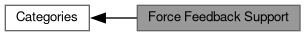
Classes | |
| struct | SDL::HapticParam |
| Safely wrap Haptic for non owning parameters. More... | |
| class | SDL::Haptic |
| The haptic structure used to identify an SDL haptic. More... | |
| struct | SDL::HapticRef |
| Semi-safe reference for Haptic. More... | |
Typedefs | |
| using | SDL::HapticRaw = SDL_Haptic * |
| Alias to raw representation for Haptic. | |
| using | SDL::HapticDirection = SDL_HapticDirection |
| Structure that represents a haptic direction. More... | |
| using | SDL::HapticConstant = SDL_HapticConstant |
| A structure containing a template for a Constant effect. More... | |
| using | SDL::HapticPeriodic = SDL_HapticPeriodic |
| A structure containing a template for a Periodic effect. More... | |
| using | SDL::HapticCondition = SDL_HapticCondition |
| A structure containing a template for a Condition effect. More... | |
| using | SDL::HapticRamp = SDL_HapticRamp |
| A structure containing a template for a Ramp effect. More... | |
| using | SDL::HapticLeftRight = SDL_HapticLeftRight |
| A structure containing a template for a Left/Right effect. More... | |
| using | SDL::HapticCustom = SDL_HapticCustom |
| A structure containing a template for the HAPTIC_CUSTOM effect. More... | |
| using | SDL::HapticEffect = SDL_HapticEffect |
| The generic template for any haptic effect. More... | |
| using | SDL::HapticID = SDL_HapticID |
| This is a unique ID for a haptic device for the time it is connected to the system, and is never reused for the lifetime of the application. More... | |
Functions | |
| OwnArray< HapticID > | SDL::GetHaptics () |
| Get a list of currently connected haptic devices. More... | |
| const char * | SDL::GetHapticNameForID (HapticID instance_id) |
| Get the implementation dependent name of a haptic device. More... | |
| Haptic | SDL::OpenHaptic (HapticID instance_id) |
| Open a haptic device for use. More... | |
| HapticRef | SDL::GetHapticFromID (HapticID instance_id) |
| Get the Haptic associated with an instance ID, if it has been opened. More... | |
| HapticID | SDL::GetHapticID (HapticParam haptic) |
| Get the instance ID of an opened haptic device. More... | |
| const char * | SDL::GetHapticName (HapticParam haptic) |
| Get the implementation dependent name of a haptic device. More... | |
| bool | SDL::IsMouseHaptic () |
| Query whether or not the current mouse has haptic capabilities. More... | |
| Haptic | SDL::OpenHapticFromMouse () |
| Try to open a haptic device from the current mouse. More... | |
| bool | SDL::IsJoystickHaptic (JoystickParam joystick) |
| Query if a joystick has haptic features. More... | |
| Haptic | SDL::OpenHapticFromJoystick (JoystickParam joystick) |
| Open a haptic device for use from a joystick device. More... | |
| void | SDL::CloseHaptic (HapticRaw haptic) |
| Close a haptic device previously opened with Haptic.Haptic(). More... | |
| int | SDL::GetMaxHapticEffects (HapticParam haptic) |
| Get the number of effects a haptic device can store. More... | |
| int | SDL::GetMaxHapticEffectsPlaying (HapticParam haptic) |
| Get the number of effects a haptic device can play at the same time. More... | |
| Uint32 | SDL::GetHapticFeatures (HapticParam haptic) |
| Get the haptic device's supported features in bitwise manner. More... | |
| int | SDL::GetNumHapticAxes (HapticParam haptic) |
| Get the number of haptic axes the device has. More... | |
| bool | SDL::HapticEffectSupported (HapticParam haptic, const HapticEffect &effect) |
| Check to see if an effect is supported by a haptic device. More... | |
| HapticEffectID | SDL::CreateHapticEffect (HapticParam haptic, const HapticEffect &effect) |
| Create a new haptic effect on a specified device. More... | |
| void | SDL::UpdateHapticEffect (HapticParam haptic, HapticEffectID effect, const HapticEffect &data) |
| Update the properties of an effect. More... | |
| void | SDL::RunHapticEffect (HapticParam haptic, HapticEffectID effect, Uint32 iterations) |
| Run the haptic effect on its associated haptic device. More... | |
| void | SDL::StopHapticEffect (HapticParam haptic, HapticEffectID effect) |
| Stop the haptic effect on its associated haptic device. More... | |
| void | SDL::DestroyHapticEffect (HapticParam haptic, HapticEffectID effect) |
| Destroy a haptic effect on the device. More... | |
| bool | SDL::GetHapticEffectStatus (HapticParam haptic, HapticEffectID effect) |
| Get the status of the current effect on the specified haptic device. More... | |
| void | SDL::SetHapticGain (HapticParam haptic, int gain) |
| Set the global gain of the specified haptic device. More... | |
| void | SDL::SetHapticAutocenter (HapticParam haptic, int autocenter) |
| Set the global autocenter of the device. More... | |
| void | SDL::PauseHaptic (HapticParam haptic) |
| Pause a haptic device. More... | |
| void | SDL::ResumeHaptic (HapticParam haptic) |
| Resume a haptic device. More... | |
| void | SDL::StopHapticEffects (HapticParam haptic) |
| Stop all the currently playing effects on a haptic device. More... | |
| bool | SDL::HapticRumbleSupported (HapticParam haptic) |
| Check whether rumble is supported on a haptic device. More... | |
| void | SDL::InitHapticRumble (HapticParam haptic) |
| Initialize a haptic device for simple rumble playback. More... | |
| void | SDL::PlayHapticRumble (HapticParam haptic, float strength, Uint32 length) |
| Run a simple rumble effect on a haptic device. More... | |
| void | SDL::StopHapticRumble (HapticParam haptic) |
| Stop the simple rumble on a haptic device. More... | |
| HapticID | SDL::Haptic::GetID () |
| Get the instance ID of an opened haptic device. More... | |
| const char * | SDL::Haptic::GetName () |
| Get the implementation dependent name of a haptic device. More... | |
| static Haptic | SDL::Haptic::OpenFromMouse () |
| Try to open a haptic device from the current mouse. More... | |
| void | SDL::Haptic::Close () |
| Close a haptic device previously opened with Haptic.Haptic(). More... | |
| int | SDL::Haptic::GetMaxEffects () |
| Get the number of effects a haptic device can store. More... | |
| int | SDL::Haptic::GetMaxEffectsPlaying () |
| Get the number of effects a haptic device can play at the same time. More... | |
| Uint32 | SDL::Haptic::GetFeatures () |
| Get the haptic device's supported features in bitwise manner. More... | |
| int | SDL::Haptic::GetNumAxes () |
| Get the number of haptic axes the device has. More... | |
| bool | SDL::Haptic::EffectSupported (const HapticEffect &effect) |
| Check to see if an effect is supported by a haptic device. More... | |
| HapticEffectID | SDL::Haptic::CreateEffect (const HapticEffect &effect) |
| Create a new haptic effect on a specified device. More... | |
| void | SDL::Haptic::UpdateEffect (HapticEffectID effect, const HapticEffect &data) |
| Update the properties of an effect. More... | |
| void | SDL::Haptic::RunEffect (HapticEffectID effect, Uint32 iterations) |
| Run the haptic effect on its associated haptic device. More... | |
| void | SDL::Haptic::StopEffect (HapticEffectID effect) |
| Stop the haptic effect on its associated haptic device. More... | |
| void | SDL::Haptic::DestroyEffect (HapticEffectID effect) |
| Destroy a haptic effect on the device. More... | |
| bool | SDL::Haptic::GetEffectStatus (HapticEffectID effect) |
| Get the status of the current effect on the specified haptic device. More... | |
| void | SDL::Haptic::SetGain (int gain) |
| Set the global gain of the specified haptic device. More... | |
| void | SDL::Haptic::SetAutocenter (int autocenter) |
| Set the global autocenter of the device. More... | |
| void | SDL::Haptic::Pause () |
| Pause a haptic device. More... | |
| void | SDL::Haptic::Resume () |
| Resume a haptic device. More... | |
| void | SDL::Haptic::StopEffects () |
| Stop all the currently playing effects on a haptic device. More... | |
| bool | SDL::Haptic::RumbleSupported () |
| Check whether rumble is supported on a haptic device. More... | |
| void | SDL::Haptic::InitRumble () |
| Initialize a haptic device for simple rumble playback. More... | |
| void | SDL::Haptic::PlayRumble (float strength, Uint32 length) |
| Run a simple rumble effect on a haptic device. More... | |
| void | SDL::Haptic::StopRumble () |
| Stop the simple rumble on a haptic device. More... | |
Variables | |
| constexpr Uint32 | SDL::HAPTIC_INFINITY = SDL_HAPTIC_INFINITY |
| Used to play a device an infinite number of times. More... | |
Haptic effects | |
| using | SDL::HapticEffectID = int |
| ID for haptic effects. More... | |
| using | SDL::HapticEffectType = Uint32 |
| Type of haptic effect. | |
| constexpr HapticEffectType | SDL::HAPTIC_CONSTANT = SDL_HAPTIC_CONSTANT |
| Constant effect supported. More... | |
| constexpr HapticEffectType | SDL::HAPTIC_SINE = SDL_HAPTIC_SINE |
| Sine wave effect supported. More... | |
| constexpr HapticEffectType | SDL::HAPTIC_SQUARE = SDL_HAPTIC_SQUARE |
| Square wave effect supported. More... | |
| constexpr HapticEffectType | SDL::HAPTIC_TRIANGLE = SDL_HAPTIC_TRIANGLE |
| Triangle wave effect supported. More... | |
| constexpr HapticEffectType | SDL::HAPTIC_SAWTOOTHUP = SDL_HAPTIC_SAWTOOTHUP |
| Sawtoothup wave effect supported. More... | |
| constexpr HapticEffectType | SDL::HAPTIC_SAWTOOTHDOWN = SDL_HAPTIC_SAWTOOTHDOWN |
| Sawtoothdown wave effect supported. More... | |
| constexpr HapticEffectType | SDL::HAPTIC_RAMP = SDL_HAPTIC_RAMP |
| Ramp effect supported. More... | |
| constexpr HapticEffectType | SDL::HAPTIC_SPRING = SDL_HAPTIC_SPRING |
| Spring effect supported - uses axes position. More... | |
| constexpr HapticEffectType | SDL::HAPTIC_DAMPER = SDL_HAPTIC_DAMPER |
| Damper effect supported - uses axes velocity. More... | |
| constexpr HapticEffectType | SDL::HAPTIC_INERTIA = SDL_HAPTIC_INERTIA |
| Inertia effect supported - uses axes acceleration. More... | |
| constexpr HapticEffectType | SDL::HAPTIC_FRICTION = SDL_HAPTIC_FRICTION |
| Friction effect supported - uses axes movement. More... | |
| constexpr HapticEffectType | SDL::HAPTIC_LEFTRIGHT = SDL_HAPTIC_LEFTRIGHT |
| Left/Right effect supported. More... | |
| constexpr HapticEffectType | SDL::HAPTIC_RESERVED1 = SDL_HAPTIC_RESERVED1 |
| Reserved for future use. More... | |
| constexpr HapticEffectType | SDL::HAPTIC_RESERVED2 = SDL_HAPTIC_RESERVED2 |
| Reserved for future use. More... | |
| constexpr HapticEffectType | SDL::HAPTIC_RESERVED3 = SDL_HAPTIC_RESERVED3 |
| Reserved for future use. More... | |
| constexpr HapticEffectType | SDL::HAPTIC_CUSTOM = SDL_HAPTIC_CUSTOM |
| Custom effect is supported. More... | |
| constexpr HapticEffectType | SDL::HAPTIC_GAIN = SDL_HAPTIC_GAIN |
| Device can set global gain. More... | |
| constexpr HapticEffectType | SDL::HAPTIC_AUTOCENTER = SDL_HAPTIC_AUTOCENTER |
| Device can set autocenter. More... | |
| constexpr HapticEffectType | SDL::HAPTIC_STATUS = SDL_HAPTIC_STATUS |
| Device can be queried for effect status. More... | |
| constexpr HapticEffectType | SDL::HAPTIC_PAUSE = SDL_HAPTIC_PAUSE |
| Device can be paused. More... | |
Direction encodings | |
| using | SDL::HapticDirectionType = Uint8 |
| Type of coordinates used for haptic direction. | |
| constexpr HapticDirectionType | SDL::HAPTIC_POLAR = SDL_HAPTIC_POLAR |
| Uses polar coordinates for the direction. More... | |
| constexpr HapticDirectionType | SDL::HAPTIC_CARTESIAN = SDL_HAPTIC_CARTESIAN |
| Uses cartesian coordinates for the direction. More... | |
| constexpr HapticDirectionType | SDL::HAPTIC_SPHERICAL = SDL_HAPTIC_SPHERICAL |
| Uses spherical coordinates for the direction. More... | |
| constexpr HapticDirectionType | SDL::HAPTIC_STEERING_AXIS = SDL_HAPTIC_STEERING_AXIS |
| Use this value to play an effect on the steering wheel axis. More... | |
Detailed Description
The basic usage is as follows:
- Initialize the subsystem (INIT_HAPTIC).
- Open a haptic device.
- Haptic.Haptic() to open from index.
- Haptic.Haptic() to open from an existing joystick.
- Create an effect (HapticEffect).
- Upload the effect with Haptic.CreateEffect().
- Run the effect with Haptic.RunEffect().
- (optional) Free the effect with Haptic.DestroyEffect().
- Close the haptic device with Haptic.Close().
Simple rumble example:
Complete example:
Note that the SDL haptic subsystem is not thread-safe.
Typedef Documentation
◆ HapticCondition
| using SDL::HapticCondition = typedef SDL_HapticCondition |
The struct handles the following effects:
- HAPTIC_SPRING: Effect based on axes position.
- HAPTIC_DAMPER: Effect based on axes velocity.
- HAPTIC_INERTIA: Effect based on axes acceleration.
- HAPTIC_FRICTION: Effect based on axes movement.
Direction is handled by condition internals instead of a direction member. The condition effect specific members have three parameters. The first refers to the X axis, the second refers to the Y axis and the third refers to the Z axis. The right terms refer to the positive side of the axis and the left terms refer to the negative side of the axis. Please refer to the HapticDirection diagram for which side is positive and which is negative.
- Since
- This struct is available since SDL 3.2.0.
◆ HapticConstant
| using SDL::HapticConstant = typedef SDL_HapticConstant |
This struct is exclusively for the HAPTIC_CONSTANT effect.
A constant effect applies a constant force in the specified direction to the joystick.
- Since
- This struct is available since SDL 3.2.0.
- See also
- HAPTIC_CONSTANT
- HapticEffect
◆ HapticCustom
| using SDL::HapticCustom = typedef SDL_HapticCustom |
This struct is exclusively for the HAPTIC_CUSTOM effect.
A custom force feedback effect is much like a periodic effect, where the application can define its exact shape. You will have to allocate the data yourself. Data should consist of channels * samples Uint16 samples.
If channels is one, the effect is rotated using the defined direction. Otherwise it uses the samples in data for the different axes.
- Since
- This struct is available since SDL 3.2.0.
- See also
- HAPTIC_CUSTOM
- HapticEffect
◆ HapticDirection
| using SDL::HapticDirection = typedef SDL_HapticDirection |
This is the direction where the force comes from, instead of the direction in which the force is exerted.
Directions can be specified by:
- HAPTIC_POLAR : Specified by polar coordinates.
- HAPTIC_CARTESIAN : Specified by cartesian coordinates.
- HAPTIC_SPHERICAL : Specified by spherical coordinates.
Cardinal directions of the haptic device are relative to the positioning of the device. North is considered to be away from the user.
The following diagram represents the cardinal directions:
If type is HAPTIC_POLAR, direction is encoded by hundredths of a degree starting north and turning clockwise. HAPTIC_POLAR only uses the first dir parameter. The cardinal directions would be:
- North: 0 (0 degrees)
- East: 9000 (90 degrees)
- South: 18000 (180 degrees)
- West: 27000 (270 degrees)
If type is HAPTIC_CARTESIAN, direction is encoded by three positions (X axis, Y axis and Z axis (with 3 axes)). HAPTIC_CARTESIAN uses the first three dir parameters. The cardinal directions would be:
- North: 0,-1, 0
- East: 1, 0, 0
- South: 0, 1, 0
- West: -1, 0, 0
The Z axis represents the height of the effect if supported, otherwise it's unused. In cartesian encoding (1, 2) would be the same as (2, 4), you can use any multiple you want, only the direction matters.
If type is HAPTIC_SPHERICAL, direction is encoded by two rotations. The first two dir parameters are used. The dir parameters are as follows (all values are in hundredths of degrees):
- Degrees from (1, 0) rotated towards (0, 1).
- Degrees towards (0, 0, 1) (device needs at least 3 axes).
Example of force coming from the south with all encodings (force coming from the south means the user will have to pull the stick to counteract):
- Since
- This struct is available since SDL 3.2.0.
◆ HapticEffect
| using SDL::HapticEffect = typedef SDL_HapticEffect |
All values max at 32767 (0x7FFF). Signed values also can be negative. Time values unless specified otherwise are in milliseconds.
You can also pass HAPTIC_INFINITY to length instead of a 0-32767 value. Neither delay, interval, attack_length nor fade_length support HAPTIC_INFINITY. Fade will also not be used since effect never ends.
Additionally, the HAPTIC_RAMP effect does not support a duration of HAPTIC_INFINITY.
Button triggers may not be supported on all devices, it is advised to not use them if possible. Buttons start at index 1 instead of index 0 like the joystick.
If both attack_length and fade_level are 0, the envelope is not used, otherwise both values are used.
Common parts:
Here we have an example of a constant effect evolution in time:
Note either the attack_level or the fade_level may be above the actual effect level.
- Since
- This struct is available since SDL 3.2.0.
◆ HapticEffectID
| using SDL::HapticEffectID = typedef int |
This is -1 if the ID is invalid.
- See also
- Haptic.CreateEffect
◆ HapticID
| using SDL::HapticID = typedef SDL_HapticID |
If the haptic device is disconnected and reconnected, it will get a new ID.
The value 0 is an invalid ID.
- Since
- This datatype is available since SDL 3.2.0.
◆ HapticLeftRight
| using SDL::HapticLeftRight = typedef SDL_HapticLeftRight |
This struct is exclusively for the HAPTIC_LEFTRIGHT effect.
The Left/Right effect is used to explicitly control the large and small motors, commonly found in modern game controllers. The small (right) motor is high frequency, and the large (left) motor is low frequency.
- Since
- This struct is available since SDL 3.2.0.
- See also
- HAPTIC_LEFTRIGHT
- HapticEffect
◆ HapticPeriodic
| using SDL::HapticPeriodic = typedef SDL_HapticPeriodic |
The struct handles the following effects:
- HAPTIC_SINE
- HAPTIC_SQUARE
- HAPTIC_TRIANGLE
- HAPTIC_SAWTOOTHUP
- HAPTIC_SAWTOOTHDOWN
A periodic effect consists in a wave-shaped effect that repeats itself over time. The type determines the shape of the wave and the parameters determine the dimensions of the wave.
Phase is given by hundredth of a degree meaning that giving the phase a value of 9000 will displace it 25% of its period. Here are sample values:
- 0: No phase displacement.
- 9000: Displaced 25% of its period.
- 18000: Displaced 50% of its period.
- 27000: Displaced 75% of its period.
- 36000: Displaced 100% of its period, same as 0, but 0 is preferred.
Examples:
- Since
- This struct is available since SDL 3.2.0.
◆ HapticRamp
| using SDL::HapticRamp = typedef SDL_HapticRamp |
This struct is exclusively for the HAPTIC_RAMP effect.
The ramp effect starts at start strength and ends at end strength. It augments in linear fashion. If you use attack and fade with a ramp the effects get added to the ramp effect making the effect become quadratic instead of linear.
- Since
- This struct is available since SDL 3.2.0.
- See also
- HAPTIC_RAMP
- HapticEffect
Function Documentation
◆ Close()
|
inline |
- Since
- This function is available since SDL 3.2.0.
- See also
- Haptic.Haptic
◆ CloseHaptic()
|
inline |
- Parameters
-
haptic the Haptic device to close.
- Since
- This function is available since SDL 3.2.0.
- See also
- Haptic.Haptic
◆ CreateEffect()
|
inline |
◆ CreateHapticEffect()
|
inline |
◆ DestroyEffect()
|
inline |
This will stop the effect if it's running. Effects are automatically destroyed when the device is closed.
- Parameters
-
effect the ID of the haptic effect to destroy.
- Since
- This function is available since SDL 3.2.0.
- See also
- Haptic.CreateEffect
◆ DestroyHapticEffect()
|
inline |
This will stop the effect if it's running. Effects are automatically destroyed when the device is closed.
- Parameters
-
haptic the Haptic device to destroy the effect on. effect the ID of the haptic effect to destroy.
- Since
- This function is available since SDL 3.2.0.
- See also
- Haptic.CreateEffect
◆ EffectSupported()
|
inline |
- Parameters
-
effect the desired effect to query.
- Returns
- true if the effect is supported or false if it isn't.
- Since
- This function is available since SDL 3.2.0.
◆ GetEffectStatus()
|
inline |
Device must support the HAPTIC_STATUS feature.
- Parameters
-
effect the ID of the haptic effect to query its status.
- Returns
- true if it is playing, false if it isn't playing or haptic status isn't supported.
- Since
- This function is available since SDL 3.2.0.
- See also
- Haptic.GetFeatures
◆ GetFeatures()
|
inline |
- Returns
- a list of supported haptic features in bitwise manner (OR'd), or 0 on failure; call GetError() for more information.
- Since
- This function is available since SDL 3.2.0.
◆ GetHapticEffectStatus()
|
inline |
Device must support the HAPTIC_STATUS feature.
- Parameters
-
haptic the Haptic device to query for the effect status on. effect the ID of the haptic effect to query its status.
- Returns
- true if it is playing, false if it isn't playing or haptic status isn't supported.
- Since
- This function is available since SDL 3.2.0.
- See also
- Haptic.GetFeatures
◆ GetHapticFeatures()
|
inline |
- Parameters
-
haptic the Haptic device to query.
- Returns
- a list of supported haptic features in bitwise manner (OR'd), or 0 on failure; call GetError() for more information.
- Since
- This function is available since SDL 3.2.0.
◆ GetHapticFromID()
◆ GetHapticID()
|
inline |
◆ GetHapticName()
|
inline |
- Parameters
-
haptic the Haptic obtained from JoystickID.OpenJoystick().
- Returns
- the name of the selected haptic device. If no name can be found, this function returns nullptr; call GetError() for more information.
- Since
- This function is available since SDL 3.2.0.
- See also
- GetHapticNameForID
◆ GetHapticNameForID()
|
inline |
This can be called before any haptic devices are opened.
- Parameters
-
instance_id the haptic device instance ID.
- Returns
- the name of the selected haptic device. If no name can be found, this function returns nullptr; call GetError() for more information.
- Since
- This function is available since SDL 3.2.0.
- See also
- Haptic.GetName
- Haptic.Haptic
◆ GetHaptics()
- Returns
- a 0 terminated array of haptic device instance IDs or nullptr on failure; call GetError() for more information.
- Since
- This function is available since SDL 3.2.0.
- See also
- Haptic.Haptic
◆ GetID()
|
inline |
◆ GetMaxEffects()
|
inline |
On some platforms this isn't fully supported, and therefore is an approximation. Always check to see if your created effect was actually created and do not rely solely on Haptic.GetMaxEffects().
- Returns
- the number of effects the haptic device can store or a negative error code on failure; call GetError() for more information.
- Since
- This function is available since SDL 3.2.0.
◆ GetMaxEffectsPlaying()
|
inline |
This is not supported on all platforms, but will always return a value.
- Returns
- the number of effects the haptic device can play at the same time or -1 on failure; call GetError() for more information.
- Since
- This function is available since SDL 3.2.0.
◆ GetMaxHapticEffects()
|
inline |
On some platforms this isn't fully supported, and therefore is an approximation. Always check to see if your created effect was actually created and do not rely solely on Haptic.GetMaxEffects().
- Parameters
-
haptic the Haptic device to query.
- Returns
- the number of effects the haptic device can store or a negative error code on failure; call GetError() for more information.
- Since
- This function is available since SDL 3.2.0.
◆ GetMaxHapticEffectsPlaying()
|
inline |
This is not supported on all platforms, but will always return a value.
- Parameters
-
haptic the Haptic device to query maximum playing effects.
- Returns
- the number of effects the haptic device can play at the same time or -1 on failure; call GetError() for more information.
- Since
- This function is available since SDL 3.2.0.
◆ GetName()
|
inline |
- Returns
- the name of the selected haptic device. If no name can be found, this function returns nullptr; call GetError() for more information.
- Since
- This function is available since SDL 3.2.0.
- See also
- GetHapticNameForID
◆ GetNumAxes()
|
inline |
◆ GetNumHapticAxes()
|
inline |
◆ HapticEffectSupported()
|
inline |
◆ HapticRumbleSupported()
|
inline |
- Parameters
-
haptic haptic device to check for rumble support.
- Returns
- true if the effect is supported or false if it isn't.
- Since
- This function is available since SDL 3.2.0.
- See also
- Haptic.InitRumble
◆ InitHapticRumble()
|
inline |
◆ InitRumble()
|
inline |
◆ IsJoystickHaptic()
|
inline |
- Parameters
-
joystick the Joystick to test for haptic capabilities.
- Returns
- true if the joystick is haptic or false if it isn't.
- Since
- This function is available since SDL 3.2.0.
- See also
- Haptic.Haptic
◆ IsMouseHaptic()
|
inline |
- Returns
- true if the mouse is haptic or false if it isn't.
- Since
- This function is available since SDL 3.2.0.
- See also
- Haptic.OpenFromMouse
◆ OpenFromMouse()
|
inlinestatic |
- Returns
- the haptic device identifier or nullptr on failure; call GetError() for more information.
- Since
- This function is available since SDL 3.2.0.
- See also
- Haptic.Close
- IsMouseHaptic
◆ OpenHaptic()
The index passed as an argument refers to the N'th haptic device on this system.
When opening a haptic device, its gain will be set to maximum and autocenter will be disabled. To modify these values use Haptic.SetGain() and Haptic.SetAutocenter().
- Parameters
-
instance_id the haptic device instance ID.
- Returns
- the device identifier or nullptr on failure; call GetError() for more information.
- Since
- This function is available since SDL 3.2.0.
◆ OpenHapticFromJoystick()
|
inline |
You must still close the haptic device separately. It will not be closed with the joystick.
When opened from a joystick you should first close the haptic device before closing the joystick device. If not, on some implementations the haptic device will also get unallocated and you'll be unable to use force feedback on that device.
- Parameters
-
joystick the Joystick to create a haptic device from.
- Returns
- a valid haptic device identifier on success.
- Exceptions
-
Error on failure.
- Since
- This function is available since SDL 3.2.0.
- See also
- Haptic.Close
- IsJoystickHaptic
◆ OpenHapticFromMouse()
|
inline |
- Returns
- the haptic device identifier or nullptr on failure; call GetError() for more information.
- Since
- This function is available since SDL 3.2.0.
- See also
- Haptic.Close
- IsMouseHaptic
◆ Pause()
|
inline |
Device must support the HAPTIC_PAUSE feature. Call Haptic.Resume() to resume playback.
Do not modify the effects nor add new ones while the device is paused. That can cause all sorts of weird errors.
- Exceptions
-
Error on failure.
- Since
- This function is available since SDL 3.2.0.
- See also
- Haptic.Resume
◆ PauseHaptic()
|
inline |
Device must support the HAPTIC_PAUSE feature. Call Haptic.Resume() to resume playback.
Do not modify the effects nor add new ones while the device is paused. That can cause all sorts of weird errors.
- Parameters
-
haptic the Haptic device to pause.
- Exceptions
-
Error on failure.
- Since
- This function is available since SDL 3.2.0.
- See also
- Haptic.Resume
◆ PlayHapticRumble()
|
inline |
- Parameters
-
haptic the haptic device to play the rumble effect on. strength strength of the rumble to play as a 0-1 float value. length length of the rumble to play in milliseconds.
- Exceptions
-
Error on failure.
- Since
- This function is available since SDL 3.2.0.
- See also
- Haptic.InitRumble
- Haptic.StopRumble
◆ PlayRumble()
|
inline |
- Parameters
-
strength strength of the rumble to play as a 0-1 float value. length length of the rumble to play in milliseconds.
- Exceptions
-
Error on failure.
- Since
- This function is available since SDL 3.2.0.
- See also
- Haptic.InitRumble
- Haptic.StopRumble
◆ Resume()
|
inline |
Call to unpause after Haptic.Pause().
- Exceptions
-
Error on failure.
- Since
- This function is available since SDL 3.2.0.
- See also
- Haptic.Pause
◆ ResumeHaptic()
|
inline |
Call to unpause after Haptic.Pause().
- Parameters
-
haptic the Haptic device to unpause.
- Exceptions
-
Error on failure.
- Since
- This function is available since SDL 3.2.0.
- See also
- Haptic.Pause
◆ RumbleSupported()
|
inline |
- Returns
- true if the effect is supported or false if it isn't.
- Since
- This function is available since SDL 3.2.0.
- See also
- Haptic.InitRumble
◆ RunEffect()
|
inline |
To repeat the effect over and over indefinitely, set iterations to HAPTIC_INFINITY. (Repeats the envelope - attack and fade.) To make one instance of the effect last indefinitely (so the effect does not fade), set the effect's length in its structure/union to HAPTIC_INFINITY instead.
- Parameters
-
effect the ID of the haptic effect to run. iterations the number of iterations to run the effect; use HAPTIC_INFINITYto repeat forever.
- Exceptions
-
Error on failure.
- Since
- This function is available since SDL 3.2.0.
◆ RunHapticEffect()
|
inline |
To repeat the effect over and over indefinitely, set iterations to HAPTIC_INFINITY. (Repeats the envelope - attack and fade.) To make one instance of the effect last indefinitely (so the effect does not fade), set the effect's length in its structure/union to HAPTIC_INFINITY instead.
- Parameters
-
haptic the Haptic device to run the effect on. effect the ID of the haptic effect to run. iterations the number of iterations to run the effect; use HAPTIC_INFINITYto repeat forever.
- Exceptions
-
Error on failure.
- Since
- This function is available since SDL 3.2.0.
◆ SetAutocenter()
|
inline |
Autocenter should be between 0 and 100. Setting it to 0 will disable autocentering.
Device must support the HAPTIC_AUTOCENTER feature.
- Parameters
-
autocenter value to set autocenter to (0-100).
- Exceptions
-
Error on failure.
- Since
- This function is available since SDL 3.2.0.
- See also
- Haptic.GetFeatures
◆ SetGain()
|
inline |
Device must support the HAPTIC_GAIN feature.
The user may specify the maximum gain by setting the environment variable SDL_HAPTIC_GAIN_MAX which should be between 0 and 100. All calls to Haptic.SetGain() will scale linearly using SDL_HAPTIC_GAIN_MAX as the maximum.
- Parameters
-
gain value to set the gain to, should be between 0 and 100 (0 - 100).
- Exceptions
-
Error on failure.
- Since
- This function is available since SDL 3.2.0.
- See also
- Haptic.GetFeatures
◆ SetHapticAutocenter()
|
inline |
Autocenter should be between 0 and 100. Setting it to 0 will disable autocentering.
Device must support the HAPTIC_AUTOCENTER feature.
- Parameters
-
haptic the Haptic device to set autocentering on. autocenter value to set autocenter to (0-100).
- Exceptions
-
Error on failure.
- Since
- This function is available since SDL 3.2.0.
- See also
- Haptic.GetFeatures
◆ SetHapticGain()
|
inline |
Device must support the HAPTIC_GAIN feature.
The user may specify the maximum gain by setting the environment variable SDL_HAPTIC_GAIN_MAX which should be between 0 and 100. All calls to Haptic.SetGain() will scale linearly using SDL_HAPTIC_GAIN_MAX as the maximum.
- Parameters
-
haptic the Haptic device to set the gain on. gain value to set the gain to, should be between 0 and 100 (0 - 100).
- Exceptions
-
Error on failure.
- Since
- This function is available since SDL 3.2.0.
- See also
- Haptic.GetFeatures
◆ StopEffect()
|
inline |
- Parameters
-
effect the ID of the haptic effect to stop.
- Exceptions
-
Error on failure.
- Since
- This function is available since SDL 3.2.0.
- See also
- Haptic.RunEffect
- Haptic.StopEffects
◆ StopEffects()
|
inline |
- Exceptions
-
Error on failure.
- Since
- This function is available since SDL 3.2.0.
- See also
- Haptic.RunEffect
- Haptic.StopEffects
◆ StopHapticEffect()
|
inline |
- Parameters
-
haptic the Haptic device to stop the effect on. effect the ID of the haptic effect to stop.
- Exceptions
-
Error on failure.
- Since
- This function is available since SDL 3.2.0.
- See also
- Haptic.RunEffect
- Haptic.StopEffects
◆ StopHapticEffects()
|
inline |
- Parameters
-
haptic the Haptic device to stop.
- Exceptions
-
Error on failure.
- Since
- This function is available since SDL 3.2.0.
- See also
- Haptic.RunEffect
- Haptic.StopEffects
◆ StopHapticRumble()
|
inline |
- Parameters
-
haptic the haptic device to stop the rumble effect on.
- Exceptions
-
Error on failure.
- Since
- This function is available since SDL 3.2.0.
- See also
- Haptic.PlayRumble
◆ StopRumble()
|
inline |
- Exceptions
-
Error on failure.
- Since
- This function is available since SDL 3.2.0.
- See also
- Haptic.PlayRumble
◆ UpdateEffect()
|
inline |
Can be used dynamically, although behavior when dynamically changing direction may be strange. Specifically the effect may re-upload itself and start playing from the start. You also cannot change the type either when running Haptic.UpdateEffect().
- Parameters
-
effect the identifier of the effect to update. data an HapticEffect structure containing the new effect properties to use.
- Exceptions
-
Error on failure.
- Since
- This function is available since SDL 3.2.0.
- See also
- Haptic.CreateEffect
- Haptic.RunEffect
◆ UpdateHapticEffect()
|
inline |
Can be used dynamically, although behavior when dynamically changing direction may be strange. Specifically the effect may re-upload itself and start playing from the start. You also cannot change the type either when running Haptic.UpdateEffect().
- Parameters
-
haptic the Haptic device that has the effect. effect the identifier of the effect to update. data an HapticEffect structure containing the new effect properties to use.
- Exceptions
-
Error on failure.
- Since
- This function is available since SDL 3.2.0.
- See also
- Haptic.CreateEffect
- Haptic.RunEffect
Variable Documentation
◆ HAPTIC_AUTOCENTER
|
constexpr |
Device supports setting autocenter.
- Since
- This constant is available since SDL 3.2.0.
- See also
- Haptic.SetAutocenter
◆ HAPTIC_CARTESIAN
|
constexpr |
- Since
- This constant is available since SDL 3.2.0.
- See also
- HapticDirection
◆ HAPTIC_CONSTANT
|
constexpr |
◆ HAPTIC_CUSTOM
|
constexpr |
User defined custom haptic effect.
- Since
- This constant is available since SDL 3.2.0.
◆ HAPTIC_DAMPER
|
constexpr |
Condition haptic effect that simulates dampening. Effect is based on the axes velocity.
- Since
- This constant is available since SDL 3.2.0.
- See also
- HapticCondition
◆ HAPTIC_FRICTION
|
constexpr |
Condition haptic effect that simulates friction. Effect is based on the axes movement.
- Since
- This constant is available since SDL 3.2.0.
- See also
- HapticCondition
◆ HAPTIC_GAIN
|
constexpr |
Device supports setting the global gain.
- Since
- This constant is available since SDL 3.2.0.
- See also
- Haptic.SetGain
◆ HAPTIC_INERTIA
|
constexpr |
Condition haptic effect that simulates inertia. Effect is based on the axes acceleration.
- Since
- This constant is available since SDL 3.2.0.
- See also
- HapticCondition
◆ HAPTIC_INFINITY
|
constexpr |
- Since
- This constant is available since SDL 3.2.0.
- See also
- Haptic.RunEffect
◆ HAPTIC_LEFTRIGHT
|
constexpr |
Haptic effect for direct control over high/low frequency motors.
- Since
- This constant is available since SDL 3.2.0.
- See also
- HapticLeftRight
◆ HAPTIC_PAUSE
|
constexpr |
Devices supports being paused.
- Since
- This constant is available since SDL 3.2.0.
- See also
- Haptic.Pause
- Haptic.Resume
◆ HAPTIC_POLAR
|
constexpr |
- Since
- This constant is available since SDL 3.2.0.
- See also
- HapticDirection
◆ HAPTIC_RAMP
|
constexpr |
◆ HAPTIC_RESERVED1
|
constexpr |
- Since
- This constant is available since SDL 3.2.0.
◆ HAPTIC_RESERVED2
|
constexpr |
- Since
- This constant is available since SDL 3.2.0.
◆ HAPTIC_RESERVED3
|
constexpr |
- Since
- This constant is available since SDL 3.2.0.
◆ HAPTIC_SAWTOOTHDOWN
|
constexpr |
Periodic haptic effect that simulates saw tooth down waves.
- Since
- This constant is available since SDL 3.2.0.
- See also
- HapticPeriodic
◆ HAPTIC_SAWTOOTHUP
|
constexpr |
Periodic haptic effect that simulates saw tooth up waves.
- Since
- This constant is available since SDL 3.2.0.
- See also
- HapticPeriodic
◆ HAPTIC_SINE
|
constexpr |
Periodic haptic effect that simulates sine waves.
- Since
- This constant is available since SDL 3.2.0.
- See also
- HapticPeriodic
◆ HAPTIC_SPHERICAL
|
constexpr |
- Since
- This constant is available since SDL 3.2.0.
- See also
- HapticDirection
◆ HAPTIC_SPRING
|
constexpr |
Condition haptic effect that simulates a spring. Effect is based on the axes position.
- Since
- This constant is available since SDL 3.2.0.
- See also
- HapticCondition
◆ HAPTIC_SQUARE
|
constexpr |
Periodic haptic effect that simulates square waves.
- Since
- This constant is available since SDL 3.2.0.
- See also
- HapticPeriodic
◆ HAPTIC_STATUS
|
constexpr |
Device supports querying effect status.
- Since
- This constant is available since SDL 3.2.0.
- See also
- Haptic.GetEffectStatus
◆ HAPTIC_STEERING_AXIS
|
constexpr |
This provides better compatibility across platforms and devices as SDL will guess the correct axis.
- Since
- This constant is available since SDL 3.2.0.
- See also
- HapticDirection
◆ HAPTIC_TRIANGLE
|
constexpr |
Periodic haptic effect that simulates triangular waves.
- Since
- This constant is available since SDL 3.2.0.
- See also
- HapticPeriodic