Header file for SDL_image library. More...
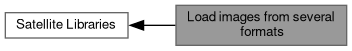
Classes | |
| struct | SDL::AnimationParam |
| Safely wrap Animation for non owning parameters. More... | |
| struct | SDL::AnimationConstParam |
| Safely wrap Animation for non owning const parameters. More... | |
| class | SDL::Animation |
| Animated image support. More... | |
| struct | SDL::AnimationRef |
| Semi-safe reference for Animation. More... | |
Macros | |
| #define | SDL_IMAGE_VERSION |
| This is the version number macro for the current SDL_image version. More... | |
| #define | SDL_IMAGE_VERSION_ATLEAST(X, Y, Z) |
| This macro will evaluate to true if compiled with SDL_image at least X.Y.Z. More... | |
Typedefs | |
| using | SDL::AnimationRaw = IMG_Animation * |
| Alias to raw representation for Animation. | |
Functions | |
| Surface | SDL::LoadSurfaceTyped (IOStreamParam src, StringParam type, bool closeio=false) |
| Load an image from an SDL data source into a software surface. More... | |
| Surface | SDL::LoadSurface (StringParam file) |
| Load an image from a filesystem path into a software surface. More... | |
| Surface | SDL::LoadSurface (IOStreamParam src, bool closeio=false) |
| Load an image from an SDL data source into a software surface. More... | |
| Texture | SDL::LoadTexture (RendererParam renderer, StringParam file) |
| Load an image from a filesystem path into a GPU texture. More... | |
| Texture | SDL::LoadTexture (RendererParam renderer, IOStreamParam src, bool closeio=false) |
| Load an image from an SDL data source into a GPU texture. More... | |
| Texture | SDL::LoadTextureTyped (RendererParam renderer, IOStreamParam src, StringParam type, bool closeio=false) |
| Load an image from an SDL data source into a GPU texture. More... | |
| bool | SDL::isAVIF (IOStreamParam src) |
| Detect AVIF image data on a readable/seekable IOStream. More... | |
| bool | SDL::isICO (IOStreamParam src) |
| Detect ICO image data on a readable/seekable IOStream. More... | |
| bool | SDL::isCUR (IOStreamParam src) |
| Detect CUR image data on a readable/seekable IOStream. More... | |
| bool | SDL::isBMP (IOStreamParam src) |
| Detect BMP image data on a readable/seekable IOStream. More... | |
| bool | SDL::isGIF (IOStreamParam src) |
| Detect GIF image data on a readable/seekable IOStream. More... | |
| bool | SDL::isJPG (IOStreamParam src) |
| Detect JPG image data on a readable/seekable IOStream. More... | |
| bool | SDL::isJXL (IOStreamParam src) |
| Detect JXL image data on a readable/seekable IOStream. More... | |
| bool | SDL::isLBM (IOStreamParam src) |
| Detect LBM image data on a readable/seekable IOStream. More... | |
| bool | SDL::isPCX (IOStreamParam src) |
| Detect PCX image data on a readable/seekable IOStream. More... | |
| bool | SDL::isPNG (IOStreamParam src) |
| Detect PNG image data on a readable/seekable IOStream. More... | |
| bool | SDL::isPNM (IOStreamParam src) |
| Detect PNM image data on a readable/seekable IOStream. More... | |
| bool | SDL::isSVG (IOStreamParam src) |
| Detect SVG image data on a readable/seekable IOStream. More... | |
| bool | SDL::isQOI (IOStreamParam src) |
| Detect QOI image data on a readable/seekable IOStream. More... | |
| bool | SDL::isTIF (IOStreamParam src) |
| Detect TIFF image data on a readable/seekable IOStream. More... | |
| bool | SDL::isXCF (IOStreamParam src) |
| Detect XCF image data on a readable/seekable IOStream. More... | |
| bool | SDL::isXPM (IOStreamParam src) |
| Detect XPM image data on a readable/seekable IOStream. More... | |
| bool | SDL::isXV (IOStreamParam src) |
| Detect XV image data on a readable/seekable IOStream. More... | |
| bool | SDL::isWEBP (IOStreamParam src) |
| Detect WEBP image data on a readable/seekable IOStream. More... | |
| Surface | SDL::LoadAVIF (IOStreamParam src) |
| Load a AVIF image directly. More... | |
| Surface | SDL::LoadICO (IOStreamParam src) |
| Load a ICO image directly. More... | |
| Surface | SDL::LoadCUR (IOStreamParam src) |
| Load a CUR image directly. More... | |
| Surface | SDL::LoadBMP (IOStreamParam src) |
| Load a BMP image directly. More... | |
| Surface | SDL::LoadGIF (IOStreamParam src) |
| Load a GIF image directly. More... | |
| Surface | SDL::LoadJPG (IOStreamParam src) |
| Load a JPG image directly. More... | |
| Surface | SDL::LoadJXL (IOStreamParam src) |
| Load a JXL image directly. More... | |
| Surface | SDL::LoadLBM (IOStreamParam src) |
| Load a LBM image directly. More... | |
| Surface | SDL::LoadPCX (IOStreamParam src) |
| Load a PCX image directly. More... | |
| Surface | SDL::LoadPNG (IOStreamParam src) |
| Load a PNG image directly. More... | |
| Surface | SDL::LoadPNM (IOStreamParam src) |
| Load a PNM image directly. More... | |
| Surface | SDL::LoadSVG (IOStreamParam src) |
| Load a SVG image directly. More... | |
| Surface | SDL::LoadQOI (IOStreamParam src) |
| Load a QOI image directly. More... | |
| Surface | SDL::LoadTGA (IOStreamParam src) |
| Load a TGA image directly. More... | |
| Surface | SDL::LoadTIF (IOStreamParam src) |
| Load a TIFF image directly. More... | |
| Surface | SDL::LoadXCF (IOStreamParam src) |
| Load a XCF image directly. More... | |
| Surface | SDL::LoadXPM (IOStreamParam src) |
| Load a XPM image directly. More... | |
| Surface | SDL::LoadXV (IOStreamParam src) |
| Load a XV image directly. More... | |
| Surface | SDL::LoadWEBP (IOStreamParam src) |
| Load a WEBP image directly. More... | |
| Surface | SDL::LoadSizedSVG (IOStreamParam src, const PointRaw &size) |
| Load an SVG image, scaled to a specific size. More... | |
| Surface | SDL::ReadXPMFromArray (char **xpm) |
| Load an XPM image from a memory array. More... | |
| Surface | SDL::ReadXPMFromArrayToRGB888 (char **xpm) |
| Load an XPM image from a memory array. More... | |
| void | SDL::SaveAVIF (SurfaceParam surface, StringParam file, int quality) |
| Save an Surface into a AVIF image file. More... | |
| void | SDL::SaveAVIF (SurfaceParam surface, IOStreamParam dst, int quality, bool closeio=false) |
| Save an Surface into AVIF image data, via an IOStream. More... | |
| void | SDL::SavePNG (SurfaceParam surface, StringParam file) |
| Save an Surface into a PNG image file. More... | |
| void | SDL::SavePNG (SurfaceParam surface, IOStreamParam dst, bool closeio=false) |
| Save an Surface into PNG image data, via an IOStream. More... | |
| void | SDL::SaveJPG (SurfaceParam surface, StringParam file, int quality) |
| Save an Surface into a JPEG image file. More... | |
| void | SDL::SaveJPG (SurfaceParam surface, IOStreamParam dst, int quality, bool closeio=false) |
| Save an Surface into JPEG image data, via an IOStream. More... | |
| int | SDL::GetAnimationWidth (AnimationConstParam anim) |
| Get the width in pixels. | |
| int | SDL::GetAnimationHeight (AnimationConstParam anim) |
| Get the height in pixels. | |
| Point | SDL::GetAnimationSize (AnimationConstParam anim) |
| Get the size in pixels. | |
| int | SDL::GetAnimationCount (AnimationConstParam anim) |
| Return the number of frames. | |
| Surface | SDL::GetAnimationFrame (AnimationConstParam anim, int index) |
| Return the frame image under given index. More... | |
| int | SDL::GetAnimationDelay (AnimationConstParam anim, int index) |
| Return the frame delay under given index. More... | |
| Animation | SDL::LoadAnimation (StringParam file) |
| Load an animation from a file. More... | |
| Animation | SDL::LoadAnimation (IOStreamParam src, bool closeio=false) |
| Load an animation from an IOStream. More... | |
| Animation | SDL::LoadAnimationTyped (IOStreamParam src, StringParam type, bool closeio=false) |
| Load an animation from an SDL datasource. More... | |
| void | SDL::FreeAnimation (AnimationRaw anim) |
| Dispose of an Animation and free its resources. More... | |
| Animation | SDL::LoadGIFAnimation (IOStreamParam src) |
| Load a GIF animation directly. More... | |
| Animation | SDL::LoadWEBPAnimation (IOStreamParam src) |
| Load a WEBP animation directly. More... | |
| SDL::Surface::Surface (StringParam file) | |
| Load an image from a filesystem path into a software surface. More... | |
| SDL::Surface::Surface (IOStreamParam src, bool closeio=false) | |
| Load an image from an SDL data source into a software surface. More... | |
| SDL::Texture::Texture (RendererParam renderer, StringParam file) | |
| Load an image from a filesystem path into a GPU texture. More... | |
| SDL::Texture::Texture (RendererParam renderer, IOStreamParam src, bool closeio=false) | |
| Load an image from an SDL data source into a GPU texture. More... | |
| int | SDL::Animation::GetWidth () const |
| Get the width in pixels. | |
| int | SDL::Animation::GetHeight () const |
| Get the height in pixels. | |
| Point | SDL::Animation::GetSize () const |
| Get the size in pixels. | |
| int | SDL::Animation::GetCount () const |
| Return the number of frames. | |
| Surface | SDL::Animation::GetFrame (int index) const |
| Return the frame image under given index. More... | |
| int | SDL::Animation::GetDelay (int index) const |
| Return the frame delay under given index. More... | |
| void | SDL::Animation::Free () |
| Dispose of an Animation and free its resources. More... | |
Detailed Description
A simple library to load images of various formats as SDL surfaces
Macro Definition Documentation
◆ SDL_IMAGE_VERSION
| #define SDL_IMAGE_VERSION |
◆ SDL_IMAGE_VERSION_ATLEAST
| #define SDL_IMAGE_VERSION_ATLEAST | ( | X, | |
| Y, | |||
| Z | |||
| ) |
Function Documentation
◆ Free()
|
inline |
The provided anim pointer is not valid once this call returns.
- Since
- This function is available since SDL_image 3.0.0.
◆ FreeAnimation()
|
inline |
The provided anim pointer is not valid once this call returns.
- Parameters
-
anim Animation to dispose of.
- Since
- This function is available since SDL_image 3.0.0.
◆ GetAnimationDelay()
|
inline |
- Parameters
-
anim Animation to dispose of. index the index to get frame, within [0, GetCount() - 1]
◆ GetAnimationFrame()
|
inline |
- Parameters
-
anim Animation to dispose of. index the index to get frame, within [0, GetCount() - 1]
◆ GetDelay()
|
inline |
- Parameters
-
index the index to get frame, within [0, GetCount() - 1]
◆ GetFrame()
|
inline |
- Parameters
-
index the index to get frame, within [0, GetCount() - 1]
◆ isAVIF()
|
inline |
This function attempts to determine if a file is a given filetype, reading the least amount possible from the IOStream (usually a few bytes).
There is no distinction made between "not the filetype in question" and basic i/o errors.
This function will always attempt to seek src back to where it started when this function was called, but it will not report any errors in doing so, but assuming seeking works, this means you can immediately use this with a different IMG_isTYPE function, or load the image without further seeking.
You do not need to call this function to load data; SDL_image can work to determine file type in many cases in its standard load functions.
- Parameters
-
src a seekable/readable IOStream to provide image data.
- Returns
- non-zero if this is AVIF data, zero otherwise.
- Since
- This function is available since SDL_image 3.0.0.
◆ isBMP()
|
inline |
This function attempts to determine if a file is a given filetype, reading the least amount possible from the IOStream (usually a few bytes).
There is no distinction made between "not the filetype in question" and basic i/o errors.
This function will always attempt to seek src back to where it started when this function was called, but it will not report any errors in doing so, but assuming seeking works, this means you can immediately use this with a different IMG_isTYPE function, or load the image without further seeking.
You do not need to call this function to load data; SDL_image can work to determine file type in many cases in its standard load functions.
- Parameters
-
src a seekable/readable IOStream to provide image data.
- Returns
- non-zero if this is BMP data, zero otherwise.
- Since
- This function is available since SDL_image 3.0.0.
◆ isCUR()
|
inline |
This function attempts to determine if a file is a given filetype, reading the least amount possible from the IOStream (usually a few bytes).
There is no distinction made between "not the filetype in question" and basic i/o errors.
This function will always attempt to seek src back to where it started when this function was called, but it will not report any errors in doing so, but assuming seeking works, this means you can immediately use this with a different IMG_isTYPE function, or load the image without further seeking.
You do not need to call this function to load data; SDL_image can work to determine file type in many cases in its standard load functions.
- Parameters
-
src a seekable/readable IOStream to provide image data.
- Returns
- non-zero if this is CUR data, zero otherwise.
- Since
- This function is available since SDL_image 3.0.0.
◆ isGIF()
|
inline |
This function attempts to determine if a file is a given filetype, reading the least amount possible from the IOStream (usually a few bytes).
There is no distinction made between "not the filetype in question" and basic i/o errors.
This function will always attempt to seek src back to where it started when this function was called, but it will not report any errors in doing so, but assuming seeking works, this means you can immediately use this with a different IMG_isTYPE function, or load the image without further seeking.
You do not need to call this function to load data; SDL_image can work to determine file type in many cases in its standard load functions.
- Parameters
-
src a seekable/readable IOStream to provide image data.
- Returns
- non-zero if this is GIF data, zero otherwise.
- Since
- This function is available since SDL_image 3.0.0.
◆ isICO()
|
inline |
This function attempts to determine if a file is a given filetype, reading the least amount possible from the IOStream (usually a few bytes).
There is no distinction made between "not the filetype in question" and basic i/o errors.
This function will always attempt to seek src back to where it started when this function was called, but it will not report any errors in doing so, but assuming seeking works, this means you can immediately use this with a different IMG_isTYPE function, or load the image without further seeking.
You do not need to call this function to load data; SDL_image can work to determine file type in many cases in its standard load functions.
- Parameters
-
src a seekable/readable IOStream to provide image data.
- Returns
- non-zero if this is ICO data, zero otherwise.
- Since
- This function is available since SDL_image 3.0.0.
◆ isJPG()
|
inline |
This function attempts to determine if a file is a given filetype, reading the least amount possible from the IOStream (usually a few bytes).
There is no distinction made between "not the filetype in question" and basic i/o errors.
This function will always attempt to seek src back to where it started when this function was called, but it will not report any errors in doing so, but assuming seeking works, this means you can immediately use this with a different IMG_isTYPE function, or load the image without further seeking.
You do not need to call this function to load data; SDL_image can work to determine file type in many cases in its standard load functions.
- Parameters
-
src a seekable/readable IOStream to provide image data.
- Returns
- non-zero if this is JPG data, zero otherwise.
- Since
- This function is available since SDL_image 3.0.0.
◆ isJXL()
|
inline |
This function attempts to determine if a file is a given filetype, reading the least amount possible from the IOStream (usually a few bytes).
There is no distinction made between "not the filetype in question" and basic i/o errors.
This function will always attempt to seek src back to where it started when this function was called, but it will not report any errors in doing so, but assuming seeking works, this means you can immediately use this with a different IMG_isTYPE function, or load the image without further seeking.
You do not need to call this function to load data; SDL_image can work to determine file type in many cases in its standard load functions.
- Parameters
-
src a seekable/readable IOStream to provide image data.
- Returns
- non-zero if this is JXL data, zero otherwise.
- Since
- This function is available since SDL_image 3.0.0.
◆ isLBM()
|
inline |
This function attempts to determine if a file is a given filetype, reading the least amount possible from the IOStream (usually a few bytes).
There is no distinction made between "not the filetype in question" and basic i/o errors.
This function will always attempt to seek src back to where it started when this function was called, but it will not report any errors in doing so, but assuming seeking works, this means you can immediately use this with a different IMG_isTYPE function, or load the image without further seeking.
You do not need to call this function to load data; SDL_image can work to determine file type in many cases in its standard load functions.
- Parameters
-
src a seekable/readable IOStream to provide image data.
- Returns
- non-zero if this is LBM data, zero otherwise.
- Since
- This function is available since SDL_image 3.0.0.
◆ isPCX()
|
inline |
This function attempts to determine if a file is a given filetype, reading the least amount possible from the IOStream (usually a few bytes).
There is no distinction made between "not the filetype in question" and basic i/o errors.
This function will always attempt to seek src back to where it started when this function was called, but it will not report any errors in doing so, but assuming seeking works, this means you can immediately use this with a different IMG_isTYPE function, or load the image without further seeking.
You do not need to call this function to load data; SDL_image can work to determine file type in many cases in its standard load functions.
- Parameters
-
src a seekable/readable IOStream to provide image data.
- Returns
- non-zero if this is PCX data, zero otherwise.
- Since
- This function is available since SDL_image 3.0.0.
◆ isPNG()
|
inline |
This function attempts to determine if a file is a given filetype, reading the least amount possible from the IOStream (usually a few bytes).
There is no distinction made between "not the filetype in question" and basic i/o errors.
This function will always attempt to seek src back to where it started when this function was called, but it will not report any errors in doing so, but assuming seeking works, this means you can immediately use this with a different IMG_isTYPE function, or load the image without further seeking.
You do not need to call this function to load data; SDL_image can work to determine file type in many cases in its standard load functions.
- Parameters
-
src a seekable/readable IOStream to provide image data.
- Returns
- non-zero if this is PNG data, zero otherwise.
- Since
- This function is available since SDL_image 3.0.0.
◆ isPNM()
|
inline |
This function attempts to determine if a file is a given filetype, reading the least amount possible from the IOStream (usually a few bytes).
There is no distinction made between "not the filetype in question" and basic i/o errors.
This function will always attempt to seek src back to where it started when this function was called, but it will not report any errors in doing so, but assuming seeking works, this means you can immediately use this with a different IMG_isTYPE function, or load the image without further seeking.
You do not need to call this function to load data; SDL_image can work to determine file type in many cases in its standard load functions.
- Parameters
-
src a seekable/readable IOStream to provide image data.
- Returns
- non-zero if this is PNM data, zero otherwise.
- Since
- This function is available since SDL_image 3.0.0.
◆ isQOI()
|
inline |
This function attempts to determine if a file is a given filetype, reading the least amount possible from the IOStream (usually a few bytes).
There is no distinction made between "not the filetype in question" and basic i/o errors.
This function will always attempt to seek src back to where it started when this function was called, but it will not report any errors in doing so, but assuming seeking works, this means you can immediately use this with a different IMG_isTYPE function, or load the image without further seeking.
You do not need to call this function to load data; SDL_image can work to determine file type in many cases in its standard load functions.
- Parameters
-
src a seekable/readable IOStream to provide image data.
- Returns
- non-zero if this is QOI data, zero otherwise.
- Since
- This function is available since SDL_image 3.0.0.
◆ isSVG()
|
inline |
This function attempts to determine if a file is a given filetype, reading the least amount possible from the IOStream (usually a few bytes).
There is no distinction made between "not the filetype in question" and basic i/o errors.
This function will always attempt to seek src back to where it started when this function was called, but it will not report any errors in doing so, but assuming seeking works, this means you can immediately use this with a different IMG_isTYPE function, or load the image without further seeking.
You do not need to call this function to load data; SDL_image can work to determine file type in many cases in its standard load functions.
- Parameters
-
src a seekable/readable IOStream to provide image data.
- Returns
- non-zero if this is SVG data, zero otherwise.
- Since
- This function is available since SDL_image 3.0.0.
◆ isTIF()
|
inline |
This function attempts to determine if a file is a given filetype, reading the least amount possible from the IOStream (usually a few bytes).
There is no distinction made between "not the filetype in question" and basic i/o errors.
This function will always attempt to seek src back to where it started when this function was called, but it will not report any errors in doing so, but assuming seeking works, this means you can immediately use this with a different IMG_isTYPE function, or load the image without further seeking.
You do not need to call this function to load data; SDL_image can work to determine file type in many cases in its standard load functions.
- Parameters
-
src a seekable/readable IOStream to provide image data.
- Returns
- non-zero if this is TIFF data, zero otherwise.
- Since
- This function is available since SDL_image 3.0.0.
◆ isWEBP()
|
inline |
This function attempts to determine if a file is a given filetype, reading the least amount possible from the IOStream (usually a few bytes).
There is no distinction made between "not the filetype in question" and basic i/o errors.
This function will always attempt to seek src back to where it started when this function was called, but it will not report any errors in doing so, but assuming seeking works, this means you can immediately use this with a different IMG_isTYPE function, or load the image without further seeking.
You do not need to call this function to load data; SDL_image can work to determine file type in many cases in its standard load functions.
- Parameters
-
src a seekable/readable IOStream to provide image data.
- Returns
- non-zero if this is WEBP data, zero otherwise.
- Since
- This function is available since SDL_image 3.0.0.
◆ isXCF()
|
inline |
This function attempts to determine if a file is a given filetype, reading the least amount possible from the IOStream (usually a few bytes).
There is no distinction made between "not the filetype in question" and basic i/o errors.
This function will always attempt to seek src back to where it started when this function was called, but it will not report any errors in doing so, but assuming seeking works, this means you can immediately use this with a different IMG_isTYPE function, or load the image without further seeking.
You do not need to call this function to load data; SDL_image can work to determine file type in many cases in its standard load functions.
- Parameters
-
src a seekable/readable IOStream to provide image data.
- Returns
- non-zero if this is XCF data, zero otherwise.
- Since
- This function is available since SDL_image 3.0.0.
◆ isXPM()
|
inline |
This function attempts to determine if a file is a given filetype, reading the least amount possible from the IOStream (usually a few bytes).
There is no distinction made between "not the filetype in question" and basic i/o errors.
This function will always attempt to seek src back to where it started when this function was called, but it will not report any errors in doing so, but assuming seeking works, this means you can immediately use this with a different IMG_isTYPE function, or load the image without further seeking.
You do not need to call this function to load data; SDL_image can work to determine file type in many cases in its standard load functions.
- Parameters
-
src a seekable/readable IOStream to provide image data.
- Returns
- non-zero if this is XPM data, zero otherwise.
- Since
- This function is available since SDL_image 3.0.0.
◆ isXV()
|
inline |
This function attempts to determine if a file is a given filetype, reading the least amount possible from the IOStream (usually a few bytes).
There is no distinction made between "not the filetype in question" and basic i/o errors.
This function will always attempt to seek src back to where it started when this function was called, but it will not report any errors in doing so, but assuming seeking works, this means you can immediately use this with a different IMG_isTYPE function, or load the image without further seeking.
You do not need to call this function to load data; SDL_image can work to determine file type in many cases in its standard load functions.
- Parameters
-
src a seekable/readable IOStream to provide image data.
- Returns
- non-zero if this is XV data, zero otherwise.
- Since
- This function is available since SDL_image 3.0.0.
◆ LoadAnimation() [1/2]
|
inline |
If closeio is true, src will be closed before returning, whether this function succeeds or not. SDL_image reads everything it needs from src during this call in any case.
When done with the returned animation, the app should dispose of it with a call to Animation.Free().
- Parameters
-
src an IOStream that data will be read from. closeio true to close/free the IOStream before returning, false to leave it open.
- Returns
- a new Animation, or nullptr on error.
- Since
- This function is available since SDL_image 3.0.0.
- See also
- Animation.Free
◆ LoadAnimation() [2/2]
|
inline |
When done with the returned animation, the app should dispose of it with a call to Animation.Free().
- Parameters
-
file path on the filesystem containing an animated image.
- Returns
- a new Animation, or nullptr on error.
- Since
- This function is available since SDL_image 3.0.0.
- See also
- Animation.Free
◆ LoadAnimationTyped()
|
inline |
Even though this function accepts a file type, SDL_image may still try other decoders that are capable of detecting file type from the contents of the image data, but may rely on the caller-provided type string for formats that it cannot autodetect. If type is nullptr, SDL_image will rely solely on its ability to guess the format.
If closeio is true, src will be closed before returning, whether this function succeeds or not. SDL_image reads everything it needs from src during this call in any case.
When done with the returned animation, the app should dispose of it with a call to Animation.Free().
- Parameters
-
src an IOStream that data will be read from. type a filename extension that represent this data ("GIF", etc). closeio true to close/free the IOStream before returning, false to leave it open.
- Returns
- a new Animation, or nullptr on error.
- Since
- This function is available since SDL_image 3.0.0.
- See also
- Animation.Animation
- Animation.Free
◆ LoadAVIF()
|
inline |
If you know you definitely have a AVIF image, you can call this function, which will skip SDL_image's file format detection routines. Generally it's better to use the abstract interfaces; also, there is only an IOStream interface available here.
- Parameters
-
src an IOStream to load image data from.
- Returns
- SDL surface, or nullptr on error.
- Since
- This function is available since SDL_image 3.0.0.
◆ LoadBMP()
|
inline |
If you know you definitely have a BMP image, you can call this function, which will skip SDL_image's file format detection routines. Generally it's better to use the abstract interfaces; also, there is only an IOStream interface available here.
- Parameters
-
src an IOStream to load image data from.
- Returns
- SDL surface, or nullptr on error.
- Since
- This function is available since SDL_image 3.0.0.
◆ LoadCUR()
|
inline |
If you know you definitely have a CUR image, you can call this function, which will skip SDL_image's file format detection routines. Generally it's better to use the abstract interfaces; also, there is only an IOStream interface available here.
- Parameters
-
src an IOStream to load image data from.
- Returns
- SDL surface, or nullptr on error.
- Since
- This function is available since SDL_image 3.0.0.
◆ LoadGIF()
|
inline |
If you know you definitely have a GIF image, you can call this function, which will skip SDL_image's file format detection routines. Generally it's better to use the abstract interfaces; also, there is only an IOStream interface available here.
- Parameters
-
src an IOStream to load image data from.
- Returns
- SDL surface, or nullptr on error.
- Since
- This function is available since SDL_image 3.0.0.
◆ LoadGIFAnimation()
|
inline |
If you know you definitely have a GIF image, you can call this function, which will skip SDL_image's file format detection routines. Generally it's better to use the abstract interfaces; also, there is only an IOStream interface available here.
- Parameters
-
src an IOStream that data will be read from.
- Returns
- a new Animation, or nullptr on error.
- Since
- This function is available since SDL_image 3.0.0.
◆ LoadICO()
|
inline |
If you know you definitely have a ICO image, you can call this function, which will skip SDL_image's file format detection routines. Generally it's better to use the abstract interfaces; also, there is only an IOStream interface available here.
- Parameters
-
src an IOStream to load image data from.
- Returns
- SDL surface, or nullptr on error.
- Since
- This function is available since SDL_image 3.0.0.
◆ LoadJPG()
|
inline |
If you know you definitely have a JPG image, you can call this function, which will skip SDL_image's file format detection routines. Generally it's better to use the abstract interfaces; also, there is only an IOStream interface available here.
- Parameters
-
src an IOStream to load image data from.
- Returns
- SDL surface, or nullptr on error.
- Since
- This function is available since SDL_image 3.0.0.
◆ LoadJXL()
|
inline |
If you know you definitely have a JXL image, you can call this function, which will skip SDL_image's file format detection routines. Generally it's better to use the abstract interfaces; also, there is only an IOStream interface available here.
- Parameters
-
src an IOStream to load image data from.
- Returns
- SDL surface, or nullptr on error.
- Since
- This function is available since SDL_image 3.0.0.
◆ LoadLBM()
|
inline |
If you know you definitely have a LBM image, you can call this function, which will skip SDL_image's file format detection routines. Generally it's better to use the abstract interfaces; also, there is only an IOStream interface available here.
- Parameters
-
src an IOStream to load image data from.
- Returns
- SDL surface, or nullptr on error.
- Since
- This function is available since SDL_image 3.0.0.
◆ LoadPCX()
|
inline |
If you know you definitely have a PCX image, you can call this function, which will skip SDL_image's file format detection routines. Generally it's better to use the abstract interfaces; also, there is only an IOStream interface available here.
- Parameters
-
src an IOStream to load image data from.
- Returns
- SDL surface, or nullptr on error.
- Since
- This function is available since SDL_image 3.0.0.
◆ LoadPNG()
|
inline |
If you know you definitely have a PNG image, you can call this function, which will skip SDL_image's file format detection routines. Generally it's better to use the abstract interfaces; also, there is only an IOStream interface available here.
- Parameters
-
src an IOStream to load image data from.
- Returns
- SDL surface, or nullptr on error.
- Since
- This function is available since SDL_image 3.0.0.
◆ LoadPNM()
|
inline |
If you know you definitely have a PNM image, you can call this function, which will skip SDL_image's file format detection routines. Generally it's better to use the abstract interfaces; also, there is only an IOStream interface available here.
- Parameters
-
src an IOStream to load image data from.
- Returns
- SDL surface, or nullptr on error.
- Since
- This function is available since SDL_image 3.0.0.
◆ LoadQOI()
|
inline |
If you know you definitely have a QOI image, you can call this function, which will skip SDL_image's file format detection routines. Generally it's better to use the abstract interfaces; also, there is only an IOStream interface available here.
- Parameters
-
src an IOStream to load image data from.
- Returns
- SDL surface, or nullptr on error.
- Since
- This function is available since SDL_image 3.0.0.
◆ LoadSizedSVG()
|
inline |
Since SVG files are resolution-independent, you specify the size you would like the output image to be and it will be generated at those dimensions.
Either width or height may be 0 and the image will be auto-sized to preserve aspect ratio.
- Parameters
-
src an IOStream to load SVG data from. size desired width and height of the generated surface, in pixels.
- Returns
- a new SDL surface, or nullptr on error.
- Since
- This function is available since SDL_image 3.0.0.
◆ LoadSurface() [1/2]
|
inline |
Load a BMP or PNG image from a seekable SDL data stream.
An Surface is a buffer of pixels in memory accessible by the CPU. Use this if you plan to hand the data to something else or manipulate it further in code.
There are no guarantees about what format the new Surface data will be; in many cases, SDL_image will attempt to supply a surface that exactly matches the provided image, but in others it might have to convert (either because the image is in a format that SDL doesn't directly support or because it's compressed data that could reasonably uncompress to various formats and SDL_image had to pick one). You can inspect an Surface for its specifics, and use Surface.Convert to then migrate to any supported format.
If the image format supports a transparent pixel, SDL will set the colorkey for the surface. You can enable RLE acceleration on the surface afterwards by calling: Surface.SetColorKey(image, SDL_RLEACCEL, image->format->colorkey);
If closeio is true, src will be closed before returning, whether this function succeeds or not. SDL_image reads everything it needs from src during this call in any case.
There is a separate function to read files from disk without having to deal with IOStream: Surface.Surface("filename.jpg") will call this function and manage those details for you, determining the file type from the filename's extension.
There is also LoadSurfaceTyped(), which is equivalent to this function except a file extension (like "BMP", "JPG", etc) can be specified, in case SDL_image cannot autodetect the file format.
If you are using SDL's 2D rendering API, there is an equivalent call to load images directly into an Texture for use by the GPU without using a software surface: call Texture.Texture() instead.
- Parameters
-
src an IOStream that data will be read from. closeio true to close/free the IOStream before returning, false to leave it open.
- Returns
- a new SDL surface, or nullptr on error.
- Since
- This function is available since SDL_image 3.0.0.
The new surface should be freed with Surface.Destroy(). Not doing so will result in a memory leak.
- Parameters
-
src the data stream for the surface. closeio if true, calls IOStream.Close() on srcbefore returning, even in the case of an error.
- Returns
- a pointer to a new Surface structure or nullptr on failure; call GetError() for more information.
- Thread safety:
- It is safe to call this function from any thread.
- Since
- This function is available since SDL 3.4.0.
- See also
- Surface.Destroy
- LoadSurface
◆ LoadSurface() [2/2]
|
inline |
Load a BMP or PNG image from a file.
An Surface is a buffer of pixels in memory accessible by the CPU. Use this if you plan to hand the data to something else or manipulate it further in code.
There are no guarantees about what format the new Surface data will be; in many cases, SDL_image will attempt to supply a surface that exactly matches the provided image, but in others it might have to convert (either because the image is in a format that SDL doesn't directly support or because it's compressed data that could reasonably uncompress to various formats and SDL_image had to pick one). You can inspect an Surface for its specifics, and use Surface.Convert to then migrate to any supported format.
If the image format supports a transparent pixel, SDL will set the colorkey for the surface. You can enable RLE acceleration on the surface afterwards by calling: Surface.SetColorKey(image, SDL_RLEACCEL, image->format->colorkey);
There is a separate function to read files from an IOStream, if you need an i/o abstraction to provide data from anywhere instead of a simple filesystem read; that function is Surface.Surface().
If you are using SDL's 2D rendering API, there is an equivalent call to load images directly into an Texture for use by the GPU without using a software surface: call Texture.Texture() instead.
- Parameters
-
file a path on the filesystem to load an image from.
- Returns
- a new SDL surface, or nullptr on error.
- Since
- This function is available since SDL_image 3.0.0.
The new surface should be freed with Surface.Destroy(). Not doing so will result in a memory leak.
- Parameters
-
file the file to load.
- Returns
- a pointer to a new Surface structure or nullptr on failure; call GetError() for more information.
- Thread safety:
- It is safe to call this function from any thread.
- Since
- This function is available since SDL 3.4.0.
- See also
- Surface.Destroy
- LoadSurface
◆ LoadSurfaceTyped()
|
inline |
An Surface is a buffer of pixels in memory accessible by the CPU. Use this if you plan to hand the data to something else or manipulate it further in code.
There are no guarantees about what format the new Surface data will be; in many cases, SDL_image will attempt to supply a surface that exactly matches the provided image, but in others it might have to convert (either because the image is in a format that SDL doesn't directly support or because it's compressed data that could reasonably uncompress to various formats and SDL_image had to pick one). You can inspect an Surface for its specifics, and use Surface.Convert to then migrate to any supported format.
If the image format supports a transparent pixel, SDL will set the colorkey for the surface. You can enable RLE acceleration on the surface afterwards by calling: Surface.SetColorKey(image, SDL_RLEACCEL, image->format->colorkey);
If closeio is true, src will be closed before returning, whether this function succeeds or not. SDL_image reads everything it needs from src during this call in any case.
Even though this function accepts a file type, SDL_image may still try other decoders that are capable of detecting file type from the contents of the image data, but may rely on the caller-provided type string for formats that it cannot autodetect. If type is nullptr, SDL_image will rely solely on its ability to guess the format.
There is a separate function to read files from disk without having to deal with IOStream: Surface.Surface("filename.jpg") will call this function and manage those details for you, determining the file type from the filename's extension.
There is also Surface.Surface(), which is equivalent to this function except that it will rely on SDL_image to determine what type of data it is loading, much like passing a nullptr for type.
If you are using SDL's 2D rendering API, there is an equivalent call to load images directly into an Texture for use by the GPU without using a software surface: call LoadTextureTyped() instead.
- Parameters
-
src an IOStream that data will be read from. type a filename extension that represent this data ("BMP", "GIF", "PNG", etc). closeio true to close/free the IOStream before returning, false to leave it open.
- Returns
- a new SDL surface, or nullptr on error.
- Since
- This function is available since SDL_image 3.0.0.
◆ LoadSVG()
|
inline |
If you know you definitely have a SVG image, you can call this function, which will skip SDL_image's file format detection routines. Generally it's better to use the abstract interfaces; also, there is only an IOStream interface available here.
- Parameters
-
src an IOStream to load image data from.
- Returns
- SDL surface, or nullptr on error.
- Since
- This function is available since SDL_image 3.0.0.
◆ LoadTexture() [1/2]
|
inline |
An Texture represents an image in GPU memory, usable by SDL's 2D Render API. This can be significantly more efficient than using a CPU-bound Surface if you don't need to manipulate the image directly after loading it.
If the loaded image has transparency or a colorkey, a texture with an alpha channel will be created. Otherwise, SDL_image will attempt to create an Texture in the most format that most reasonably represents the image data (but in many cases, this will just end up being 32-bit RGB or 32-bit RGBA).
If closeio is true, src will be closed before returning, whether this function succeeds or not. SDL_image reads everything it needs from src during this call in any case.
There is a separate function to read files from disk without having to deal with IOStream: Texture.Texture(renderer, "filename.jpg") will call this function and manage those details for you, determining the file type from the filename's extension.
There is also LoadTextureTyped(), which is equivalent to this function except a file extension (like "BMP", "JPG", etc) can be specified, in case SDL_image cannot autodetect the file format.
If you would rather decode an image to an Surface (a buffer of pixels in CPU memory), call Surface.Surface() instead.
- Parameters
-
renderer the Renderer to use to create the GPU texture. src an IOStream that data will be read from. closeio true to close/free the IOStream before returning, false to leave it open.
- Returns
- a new texture, or nullptr on error.
- Since
- This function is available since SDL_image 3.0.0.
◆ LoadTexture() [2/2]
|
inline |
An Texture represents an image in GPU memory, usable by SDL's 2D Render API. This can be significantly more efficient than using a CPU-bound Surface if you don't need to manipulate the image directly after loading it.
If the loaded image has transparency or a colorkey, a texture with an alpha channel will be created. Otherwise, SDL_image will attempt to create an Texture in the most format that most reasonably represents the image data (but in many cases, this will just end up being 32-bit RGB or 32-bit RGBA).
There is a separate function to read files from an IOStream, if you need an i/o abstraction to provide data from anywhere instead of a simple filesystem read; that function is Texture.Texture().
If you would rather decode an image to an Surface (a buffer of pixels in CPU memory), call Surface.Surface() instead.
- Parameters
-
renderer the Renderer to use to create the GPU texture. file a path on the filesystem to load an image from.
- Returns
- a new texture, or nullptr on error.
- Since
- This function is available since SDL_image 3.0.0.
- See also
- LoadTextureTyped
- Texture.Texture
◆ LoadTextureTyped()
|
inline |
An Texture represents an image in GPU memory, usable by SDL's 2D Render API. This can be significantly more efficient than using a CPU-bound Surface if you don't need to manipulate the image directly after loading it.
If the loaded image has transparency or a colorkey, a texture with an alpha channel will be created. Otherwise, SDL_image will attempt to create an Texture in the most format that most reasonably represents the image data (but in many cases, this will just end up being 32-bit RGB or 32-bit RGBA).
If closeio is true, src will be closed before returning, whether this function succeeds or not. SDL_image reads everything it needs from src during this call in any case.
Even though this function accepts a file type, SDL_image may still try other decoders that are capable of detecting file type from the contents of the image data, but may rely on the caller-provided type string for formats that it cannot autodetect. If type is nullptr, SDL_image will rely solely on its ability to guess the format.
There is a separate function to read files from disk without having to deal with IOStream: Texture.Texture("filename.jpg") will call this function and manage those details for you, determining the file type from the filename's extension.
There is also Texture.Texture(), which is equivalent to this function except that it will rely on SDL_image to determine what type of data it is loading, much like passing a nullptr for type.
If you would rather decode an image to an Surface (a buffer of pixels in CPU memory), call LoadSurfaceTyped() instead.
- Parameters
-
renderer the Renderer to use to create the GPU texture. src an IOStream that data will be read from. type a filename extension that represent this data ("BMP", "GIF", "PNG", etc). closeio true to close/free the IOStream before returning, false to leave it open.
- Returns
- a new texture, or nullptr on error.
- Since
- This function is available since SDL_image 3.0.0.
- See also
- Texture.Texture
- Texture.Destroy
◆ LoadTGA()
|
inline |
If you know you definitely have a TGA image, you can call this function, which will skip SDL_image's file format detection routines. Generally it's better to use the abstract interfaces; also, there is only an IOStream interface available here.
- Parameters
-
src an IOStream to load image data from.
- Returns
- SDL surface, or nullptr on error.
- Since
- This function is available since SDL_image 3.0.0.
◆ LoadTIF()
|
inline |
If you know you definitely have a TIFF image, you can call this function, which will skip SDL_image's file format detection routines. Generally it's better to use the abstract interfaces; also, there is only an IOStream interface available here.
- Parameters
-
src an IOStream to load image data from.
- Returns
- SDL surface, or nullptr on error.
- Since
- This function is available since SDL_image 3.0.0.
◆ LoadWEBP()
|
inline |
If you know you definitely have a WEBP image, you can call this function, which will skip SDL_image's file format detection routines. Generally it's better to use the abstract interfaces; also, there is only an IOStream interface available here.
- Parameters
-
src an IOStream to load image data from.
- Returns
- SDL surface, or nullptr on error.
- Since
- This function is available since SDL_image 3.0.0.
◆ LoadWEBPAnimation()
|
inline |
If you know you definitely have a WEBP image, you can call this function, which will skip SDL_image's file format detection routines. Generally it's better to use the abstract interfaces; also, there is only an IOStream interface available here.
- Parameters
-
src an IOStream that data will be read from.
- Returns
- a new Animation, or nullptr on error.
- Since
- This function is available since SDL_image 3.0.0.
◆ LoadXCF()
|
inline |
If you know you definitely have a XCF image, you can call this function, which will skip SDL_image's file format detection routines. Generally it's better to use the abstract interfaces; also, there is only an IOStream interface available here.
- Parameters
-
src an IOStream to load image data from.
- Returns
- SDL surface, or nullptr on error.
- Since
- This function is available since SDL_image 3.0.0.
◆ LoadXPM()
|
inline |
If you know you definitely have a XPM image, you can call this function, which will skip SDL_image's file format detection routines. Generally it's better to use the abstract interfaces; also, there is only an IOStream interface available here.
- Parameters
-
src an IOStream to load image data from.
- Returns
- SDL surface, or nullptr on error.
- Since
- This function is available since SDL_image 3.0.0.
◆ LoadXV()
|
inline |
If you know you definitely have a XV image, you can call this function, which will skip SDL_image's file format detection routines. Generally it's better to use the abstract interfaces; also, there is only an IOStream interface available here.
- Parameters
-
src an IOStream to load image data from.
- Returns
- SDL surface, or nullptr on error.
- Since
- This function is available since SDL_image 3.0.0.
◆ ReadXPMFromArray()
|
inline |
The returned surface will be an 8bpp indexed surface, if possible, otherwise it will be 32bpp. If you always want 32-bit data, use ReadXPMFromArrayToRGB888() instead.
- Parameters
-
xpm a null-terminated array of strings that comprise XPM data.
- Returns
- a new SDL surface, or nullptr on error.
- Since
- This function is available since SDL_image 3.0.0.
- See also
- ReadXPMFromArrayToRGB888
◆ ReadXPMFromArrayToRGB888()
|
inline |
The returned surface will always be a 32-bit RGB surface. If you want 8-bit indexed colors (and the XPM data allows it), use ReadXPMFromArray() instead.
- Parameters
-
xpm a null-terminated array of strings that comprise XPM data.
- Returns
- a new SDL surface, or nullptr on error.
- Since
- This function is available since SDL_image 3.0.0.
- See also
- ReadXPMFromArray
◆ SaveAVIF() [1/2]
|
inline |
If you just want to save to a filename, you can use SaveAVIF() instead.
If closeio is true, dst will be closed before returning, whether this function succeeds or not.
- Parameters
-
surface the SDL surface to save. dst the IOStream to save the image data to. quality the desired quality, ranging between 0 (lowest) and 100 (highest). closeio true to close/free the IOStream before returning, false to leave it open.
- Exceptions
-
Error on failure.
- Since
- This function is available since SDL_image 3.0.0.
◆ SaveAVIF() [2/2]
|
inline |
If the file already exists, it will be overwritten.
- Parameters
-
surface the SDL surface to save. file path on the filesystem to write new file to. quality the desired quality, ranging between 0 (lowest) and 100 (highest).
- Exceptions
-
Error on failure.
- Since
- This function is available since SDL_image 3.0.0.
◆ SaveJPG() [1/2]
|
inline |
If you just want to save to a filename, you can use SaveJPG() instead.
If closeio is true, dst will be closed before returning, whether this function succeeds or not.
- Parameters
-
surface the SDL surface to save. dst the IOStream to save the image data to. quality [0; 33] is Lowest quality, [34; 66] is Middle quality, [67; 100] is Highest quality. closeio true to close/free the IOStream before returning, false to leave it open.
- Exceptions
-
Error on failure.
- Since
- This function is available since SDL_image 3.0.0.
◆ SaveJPG() [2/2]
|
inline |
If the file already exists, it will be overwritten.
- Parameters
-
surface the SDL surface to save. file path on the filesystem to write new file to. quality [0; 33] is Lowest quality, [34; 66] is Middle quality, [67; 100] is Highest quality.
- Exceptions
-
Error on failure.
- Since
- This function is available since SDL_image 3.0.0.
◆ SavePNG() [1/2]
|
inline |
If you just want to save to a filename, you can use SavePNG() instead.
If closeio is true, dst will be closed before returning, whether this function succeeds or not.
- Parameters
-
surface the SDL surface to save. dst the IOStream to save the image data to. closeio true to close/free the IOStream before returning, false to leave it open.
- Exceptions
-
Error on failure.
- Since
- This function is available since SDL_image 3.0.0.
◆ SavePNG() [2/2]
|
inline |
◆ Surface() [1/2]
|
inline |
An Surface is a buffer of pixels in memory accessible by the CPU. Use this if you plan to hand the data to something else or manipulate it further in code.
There are no guarantees about what format the new Surface data will be; in many cases, SDL_image will attempt to supply a surface that exactly matches the provided image, but in others it might have to convert (either because the image is in a format that SDL doesn't directly support or because it's compressed data that could reasonably uncompress to various formats and SDL_image had to pick one). You can inspect an Surface for its specifics, and use Surface.Convert to then migrate to any supported format.
If the image format supports a transparent pixel, SDL will set the colorkey for the surface. You can enable RLE acceleration on the surface afterwards by calling: Surface.SetColorKey(image, SDL_RLEACCEL, image->format->colorkey);
If closeio is true, src will be closed before returning, whether this function succeeds or not. SDL_image reads everything it needs from src during this call in any case.
There is a separate function to read files from disk without having to deal with IOStream: Surface.Surface("filename.jpg") will call this function and manage those details for you, determining the file type from the filename's extension.
There is also LoadSurfaceTyped(), which is equivalent to this function except a file extension (like "BMP", "JPG", etc) can be specified, in case SDL_image cannot autodetect the file format.
If you are using SDL's 2D rendering API, there is an equivalent call to load images directly into an Texture for use by the GPU without using a software surface: call Texture.Texture() instead.
- Parameters
-
src an IOStream that data will be read from. closeio true to close/free the IOStream before returning, false to leave it open.
- Postcondition
- a new SDL surface, or nullptr on error.
- Since
- This function is available since SDL_image 3.0.0.
◆ Surface() [2/2]
|
inline |
An Surface is a buffer of pixels in memory accessible by the CPU. Use this if you plan to hand the data to something else or manipulate it further in code.
There are no guarantees about what format the new Surface data will be; in many cases, SDL_image will attempt to supply a surface that exactly matches the provided image, but in others it might have to convert (either because the image is in a format that SDL doesn't directly support or because it's compressed data that could reasonably uncompress to various formats and SDL_image had to pick one). You can inspect an Surface for its specifics, and use Surface.Convert to then migrate to any supported format.
If the image format supports a transparent pixel, SDL will set the colorkey for the surface. You can enable RLE acceleration on the surface afterwards by calling: Surface.SetColorKey(image, SDL_RLEACCEL, image->format->colorkey);
There is a separate function to read files from an IOStream, if you need an i/o abstraction to provide data from anywhere instead of a simple filesystem read; that function is Surface.Surface().
If you are using SDL's 2D rendering API, there is an equivalent call to load images directly into an Texture for use by the GPU without using a software surface: call Texture.Texture() instead.
- Parameters
-
file a path on the filesystem to load an image from.
- Postcondition
- a new SDL surface, or nullptr on error.
- Since
- This function is available since SDL_image 3.0.0.
◆ Texture() [1/2]
|
inline |
An Texture represents an image in GPU memory, usable by SDL's 2D Render API. This can be significantly more efficient than using a CPU-bound Surface if you don't need to manipulate the image directly after loading it.
If the loaded image has transparency or a colorkey, a texture with an alpha channel will be created. Otherwise, SDL_image will attempt to create an Texture in the most format that most reasonably represents the image data (but in many cases, this will just end up being 32-bit RGB or 32-bit RGBA).
If closeio is true, src will be closed before returning, whether this function succeeds or not. SDL_image reads everything it needs from src during this call in any case.
There is a separate function to read files from disk without having to deal with IOStream: Texture.Texture(renderer, "filename.jpg") will call this function and manage those details for you, determining the file type from the filename's extension.
There is also LoadTextureTyped(), which is equivalent to this function except a file extension (like "BMP", "JPG", etc) can be specified, in case SDL_image cannot autodetect the file format.
If you would rather decode an image to an Surface (a buffer of pixels in CPU memory), call Surface.Surface() instead.
- Parameters
-
renderer the Renderer to use to create the GPU texture. src an IOStream that data will be read from. closeio true to close/free the IOStream before returning, false to leave it open.
- Postcondition
- a new texture, or nullptr on error.
- Since
- This function is available since SDL_image 3.0.0.
◆ Texture() [2/2]
|
inline |
An Texture represents an image in GPU memory, usable by SDL's 2D Render API. This can be significantly more efficient than using a CPU-bound Surface if you don't need to manipulate the image directly after loading it.
If the loaded image has transparency or a colorkey, a texture with an alpha channel will be created. Otherwise, SDL_image will attempt to create an Texture in the most format that most reasonably represents the image data (but in many cases, this will just end up being 32-bit RGB or 32-bit RGBA).
There is a separate function to read files from an IOStream, if you need an i/o abstraction to provide data from anywhere instead of a simple filesystem read; that function is Texture.Texture().
If you would rather decode an image to an Surface (a buffer of pixels in CPU memory), call Surface.Surface() instead.
- Parameters
-
renderer the Renderer to use to create the GPU texture. file a path on the filesystem to load an image from.
- Postcondition
- a new texture, or nullptr on error.
- Since
- This function is available since SDL_image 3.0.0.
- See also
- LoadTextureTyped
- Texture.Texture